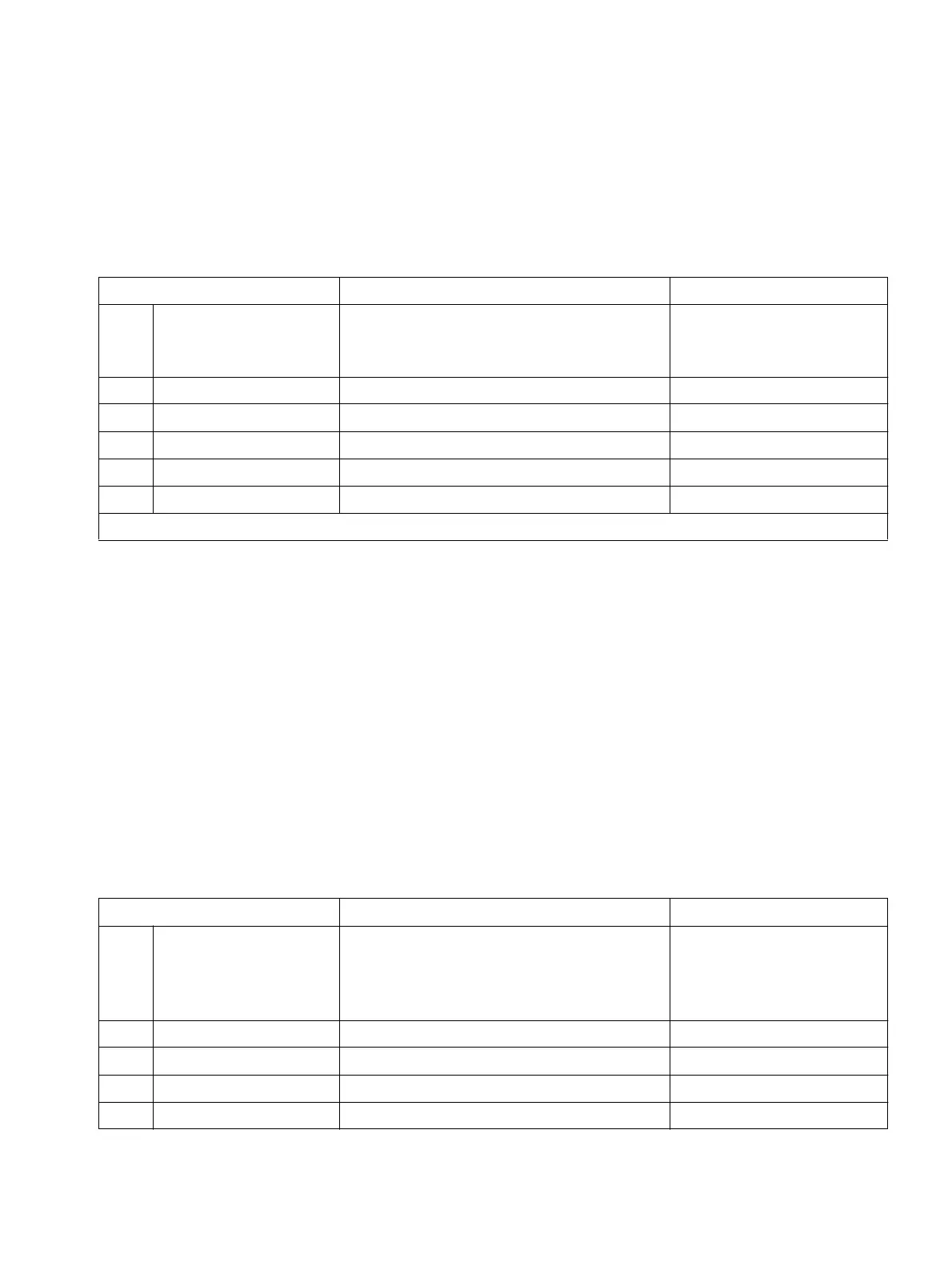Station attribute
A31003-K16-X001-3-7620, 07/99
Hicom 100 E Version 2.1, Service manual
10-23
Programming guide
10.5.1.10 Diversion, external (as of SW version 2.0.2)
Call diversion to an external destination is enabled for all extensions (default setting). This class
of service can be blocked on an extension-specific basis as of SW 2.0.2.
Example
: blocking call diversion for ext. 12.
10.5.1.11 Setting up executive-secretary groups
Up to 4 executive-secretary groups (gp 1-4) can be set up. A group consists of a maximum of
2 executive and 2 secretary telephones.
Group calls are identified by a particular ring cadence.
Members of a group can reach the other members directly using DSS keys, thus circumventing
call management.
An extension entered as an "executive" is not called during a system search operation.
Within each group, stations 1 and 2 can be assigned the
executive
function and stations 3 and
4 can be assigned the
secretary
function.
Example
: group 1 is to consist of 1 secretary telephone (ext.16) and 1 executive telephone
(ext.13).
Input sequence Meaning Display
A1 3
2 2 External diversion for ext. 11
(select ext. 11–74 with "+" and "–" or
directly with "#")
Ext. 11: enabled
B+
Caller list for ext. 12 Ext. 12: enabled
C*
Change input Ext. 12:
D0
Block caller list Ext. 12: not enabled
E<OK>
Confirm input Ext. 12: not enabled
F
<F8> Return to Start menu System administration
A call list can be released again by entering "1" under point D.
Input sequence Meaning Display
A1 7 1
Group 1, ext. station 1
(select station 1–4 with "+" and "–",
group 1–4 with "+" and "–" or directly
with "#")
Group 1, station 1: –
B+
Change input Group 1, station 1:
C13
Executive tel. is ext. 13 Group 1, station 1: 13
D<OK>
Confirm input Group 1, station 1: 13
E+
Scroll to the next station Group 1, station 2: –
