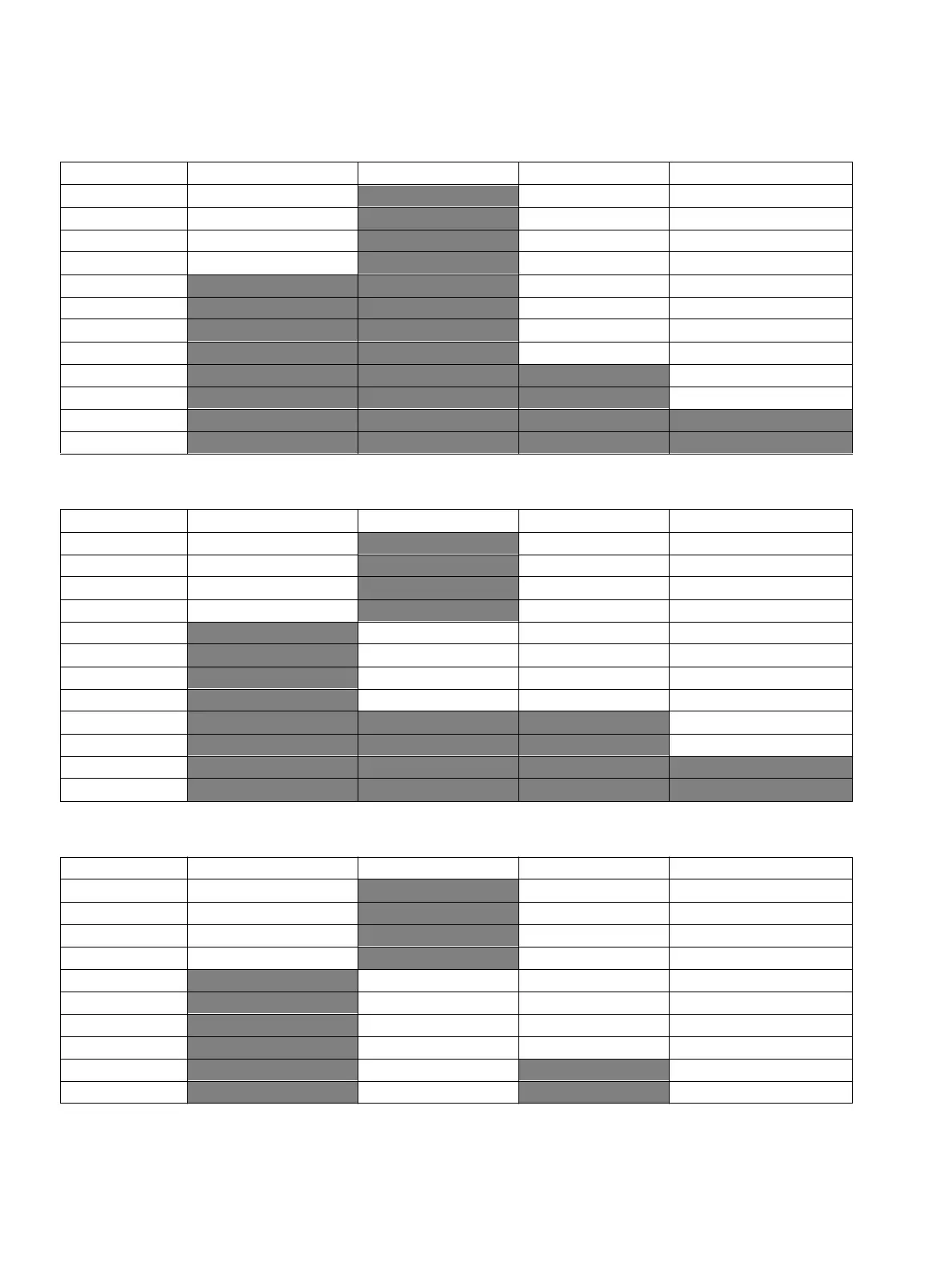Main module - motherboard
Overview of modules
A31003-K16-X001-3-7620
,
07/99
3-12
Hicom 100 E Version 2.1, Service manual
Contact Port X1 Port X2 Port X3 Port X4
1a1 - port 1 a 1 - port 1 GND
2b1 - port 1 b 1 - port 1 not assigned
3a2 - port 2 a 2 - port 2 not assigned
4b2 - port 2 b 2 - port 2 EXMCL
5 a 3 - port 3 EXMDIR
6 b 3 - port 3 HRES
7 a 4 - port 4 EXMD
8 b 4 - port 4 EXMDET
9 +5V
10 not assigned
11
12
Table 3-9 Contact assignment of the MB interfaces 2/4 Hicom 108
Contact Port X1 Port X2 Port X3 Port X4
1a1 - port 1 a 1 - port 1 GND
2b1 - port 1 b 1 - port 1 not assigned
3a2 - port 2 a 2 - port 2 not assigned
4b2 - port 2 b 2 - port 2 EXMCL
5 a3 - port 3 a 3 - port 3 EXMDIR
6 b3 - port 3 b 3 - port 3 HRES
7 a4 - port 4 a 4 - port 4 EXMD
8 b4 - port 4 b 4 - port 4 EXMDET
9 +5V
10 not assigned
11
12
Table 3-10 Contact assignment of the MB interfaces 4/4 Hicom 112
Contact Port X1 Port X2 Port X3 Port X4
1a1 - port 1 a 1 - port 1 GND
2b1 - port 1 b 1 - port 1 not assigned
3a2 - port 2 a 2 - port 2 not assigned
4b2 - port 2 b 2 - port 2 EXMCL
5 a3 - port 3 a 3 - port 3 EXMDIR
6 b3 - port 3 b 3 - port 3 HRES
7 a4 - port 4 a 4 - port 4 EXMD
8 b4 - port 4 b 4 - port 4 EXMDET
9 a5 - port 5 +5V
10 b5 - port 5 not assigned
Table 3-11 Contact assignment of the MB interfaces 6/4 Hicom 118
