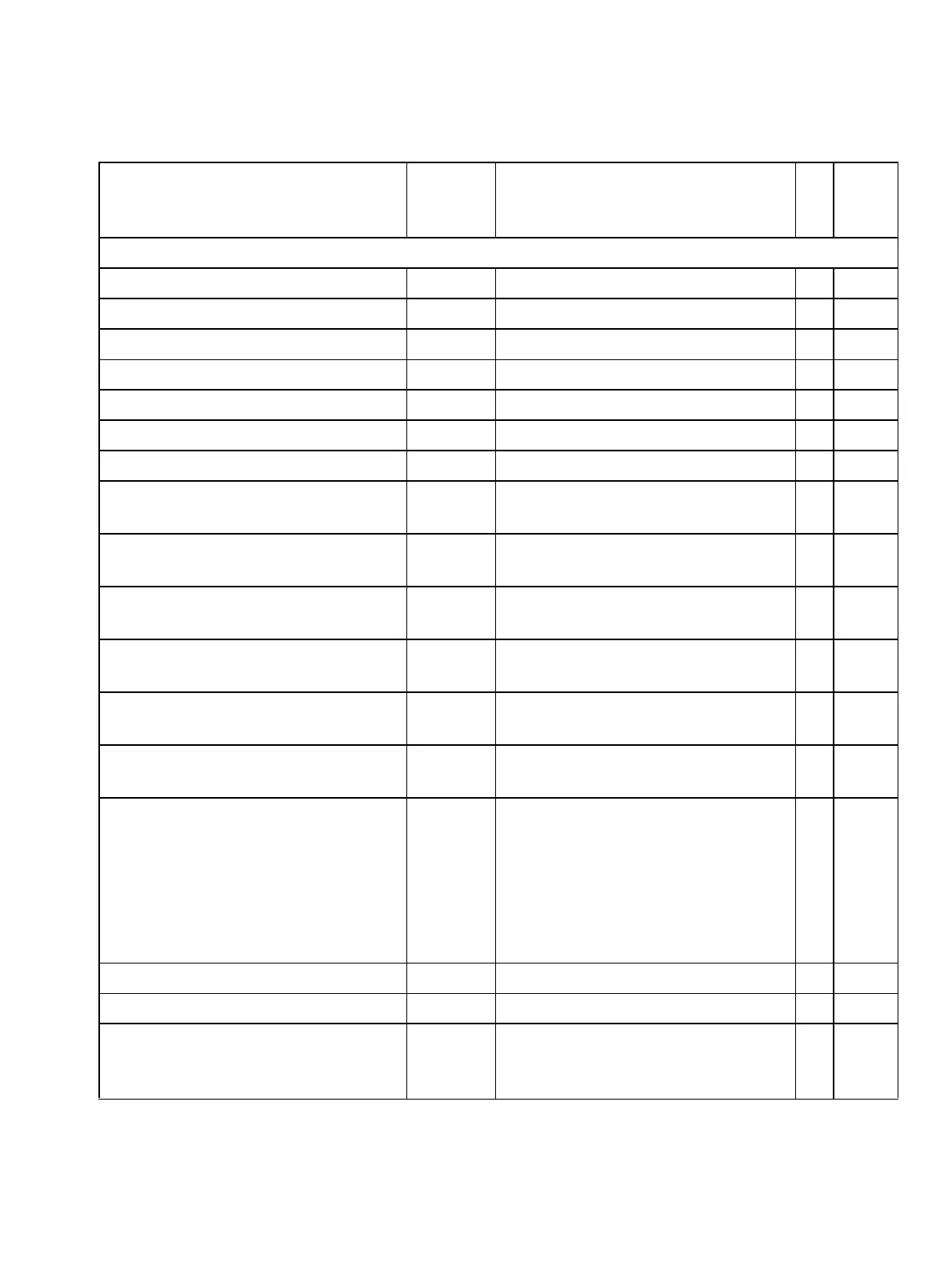Overview of configuration parameter
A31003-K16-X001-3-7620, 07/99
Hicom 100 E Version 2.1, Service manual
7-31
Administration and maintenance
Configuration items Default Entries PC Term.
CDM
menu
System parameters
Auto. line seizure yes yes/no x 16 11
Music on hold yes yes/no x 21 11
Switch MOH to ring tone no yes/no x 2112
Call no. suppression no yes/no x 19 1
Transit yes yes/no x
Language country All languages x 18 15
Date format country Europe, USA, international x
Set date/time 1.1.95
00:00
Corresponding to the selected
format
18 13
18 14
V.24 selection (as of V2.0.2) for
customer data printout
yes V.24 interface index
(1 = MB, 2-5=SIB)
x
Customer data printout using PC
tool (as of V2.0.2)
yes not relevant x 28
Printout of updated customer data
(as of V2.1)
Only deviations from default values
are printed
x
Extend undialed lines
(as of V2.1)
no yes/no system-wide x 21 21
V.24 selection (as of V2.0.2), for in-
formation call function
1 V.24 interface index
(1 = MB, 2-5=SIB)
x
Intercept options:
Busy
No answer
Incomplete number
Invalid number
Recall (as of V2.0.2)
a/b terminals seized at 2nd level
no
yes
yes
yes
no
no
yes/no
yes/no
yes/no
yes/no
yes/no
yes/no
x
x
x
x
x
15
15 2
15 1
15 4
15 3
15 5
Camp-on, busy yes yes/no x 13 15
Intercept with linked Diversion no yes/no x
V.24 baud rate for MB
(SIB=2400 baud, permanent set-
ting)
2,400 2,400/9,600 baud x 21 131
Table 7-5 System configuration via PC and/or programming telephone
