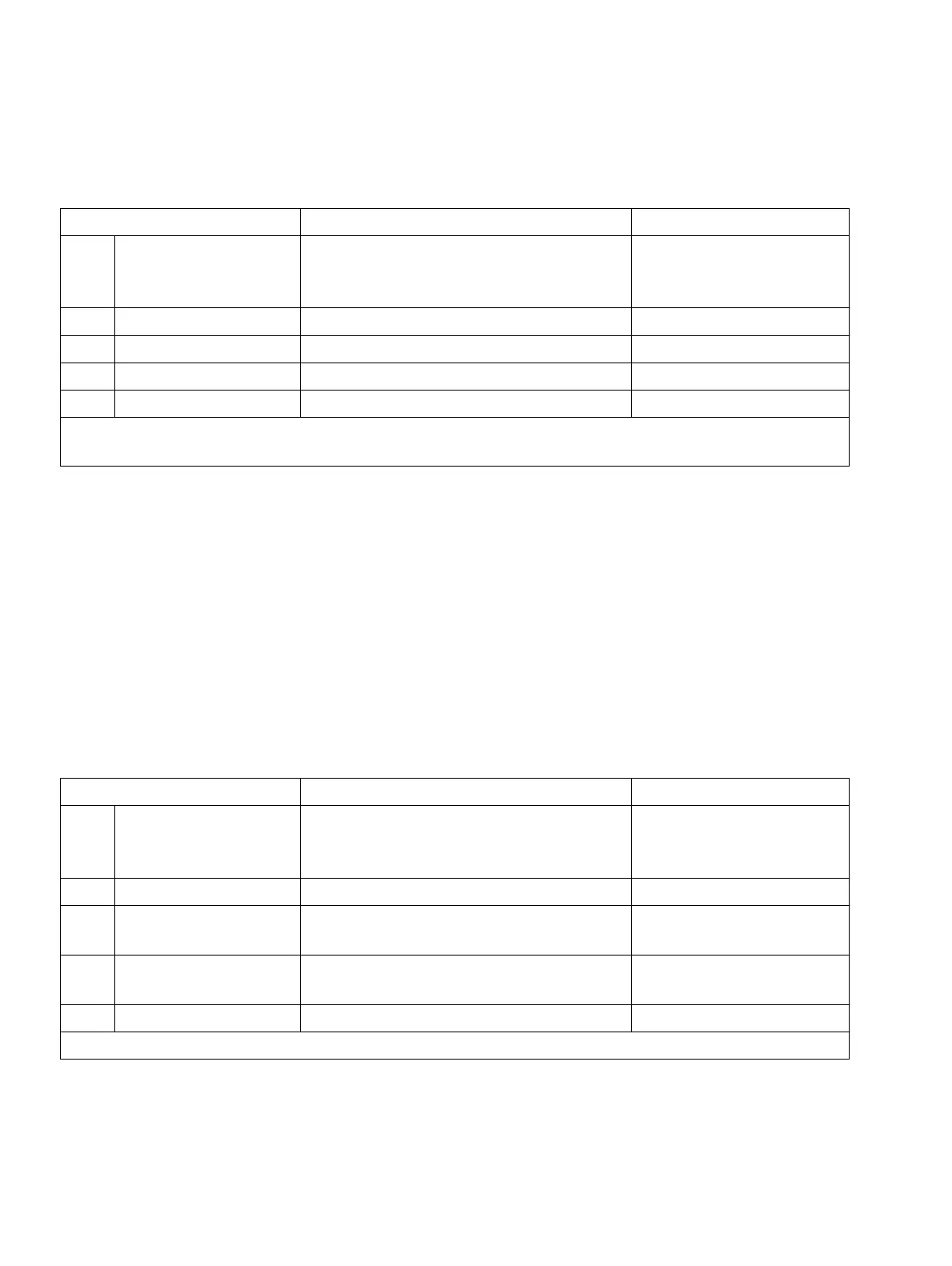nalogue trunk
Programming guide
A31003-K16-X001-3-7620
,
07/99
10-4
Hicom 100 E Version 2.1, Service manual
Example
: a multi-device connection is to be connected to ISDN port 1 of an STLS 2 or 4
module
.
10.2 Analogue trunk
A TLA 2 or TLA 4 module is the minimum requirement to connect analogue trunk lines (for 2 or
4 lines).
10.2.1 Setting analogue signalling method
The system is equipped by default with a mechanism for automatically recognising the
signalling method when connecting the system to analogue trunk lines. The signalling method
can also be permanently configured for each route.
Example
: defining the signalling method for line 1 to DTMF or DP.
Input sequence Meaning Display
A1 9 3
Port configuration of port 1
(select port 1–16 with "+" and "–" or
directly with "#")
Port 1: default
B*
Change input Port 1
C6
PMP Euro-ISDN trunk Port 1: PMP Euro exch.
D<OK>
Confirm input Port 1: PMP Euro exch.
E<F8>
Return to Start menu System administration
If necessary, the ISDN port is reset to "default" ("automatic" as of SW version 2.0.2) by
entering "0" under point C.
Input sequence Meaning Display
A 201
Signalling method line 1
(select line 1–32 with "+" and "–" or
directly with "#")
Line 1: automatic
B*
Change input Line 1
C1 or
2
1 for DTMF or
2 for DP
Line 1: DTMF or
Line 1: DP
D<OK>
Confirm input Line 1: DTMF or
Line 1: DP
E<F8>
Return to Start menu System administration
Automatic recognition of the signalling method can be set by entering "0" under point C.
