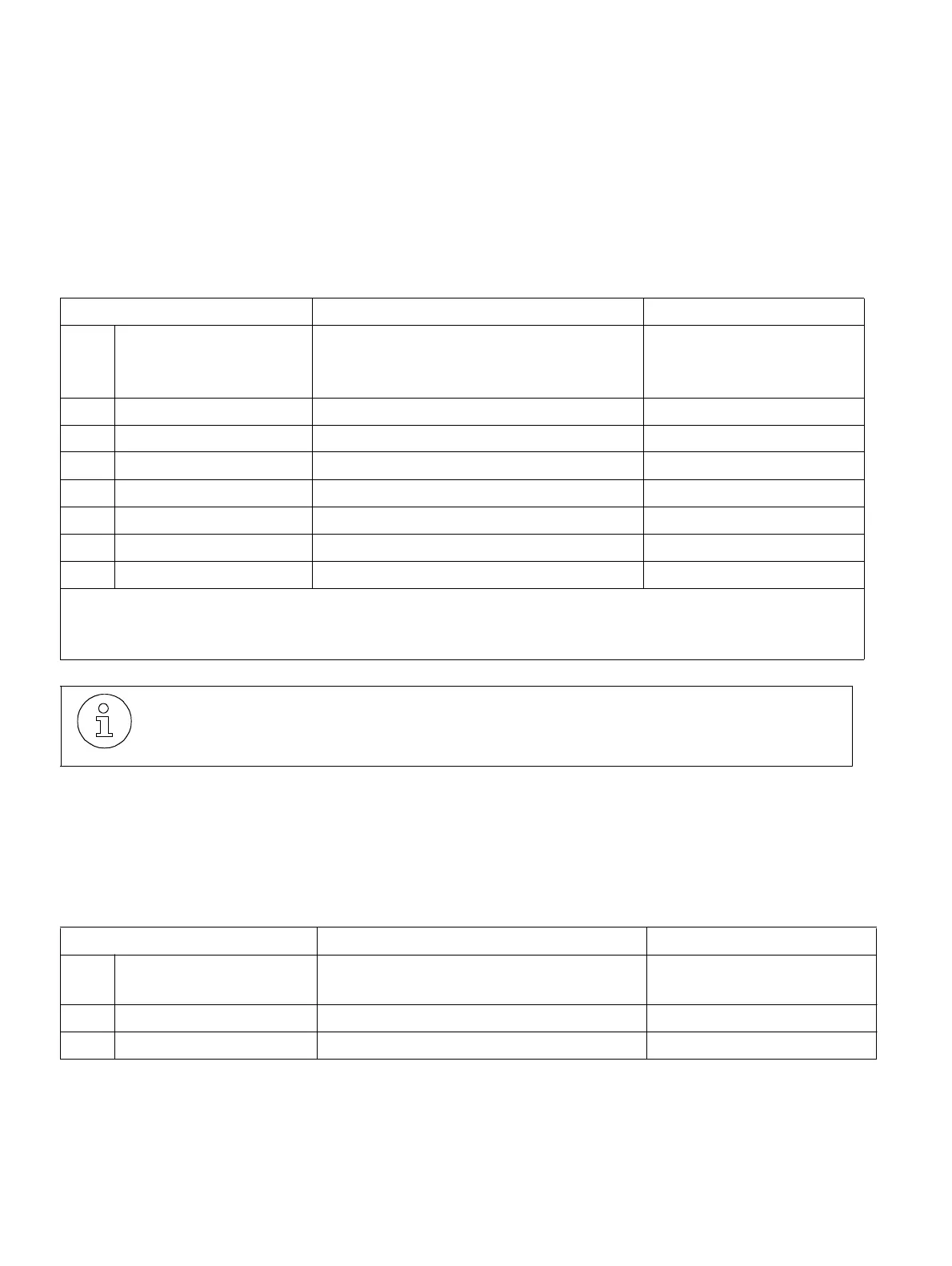Programming expansion modules
Programming guide
A31003-K16-X001-3-7620
,
07/99
10-86
Hicom 100 E Version 2.1, Service manual
10.8.3.7 Defining the fax destination
The internal extension number (extension or call group number) of the fax machine is to be
assigned to the lines to be monitored for the fax, fax/DDI and autofax feature types.
Example
: fax calls on line 5 detected by the fax/DDI module are to be transferred to the fax
machine with extension number 24.
10.8.3.8 Initialising the fax/DDI module
The fax/DDI module is to be initialised once the programming steps described above have been
completed.
Example
: initialisation procedure
Input sequence Meaning Display
A 2 4 6(up to SW2.0.1+)
2 4 7(as of SW 2.0.2)
Fax destination per line
(select line 1–32 with "+" and "–" or
directly with "#")
Line 1: –
B
# Line selection Line:
C5
Select line 5 Line: 5
D
<OK> Confirm input Line 5: –
E
* Change input Line: 5
F
24 Select fax extension number Line 5: 24
G<OK>
Confirm input Line 5: 24
H
<F8> Return to Start menu System administration
A fax extension number can be deleted with the F3 key under point F.
It is necessary to assign the fax extension number to all lines to be monitored for the autofax
function.
The
fifth
step entails the "initialisation".
Input sequence Meaning Display
A 2 4 8 (up to SW2.0.1+)
2 4 9 (as of SW2.0.2)
Initialisation of the fax/DDI modules Announcements are
deleted
B
<OK> Confirm input Initialisation completed
C<F8>
Return to Start menu System administration
