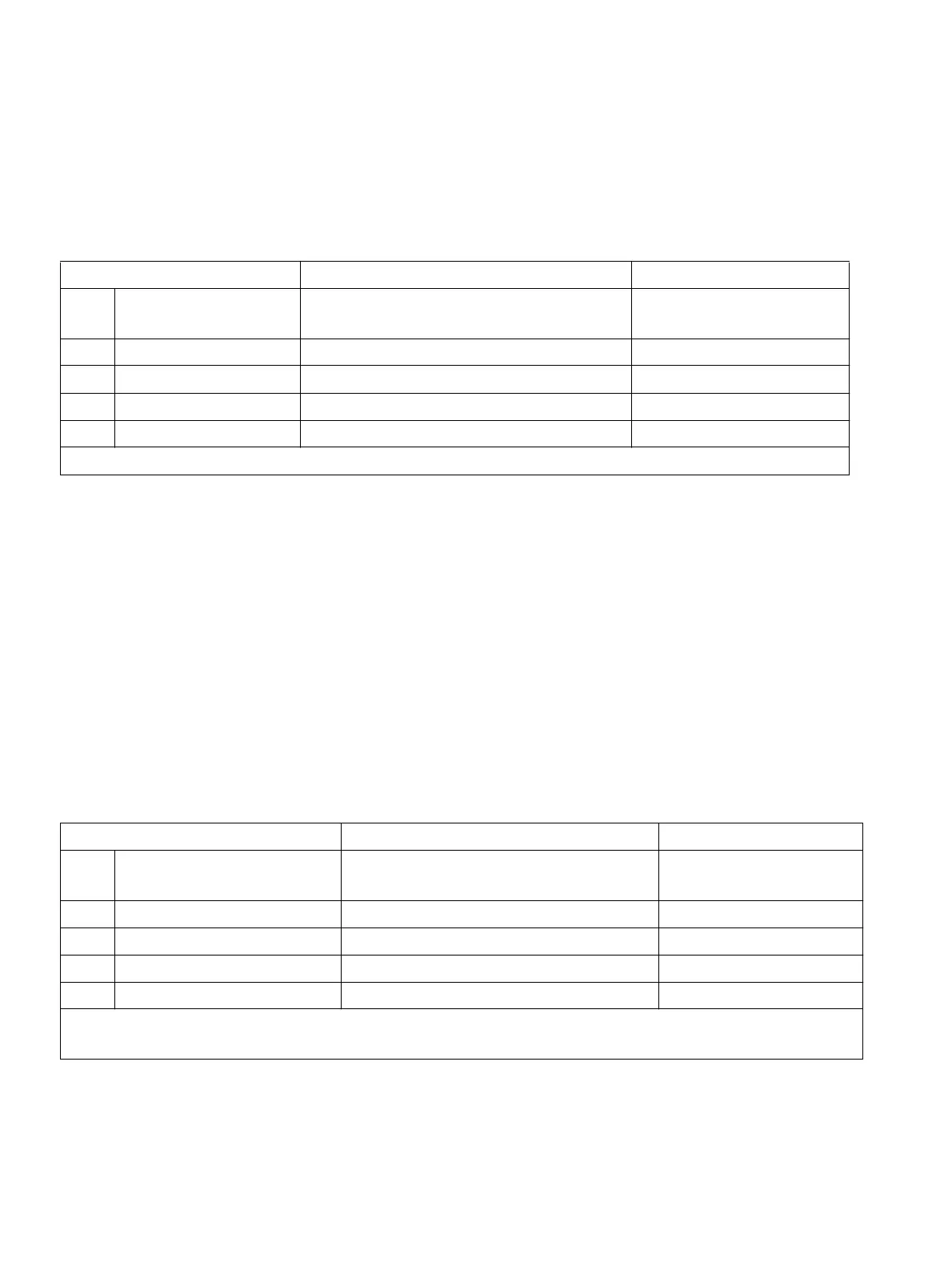System settings
Programming guide
A31003-K16-X001-3-7620
,
07/99
10-58
Hicom 100 E Version 2.1, Service manual
10.7.3 Setting the V.24 interface baud rate (as of SW 2.0.1+)
The V.24 interface baud rate on the MB is set to 2400 by default. The maximum setting is 9600.
Example
: changing the baud rate to 9600.
10.7.4 V.24 port allocation for data output (as of SW version 2.0.2)
By installing SIB modules, up to 4 extra V.24 interfaces with a permanent baud rate of 2400 are
available in addition to the V.24 interface on the MB as of SW version 2.0.2. All 5 possible ports
allow customer data to be uploaded and downloaded with the help of the PC tool "Assistant L".
The printout of different types of call charge data and the customer data can be assigned to
individual ports.
10.7.4.1 V.24 port for CDRC (Call Detail Recorder)
The CDRC (call detail recording, central) printout is not released by default and may only be
assigned to a port if a call charge printer or computer is connected to this port.
Example
: assigning the CDRC printout to V.24 port 2 (1st SIB module)
Input sequence Meaning Display
A 2 1 3 (SW 2.0.2)
2 1 3 1 (as of SW2.1)
Baud rate V.24 Value: 2400 baud
B*
Change input Value:
C2
Select 9600 baud Value: 9600 baud
D<OK>
Confirm input Value: 9600 baud
E
<F8> Return to Start menu System administration
The baud rate can be set to 2400 by entering "1" under point C.
Input sequence Meaning Display
A 2 1 3 2 1(up to SW2.0.2)
2 1 1 3 21 (as of SW2.1)
V.24 port for CDRC Port: –
B*
Change input Port:
C2
Select port 2 Port: 2
D<OK>
Confirm input Port: 2
E
<F8> Return to Start menu System administration
The CDRC printout can be deactivated by pressing the F3 key under point C. Entries 1 to 5 refer
to the port number.
