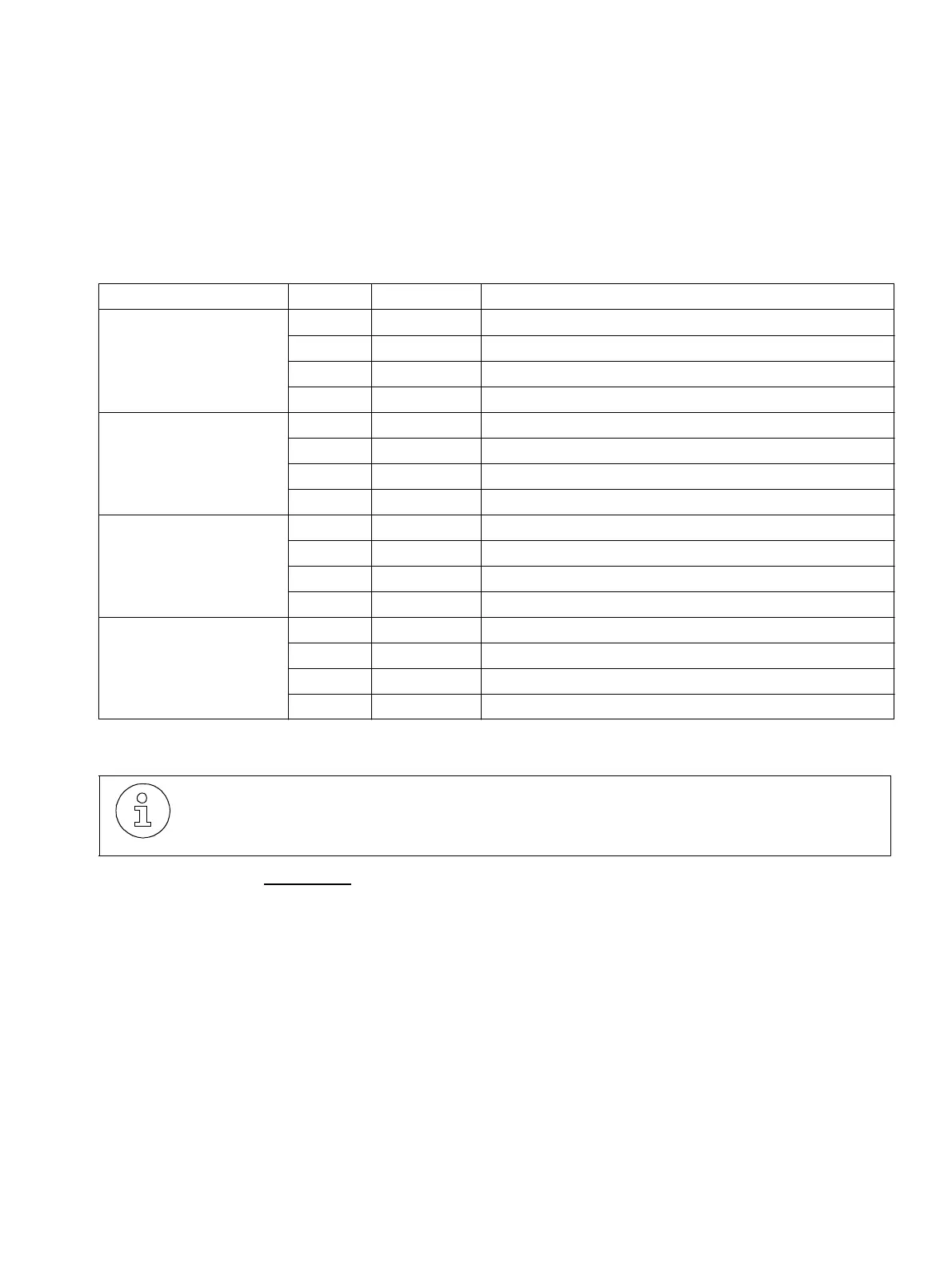Connecting ISDN terminal
A31003-K16-X001-3-7620, 07/99
Hicom 100 E Version 2.1, Service manual
5-9
Installation
5.9 Connecting ISDN terminals
Depending on the system, a maximum of 4 internal S
0
buses (S
0
1 to S
0
4) can be set up for
each module. Each S
0
bus can address a maximum of 8 ISDN terminals.
An internal S
0
bus is always a PMP (point-to-multipoint connection).
Set up S
0
bus, see Figure 5-6
If no MSN (multiple subscriber number) is assigned for an S
0
terminal (PC, telephone), it
is automatically assigned by the system. If an S
0
terminal responds with its own (defined)
MSN, this MSN is used.
The MSN is assigned as follows:
The first S
0
interface of the STLS is automatically assigned the first internal extension
number that would be assigned to an extension at this slot. The other S
0
interfaces (2, 3
and 4) are assigned the extension numbers of the next three extensions in ascending order
as their MSNs.
Slot 1 S
0
Line no. Default MSN (from system)
1
1 801/802 74
2 803/804 73
3 805/806 72
4 807/808 71
2
1 809/810 70
2 811/812 69
3 813/814 68
4 815/816 67
3
1 825/826 66
2 827/828 65
3 829/830 64
4 831/832 63
4
1 817/818 62
2 819/820 61
3 821/822 60
4 823/824 59
Table 5-3 MSN - default numbering
Default MSN numbers are only valid if there are no MSNs entered in the terminal.
