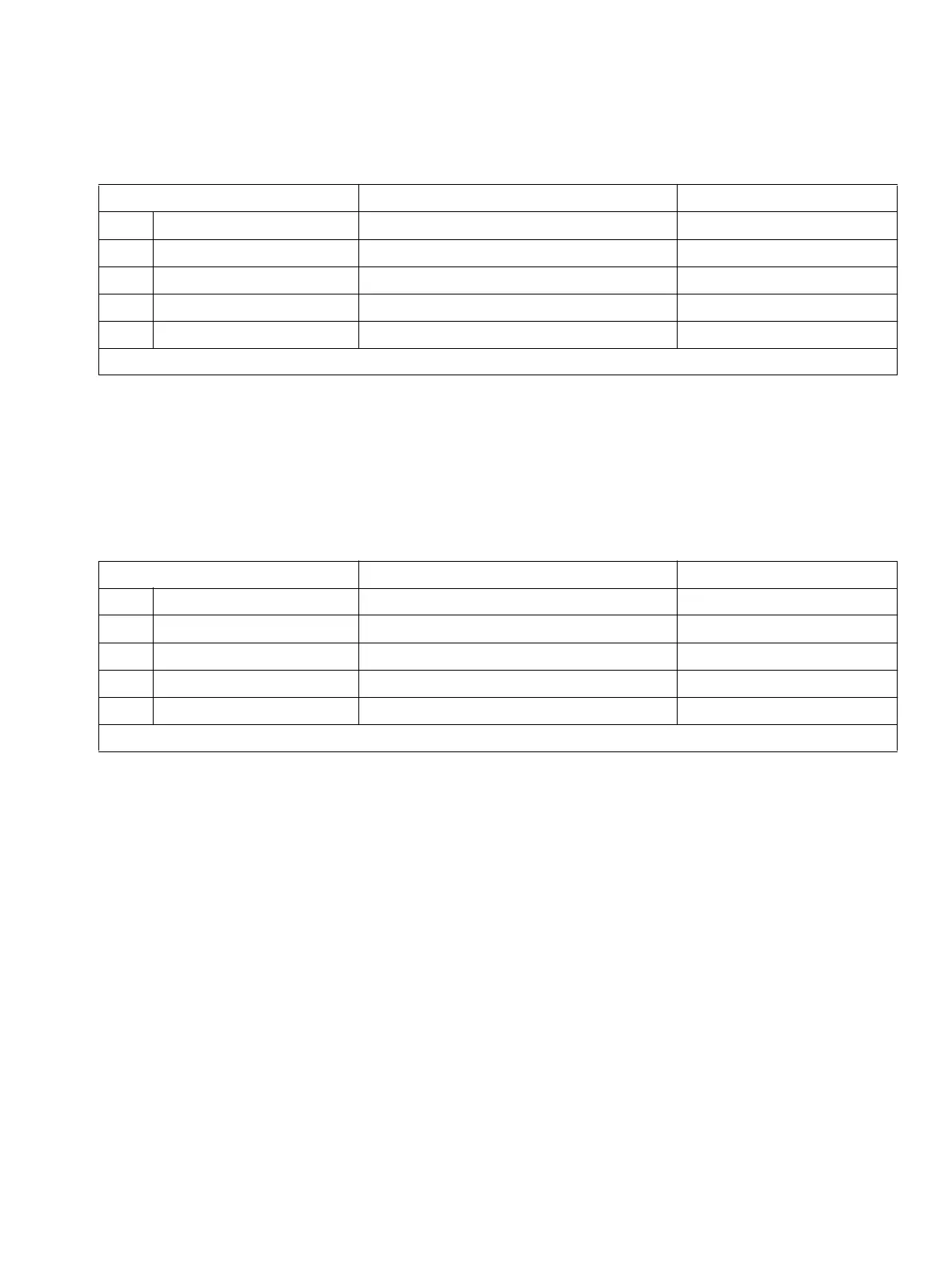System setting
A31003-K16-X001-3-7620, 07/99
Hicom 100 E Version 2.1, Service manual
10-71
Programming guide
Example
: change to caller display.
10.7.14.8 Transfer without notification display (as of SW version 2.0.2)
In the case of transfer without notification, the transferring party is displayed on the called
party’s extension.
Alternatively, the transferred party can also be displayed.
Example
: display of the transferred party
Input sequence Meaning Display
A
1 8 1 8 Recall display Display: transfer dest.
B
* Change input Display:
C1
Select caller display Display: caller
D<OK>
Confirm input Display: caller
E
<F8> Return to Start menu System administration
The transfer destination can be displayed by entering "2" under point C.
Input sequence Meaning Display
A
1 8 1 9 Transfer without notification display Display: transferring pty
B
* Change input Display:
C2
Select transferred party Display: transferred pty
D<OK>
Confirm input Display: transferred pty
E
<F8> Return to Start menu System administration
The transferring party is displayed by entering "1" under point C.
