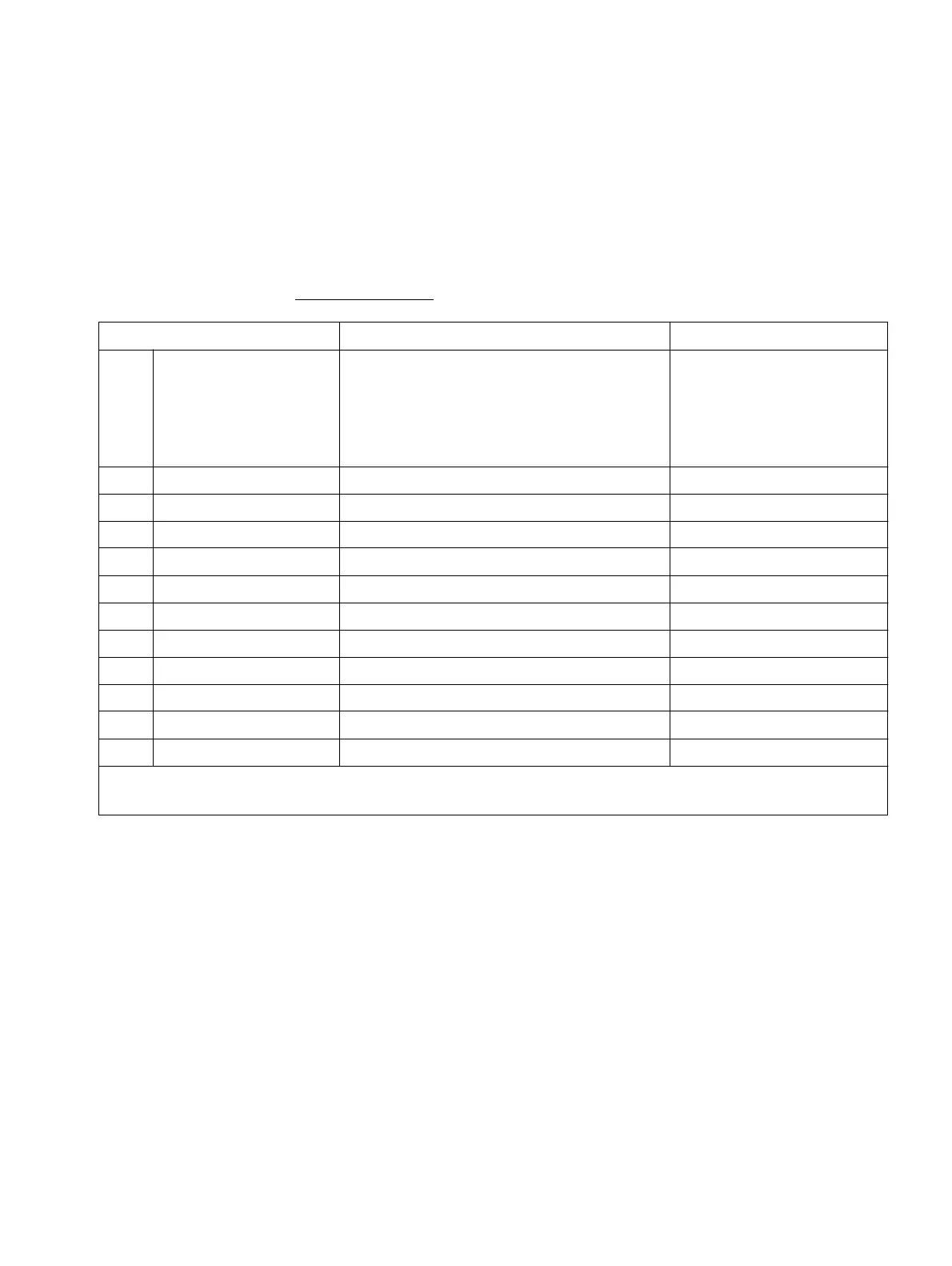Station attribute
A31003-K16-X001-3-7620, 07/99
Hicom 100 E Version 2.1, Service manual
10-35
Programming guide
10.5.4.10 Normal extensions
The normal extensions are assigned to one of the 4 (up to SW 2.0.1+) or 15 (as of SW 2.0.2)
possible day reference extensions and thus have the same trunk access during the day as
these reference extensions.
Example
: ext. 12 should correspond to reference extension 11 and ext. 14 to reference
extension 13, see also Section 10.5.4.9.
10.5.4.11 Trunk access, night, up to SW version 2.0.1+
Individual night-time trunk access per line can be defined for up to
4
extensions. Each of these
4 extensions can be a reference extension for any other Hicom 100E extension. Thus, there
can be up to 4 different groups of extensions with the same night-time trunk access.
10.5.4.12 Trunk access, night, up to SW version 2.0.2
Individual night-time trunk access per line can be defined for up to 15 extensions. Each of these
15 extensions can be a reference extension for any other Hicom 100E extension. Thus, there
can be up to 15 different groups of extensions with the same night-time trunk access.
Input sequence Meaning Display
A1 4 1
Trunk access during the day for ext. 11
on line 1
(select ext. 11–74 directly with "#",
lines 1–32 by scrolling with "+" and "–
")
Ext. 11, line 1: seized
B#
Select extension Ext.:
C12
Enter extension 12 Ext.: 12
D<OK>
Trunk access during the day for ext. 12 Ext. 12: as for ext. 11
E#
Select extension Ext.:
F
14 Enter extension 14 Ext.: 14
G
<OK> Trunk access during the day for ext. 14 Ext. 14: as for ext. 11
H
* Change input Change for ext. 14:
J
1 Select reference ext. Ref. for ext. 14:
K
13 Enter reference ext. Ref. for ext. 14: 13
L
<OK> Input Ref. for ext. 14: 13
M
<F8> Return to Start menu System administration
The class-of-service assignment can be changed by entering another reference extension
under point K.
