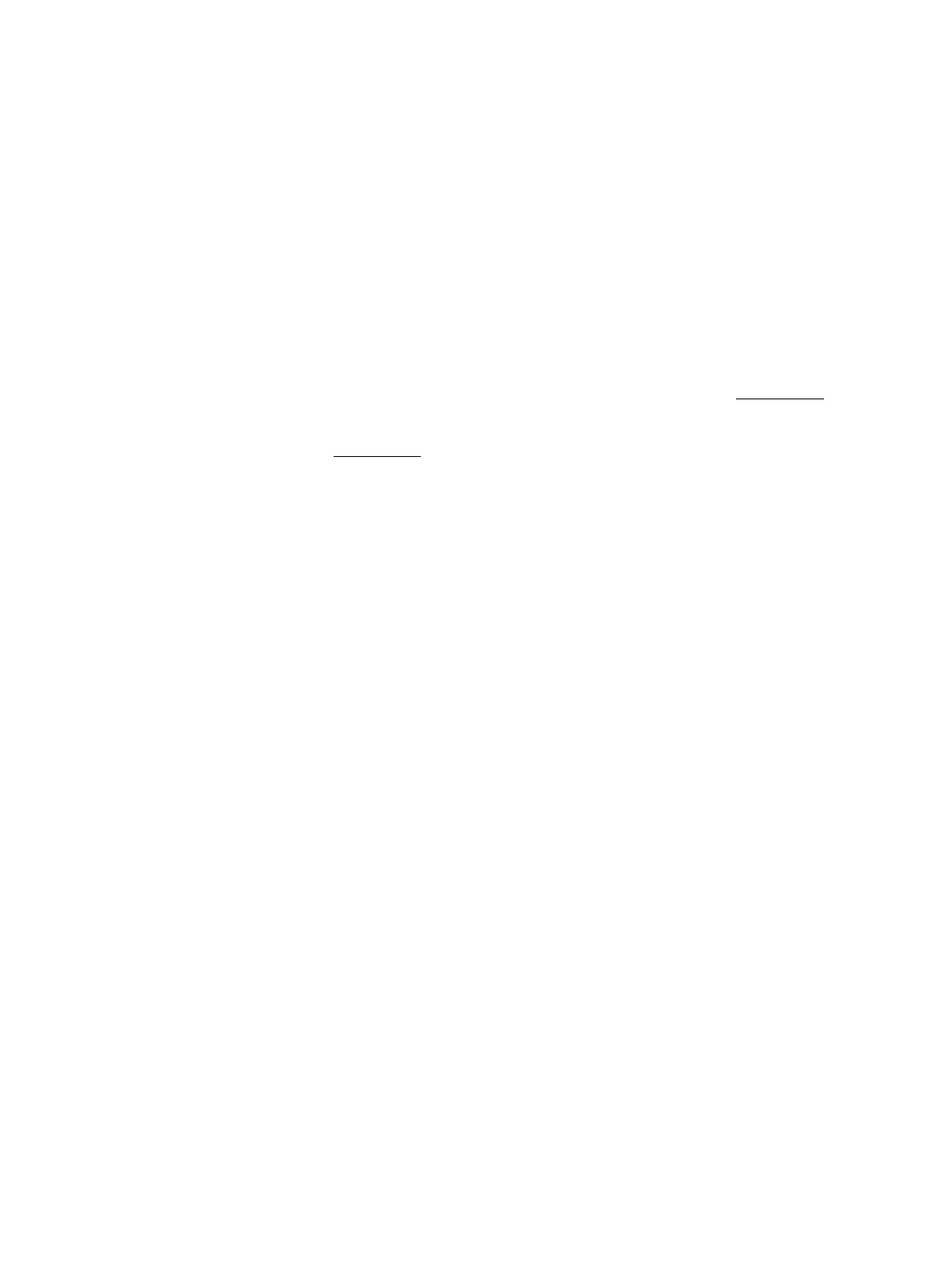Connecting printer, modem or P
A31003-K16-X001-3-7620, 07/99
Hicom 100 E Version 2.1, Service manual
5-13
Installation
5.12 Connecting printer, modem or PC
The V.24 interface of the MB or the SIB module can be used to connect a printer for printing call
charge or customer data, a PC for processing the call charge data (call charge data
management), or a PC for system maintenance.
The printer or PC to be connected must have the same parameter settings as the V.24 interface
of the system’s MB: 2400 or 9600 baud (settable), parity off, 1 stop bit, 8 data bits.
Connection to the system unit:
V.24 MB: connect the Mini-DIN plug of the V.24 cable (S30122-X5468-X) to the V.24 socket in
the system unit and route the cable out through the strain-relief fixture, see Figure 5-7.
V.24 SIB: connect the 9-pin cable to the 9-pole V.24 plug of the SIB, 2400 baud only
permissible, (port 2-5), see Figure 5-8.
Connection to printer/modem/PC: connect the 9-pole SubD female connector via the applicable
CASDT adapter.
Observe the manufacturer’s instructions when using the printer/modem/PC.
Output format, long:
●
Date
●
Time
●
Line
●
Extension
●
Duration
●
Extension number
●
Currency amount
