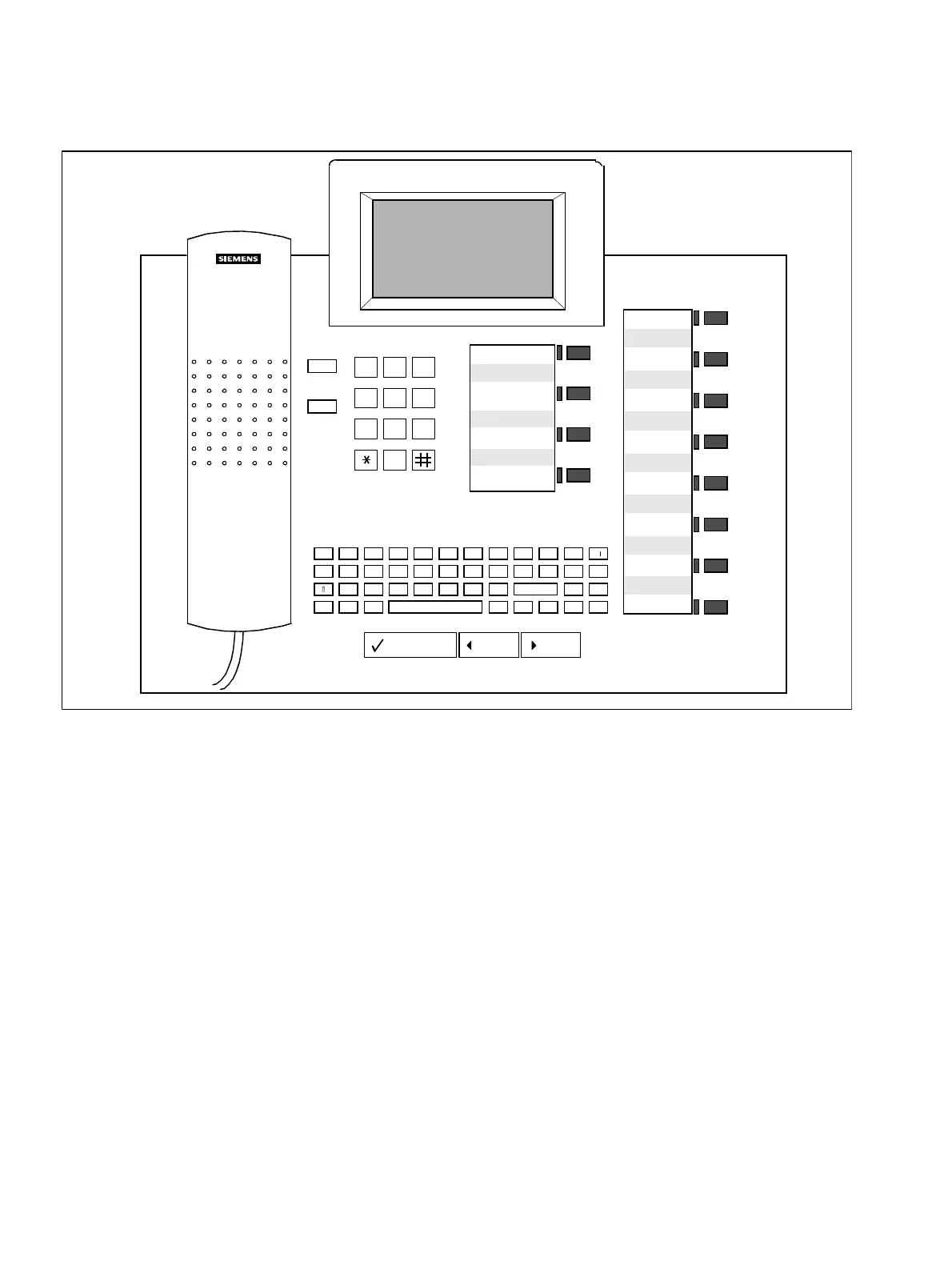System programming in expert mode
Administration and maintenance
A31003-K16-X001-3-7620
,
07/99
7-8
Hicom 100 E Version 2.1, Service manual
Figure 7-2 optiset E memory programming telephone
7.6 System programming in expert mode
The Hicom 100E can also be programmed with an optiset E memory telephone in expert mode.
Expert mode is initiated by concatenating sequences of characters, whereby branching is au-
tomatically implemented.
Expert code display in the event of error messages:
You must always acknowledge error messages! If an error message is issued because a code
has already been assigned, the expert code appears at the beginning of the second line of the
display. This code can be used to branch to the appropriate section of the menu.
Selection using codes: depending on the menu, you must enter single or multiple-digit codes.
On the keypad, "*" can be used to change the data position and "#" to call the configuration
option.
0
ABC
DEF
MNOGHI
PQRS TUV
QW E
R
A
S
Y
D
X
C
V
F
TZ
UI
O
PÜ
Ä
ÖL
K
JH
G
BN M
KARTE
↵
←→
↑↓
ALT
EDIT
MENÜ ENDE WAHL
←
LÖSCH
123
456
789
0
ABC DEF
MNO
JKL
GHI
PQRS TUV
WXYZ
+
–
123
789
456
0
Service
F1
F2
F3
F4
F5
F6
F7
F8
Number
redial
Micro on/off
Loudspeaker
