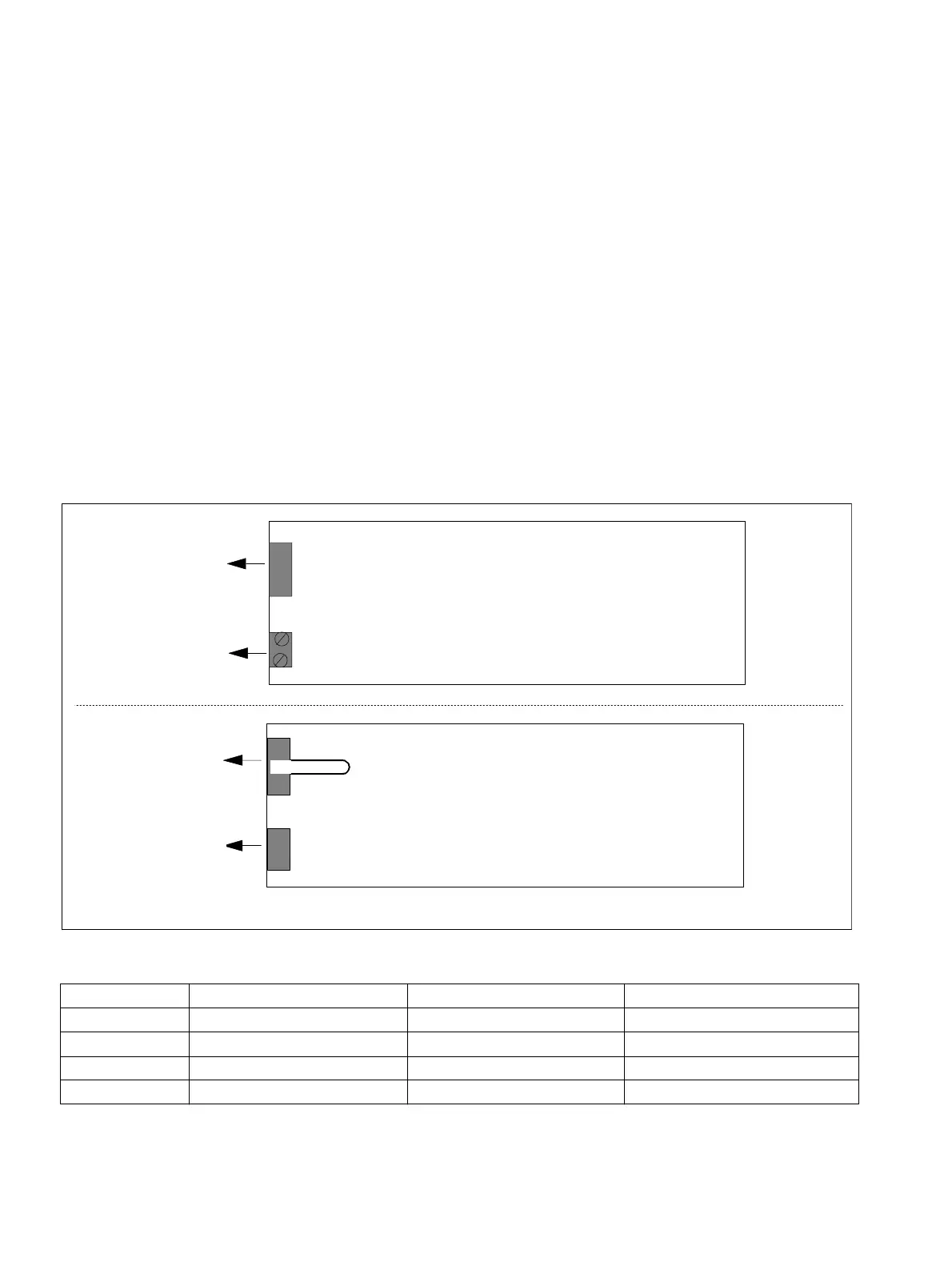Function expansions without options bus
Overview of modules
A31003-K16-X001-3-7620
,
07/99
3-30
Hicom 100 E Version 2.1, Service manual
3.7 Function expansions without options bus
These function expansions do not connect to the system via the options bus. They can be used
in a variety of systems.
3.7.1 EXM/MPPI
The system features a slot for the external music module EXM or the stored music-on-hold
module MPPI. The EXM module is always used in the first option expansion. It is inserted in
the housing cover with the component side facing the cover. The MPPI module is located in a
separate housing with fixed wiring and is positioned in the cable channel of the main distribution
frame.
For the system settings (menu 211), it is possible to choose between music on/off, ring tone or
music when a ringing call is transferred to another user. “Music on” must be programmed when
these modules are connected. Ensure that the orientation of the ribbon cable is correct.
Figure 3-19 EXM interfaces (2 versions)
Contact Port X1 - EXM Port X2 - EXM Port X4 - MPPI
1 GND Connection GND
2 Not assigned Connection Not assigned
3 Not assigned Not assigned Not assigned
4 EXMCL Not assigned EXMCL
Table 3-25 Contact assignment of the EXM/MPPI modules
EXM
X1
Screw-type
1
10
Cable connection
to motherboard
X4
Connection
If applicable, implement
trigger contact for external
music module via STRB
1
10
If applicable, implement
trigger contact for external
music module via STRB
X1
X2
Coding
1
4
Cable
to MB
Plug connector for
external music
EXM
S30817-H902-A401
S30817-H902-B401
terminals
