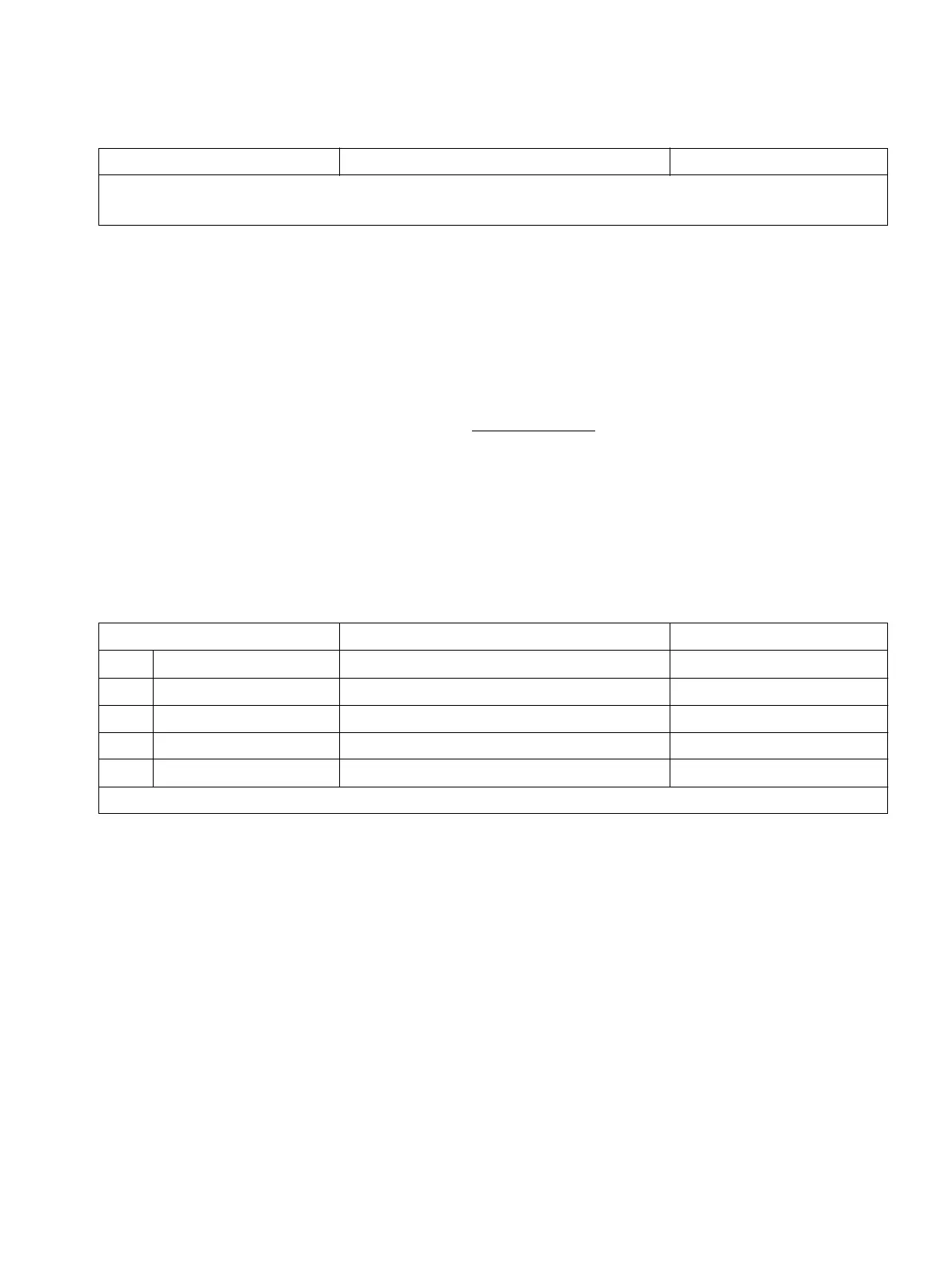Station attribute
A31003-K16-X001-3-7620, 07/99
Hicom 100 E Version 2.1, Service manual
10-27
Programming guide
10.5.3 Setting up the door opener
10.5.3.1 Controlling the door opener with actuators
Actuators (relays) on a connected STRB module can be used to control one or more door
openers, irrespective of the existence of a entrance telephone (connection without door
opener).
The programming sequence is described in Section 10.8.1
10.5.3.2 Controlling the door opener with a door opener adapter (up to SW version
2.0.1+)
An existing power source can be connected to an electromagnetic door opener via a floating
contact on a door opener adapter. The door opener feature must be released.
Example
: release door opener feature via door opener adapter.
An activated receiving extension for the doorbell can be deactivated by pressing the F3 key
under points C and G.
Input sequence Meaning Display
A2 3 3
Door opener Configuration: off
B*
Change input Configuration:
C
1 Door opener feature ON Configuration: on
D<OK>
Confirm input Configuration: on
E<F8>
Return to Start menu System administration
An activated door opener feature can be deactivated by entering "0" under point C.
Input sequence Meaning Display
