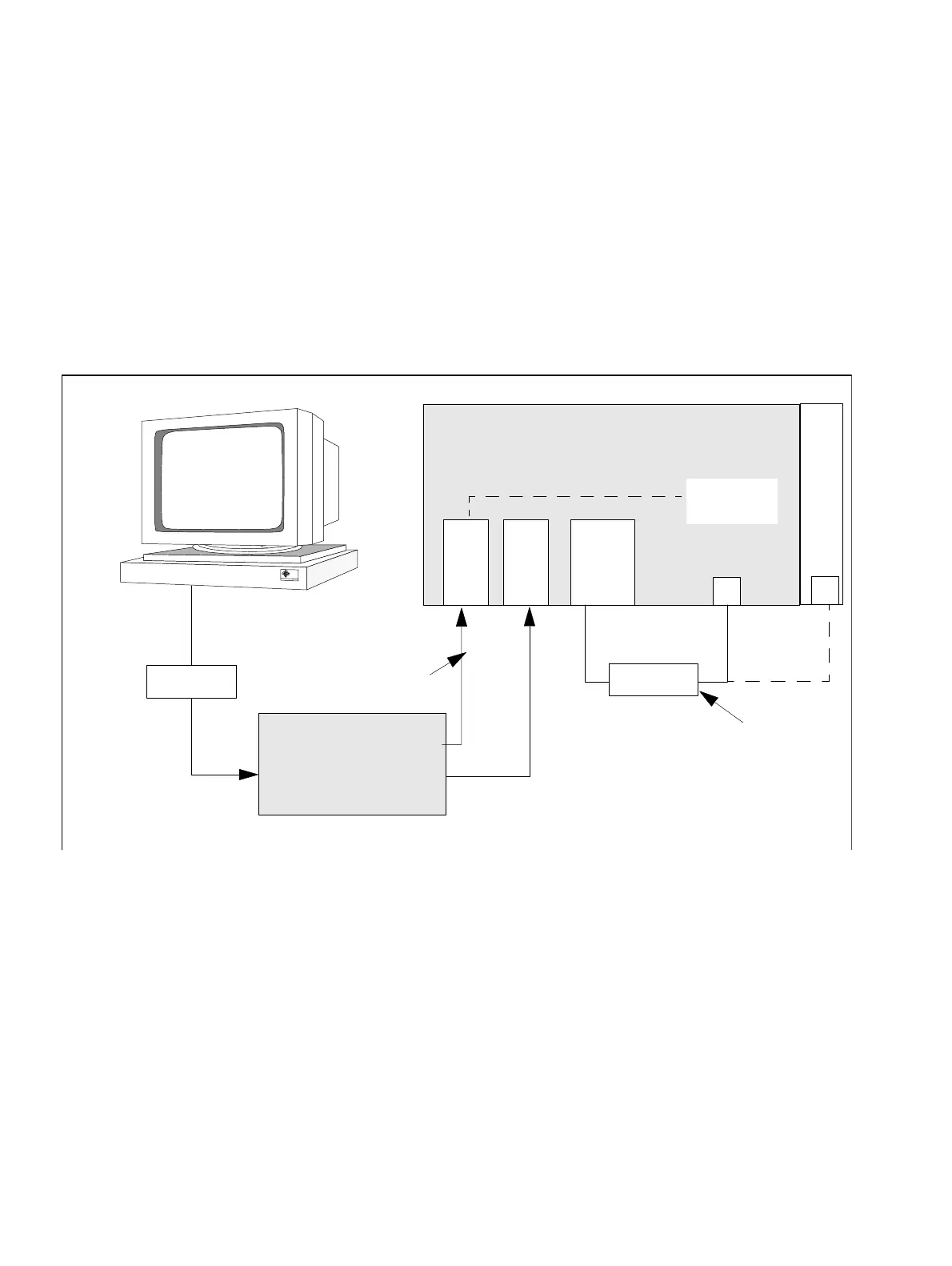eleservice
Administration and maintenance
A31003-K16-X001-3-7620
,
07/99
7-44
Hicom 100 E Version 2.1, Service manual
7.9 Teleservice
7.9.1 Modem transfer
In addition to a direct connection between the PC and Hicom 108/112/118, the PC tool also
supports connection setup via modem and V.24 interface which permits remote administration
of the appropriate system (also with simultaneous customer support by telephone).
To avoid transmission interruptions, the baud rate (transmission speed) should be set to 9600
baud both in the tool and in the system (only possible using the V.24 interface of the MB).
Figure 7-4 Connection setup via modem for teleservice
S
0
TLA 4
Telecom
Service PC
Hicom 100 E
Modem 1
V. 24
a/b
SLAS 8
Modem 2
a/b
SIC
dig. modem
in the MB
Remote administration using
PC tool, ASSISTANT L
not required if dig.
modem used
STLS
alternatively
V.24 (MB)
GEE
SIB
a/b
