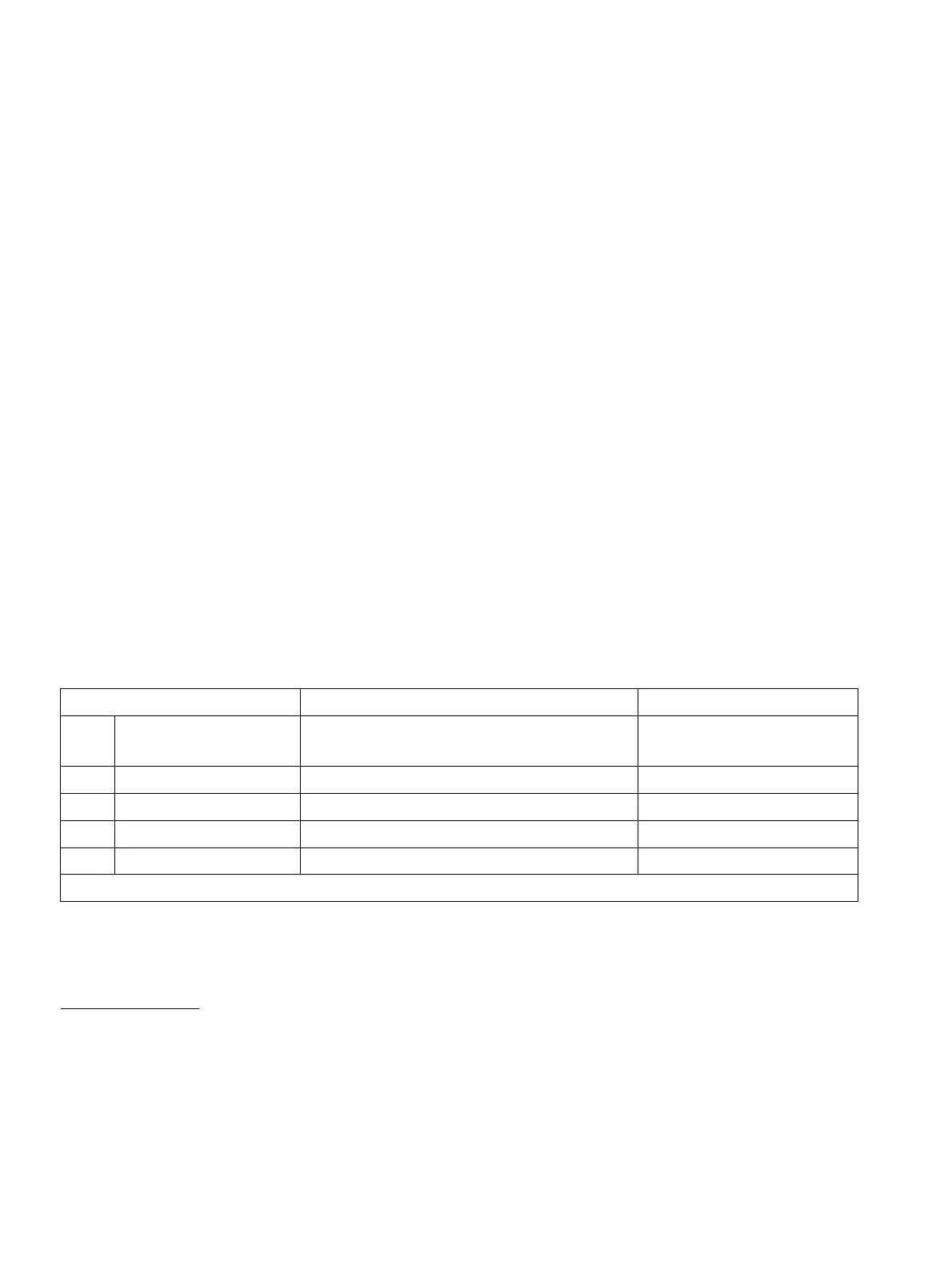Programming expansion modules
Programming guide
A31003-K16-X001-3-7620
,
07/99
10-76
Hicom 100 E Version 2.1, Service manual
10.8 Programming expansion modules
10.8.1 Programming actuators
If an STRB module is connected, the 4 built-in actuators (relays) can be programmed in
accordance with their functions.
10.8.1.1 Defining the actuator type
An actuator can be programmed to perform one of the following functions:
1. On/off switch: manual on/off (as of SW 2.0.2)
2. On/off switch: automatic after timeout (as of SW 2.0.2)
3. Door opener: door opener control
4. Entrance tel.: automatic activation and deactivation of an entrance doorphone
(loudspeaker, amplifier, also of a loudspeaker amplifier as of SW 2.0.2 amplifier)
5. Busy lamp: door busy lamp control
6. Music on hold: automatic activation and deactivation of an external music source
7. Call charge pulse: renewal of the call charge pulse (with 16kHz generator only)
8. Second ringer: controlling the second ringer at an extension (W2 simulation)
9. Common ringer: up to SW 2.0.1: common ringer control as of SW 2.0.2: active extension
Example
: actuator 1 is to be programmed as a door opener.
10.8.1.2 Defining actuator response time
The response time can be defined for actuators which require a response time (2, 3 and 7 >
Section 10.8.1.1).
The value entered x100 ms gives the response time.
The maximum value permitted is 255, i.e. 25.5 seconds.
Input sequence Meaning Display
A2 5 1
Actuator type (select actuator 1–4 with
"+" and "–" or directly with "#")
Actuator no. 1: –
B
* Change input 1: manual on and off
C3
Select actuator function Act. no.1: door opener
D<OK>
Confirm input Act. no.1: door opener
E
<F8> Return to Start menu System administration
An actuator can be deactivated by pressing the F3 key under point C.
