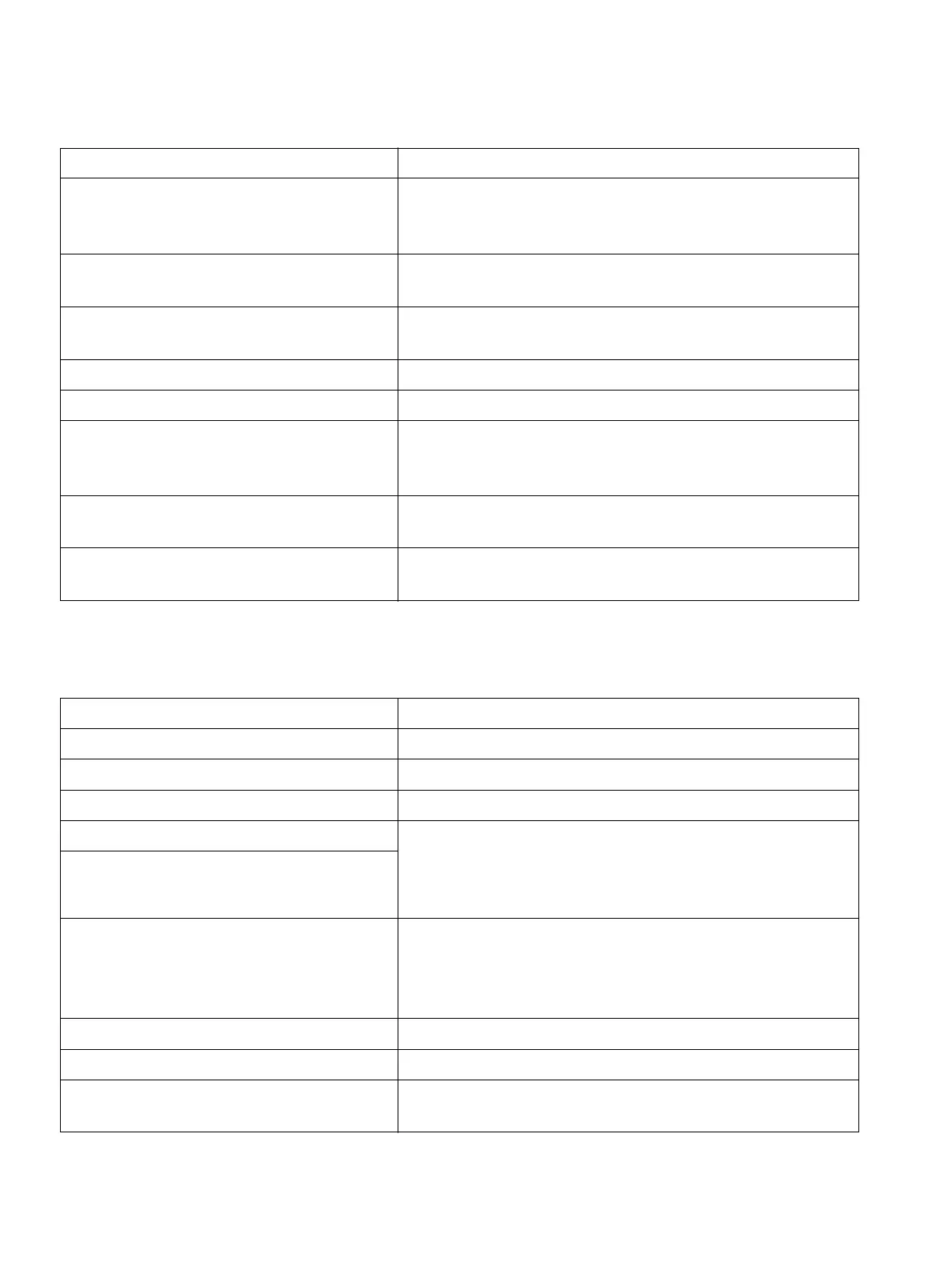Outgoing trunk traffic
Features
A31003-K16-X001-3-7620
,
07/99
4-6
Hicom 100 E Version 2.1, Service manual
4.8 Outgoing trunk traffic
Night/intercept station Destination extension for misdirected calls during day
or night. No destination entry > entry of call allocation
per line is evaluated
Pseudo DDI with DTMF Option with fax/DDI module for analogue trunk mode
(also available with PMP connection)
Call allocation Defines who is called and when. Analogue trunks and
B-channels handled differently
Answer group on/off Variable allocation of who is called and when
Common ringer An extension or relay is called as a common ringer
Call trace Trace nuisance/malicious callers. Individual extension
authorisation possible, Must be released on the
exchange side by Telecom
(as of SW 2.0.2)
Immediate intercept in the case of
ISDN trunks
Immediate diversion to attendant console if an blank
message is received
(AUS)
Consultation-call prevention Automatic clear-down of incoming consultation-calls
(BRA only)
Feature Remarks
Classes of service Traffic restrictions for certain extensions
Trunk group, one-way Various routes possible with overflow
Audible tone monitoring Dialtone dedector for analogue trunks
Central abbreviated dialling Abbreviated dialling destinations for all extensions.
Abbreviated dialling destinations for individual
extensions (
as of SW 2.0.2
also with dial pause and
DTMF switchover)
Individual abbreviated dialling
(in system)
Line seizure
●
Trunk code and route code
●
Line keys
●
Call keys (virtual line keys)
Line seizure, automatic Via trunk group and overflow trunk group
Dial pause With analogue trunk (programmable)
Project code
Booking code
Max. 11-character project code per call.
Allocation of project-related charges
Feature Remarks
