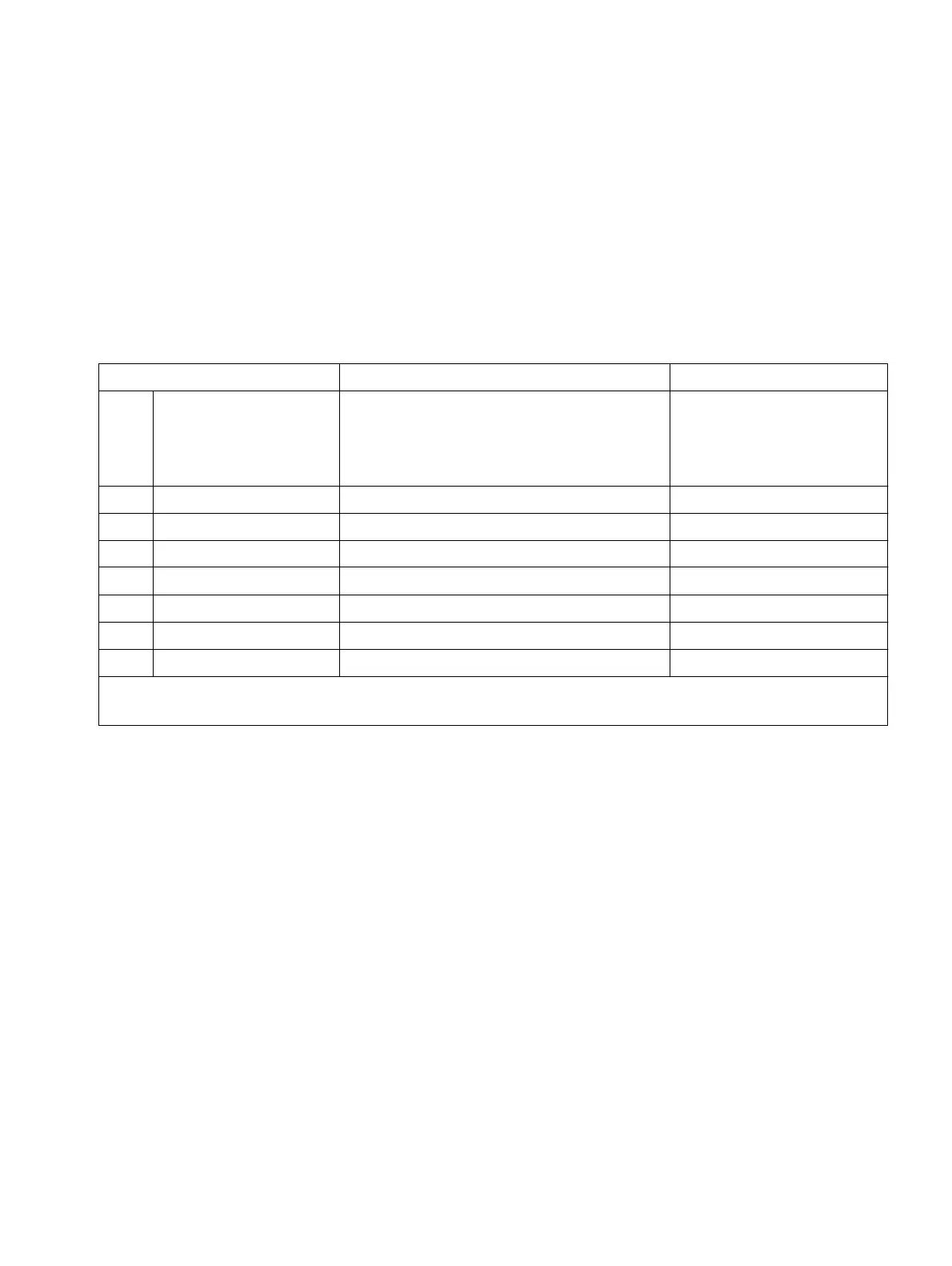Station attribute
A31003-K16-X001-3-7620, 07/99
Hicom 100 E Version 2.1, Service manual
10-39
Programming guide
10.6 Call management
10.6.1 DDI numbers
Each Hicom 100E extension and call group is assigned a DDI number. In general, this DDI
number corresponds to the internal number of an extension or a call group.
An extension or a call group can be assigned another DDI number comprising up to 11 digits.
Example
: the DDI number for ext. 23 in the case of incoming ISDN DDI calls is to be set to 999.
10.6.2 Call groups
10.6.2.1 Group members
Up to 8 extensions (destinations) can be combined in a group with its own group extension
number (extensions retain their individual ext. numbers).
A maximum of 8 groups of this kind can be set up. The default group extension numbers are
"881" to "888".
Input sequence Meaning Display
A 1 5 1 1
DDI number for ext. 11
(select ext.11 to 74 and group 881 to
888 by scrolling with "+" and "–" or
directly with "#")
Ext. no. 11: 11
B#
Select extension Ext. no.
C23
Enter ext. 23 Ext. no.: 23
D<OK>
Confirm input Ext. no. 23: 23
E*
Change input Ext. no. 23:
F
999 DDI number 999 Ext. no. 23: 999
G
<OK> Confirm input Ext. no. 23: 999
H
<F8> Return to Start menu System administration
An ext. cannot be reached with direct dialling in if a DDI number has been deleted by pressing
the F3 key.
