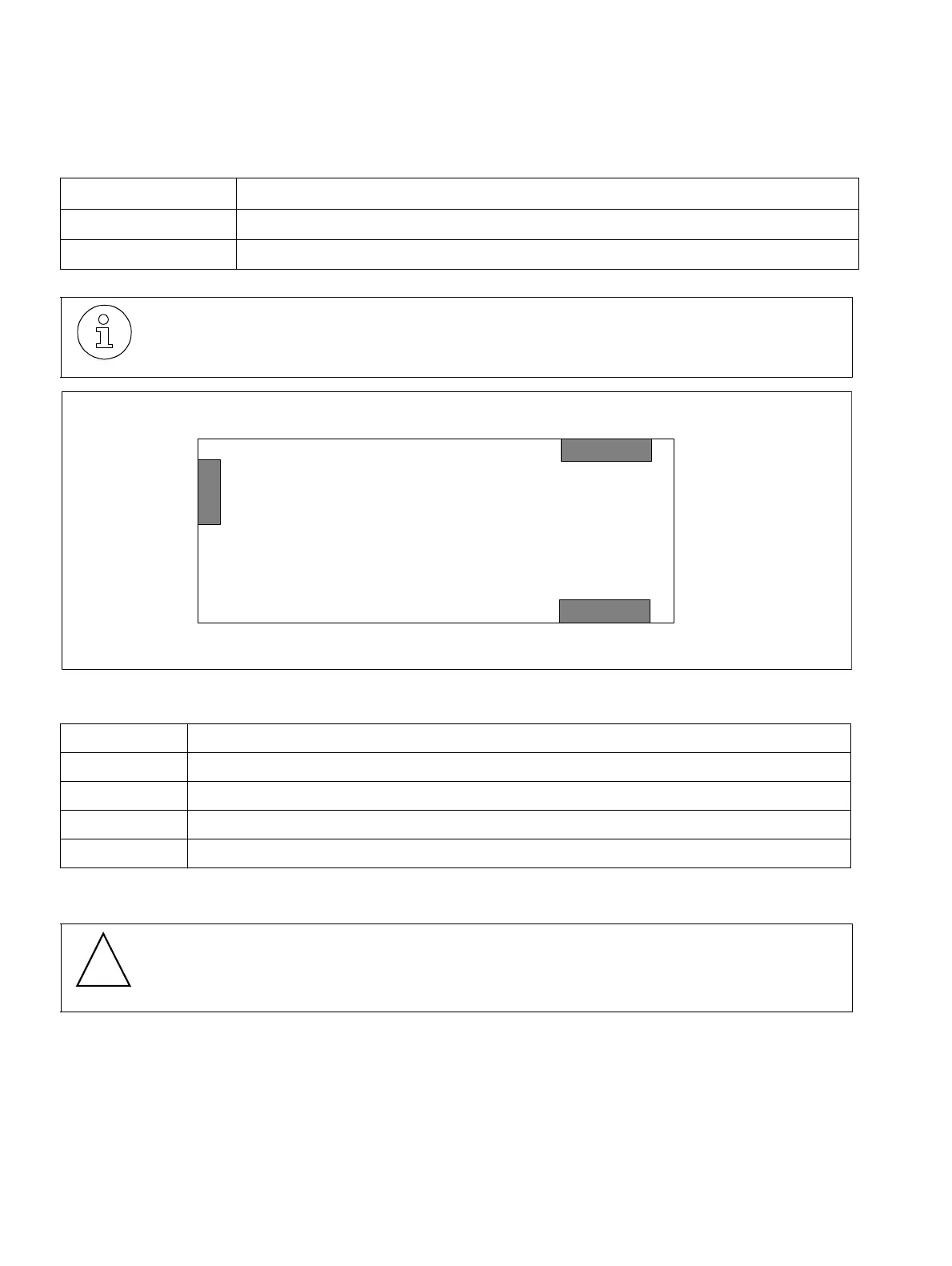Function expansions with options bus
Overview of modules
A31003-K16-X001-3-7620
,
07/99
3-26
Hicom 100 E Version 2.1, Service manual
Example:
Figure 3-15 Fax recognition and DDI module - interfaces
List 1 1st entry " * "
List 1 2nd entry "873"
List 1 3rd entry "11" (intercept console) or other extension
This module requires an analogue channel to the switching network, which means
that one a/b extension port is lost. This port is used for internal system communica-
tion and is
not
the same as the fax destination.
Contact Port X3
1 AT (wire A of a free analogue port)
2 BT (wire B of a free analogue port)
3 W1 (connection for jumper)
4 W2 (connection for jumper)
Table 3-22 Contact assignment of the fax recognition and DDI module
Caution
Normally, W1 and W2 are always jumpered and the jumper must be inserted before
initial operation. Do not remove jumpers unless expressly instructed to do so.
MDF
Fax recognition and DDI
X3
1
4
MB side
Module side
X1
X2
!
