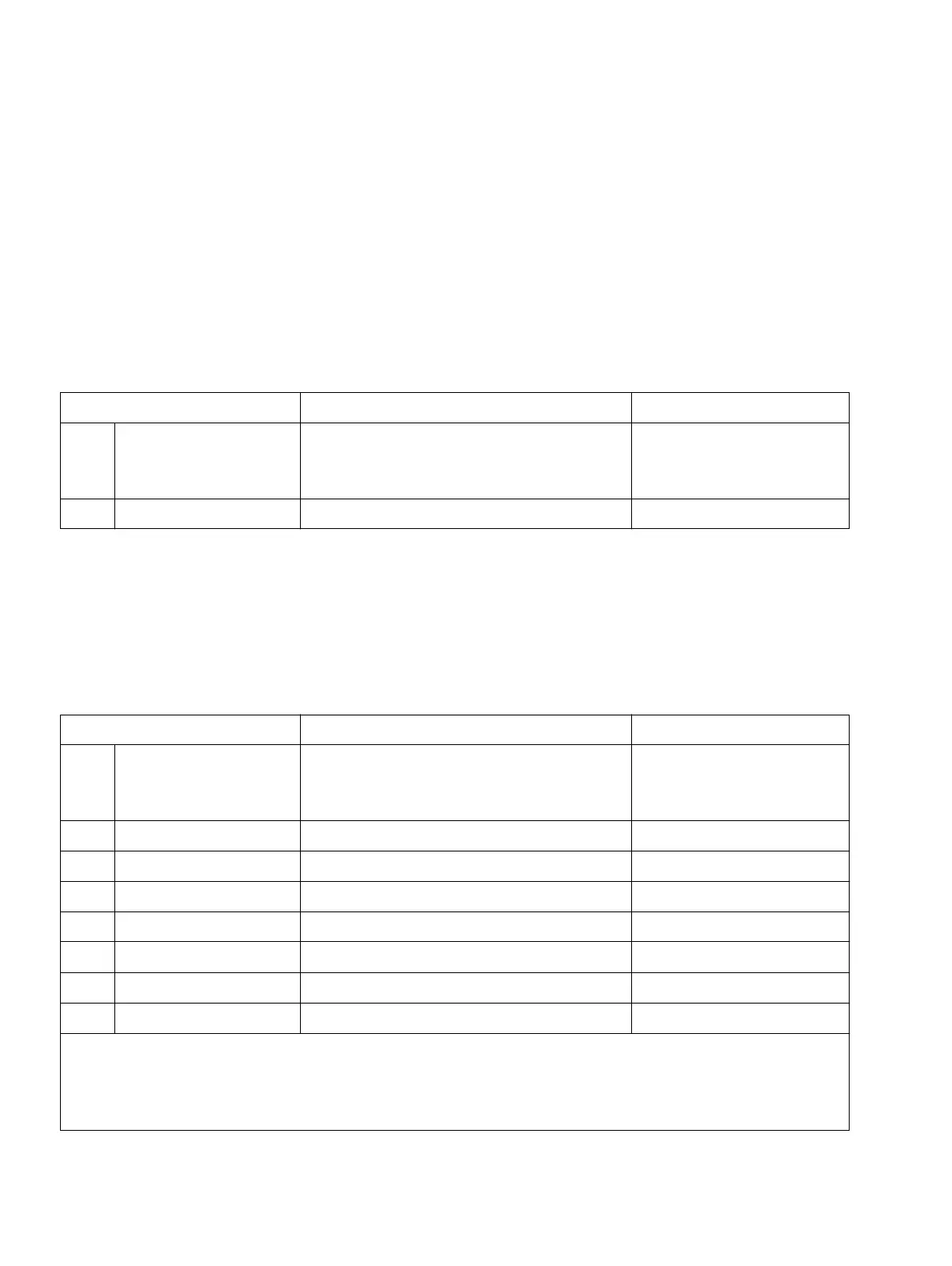Programming extensions
Programming guide
A31003-K16-X001-3-7620
,
07/99
10-16
Hicom 100 E Version 2.1, Service manual
10.4 Programming extensions
10.4.1 Station types
10.4.1.1 Stations connected to the U
p0/E
port
In general, optiset or optiset E telephones are connected as stations at U
p0/E
ports. The
"default" entry is not to be changed.
Example
: query the station type
10.4.1.2 Stations connected to the a/b port
All kinds of analogue terminals can be connected as stations at the a/b-ports. In the case of
analogue telephones, the "default" entry remains unchanged. Fax machines, answering
machines, modems, loudspeakers and phone mail systems must be defined as such.
Example
: a fax machine is connected as analogue ext. 23.
Input sequence Meaning Display
A 1 3 1 (up to 2.0.1+)
1 3 11 (as of 2.0.2)
Station type for ext. 11
(select ext. 11 to 74 with "+" and "–" or
directly with "#")
Ext. 11: automatic
B<F8>
Return to Start menu System administration
Input sequence Meaning Display
A 1 3 1 (up to
2.0.2+)
1 3 1 1 (as of 2.0.2)
Station type for ext.11
(select ext.11 to 74 with "+" and "–" or
directly with "#")
Ext. 11: automatic
B#
Initiate extension selection Extension
C23
Select ext. 23 Ext.: 23
D<OK>
Confirm selection of ext. 23 Ext. 23: automatic
E*
Change station type Ext. 23:
F
1 Station type "Fax" Ext. 23: fax
G
<OK> Confirm input Ext. 23: fax
H<F8>
Return to Start menu System administration
Other terminal types can be specified where necessary by entering other values under point
F. The following values are possible:
0 = automatic, 1 = fax/modem, 2 = phone mail, 3 = loudspeaker, 4 = answering machine
(the continuous tone is the ring tone for the fax ext.)
