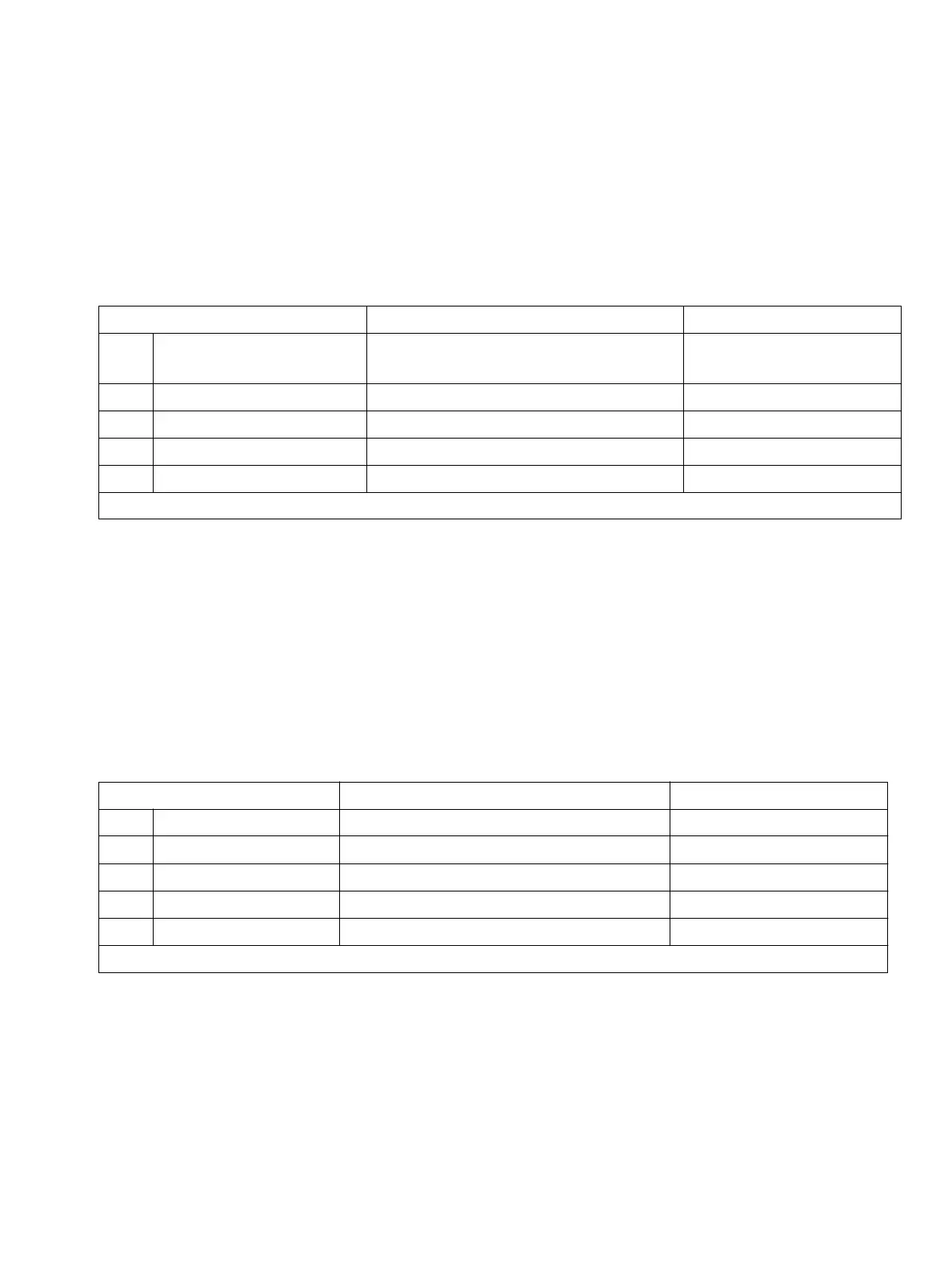System setting
A31003-K16-X001-3-7620, 07/99
Hicom 100 E Version 2.1, Service manual
10-61
Programming guide
10.7.5 External diversion (as of SW 2.0.1+)
In the case of call diversion to an external destination, the caller is not connected to the call
diversion destination extension until the call has been answered. It is possible to configure the
system so that the caller is immediately connected to the outgoing external line.
Example
: changing to immediate connection in the case of external call diversion.
10.7.6 Call forwarding in the case of external diversion (as of SW
version 2.0.2)
If external call diversion has been activated for an extension, an incoming call is no longer
forwarded to the subsequent internal call forwarding destinations. The call remains at the
external call diversion destination.
You must activate the appropriate mode if you wish to forward a call received by the external
call diversion destination.
Example
: call forwarding is to be activated.
Input sequence Meaning Display
A 2 1 4 (up to SW 2.0.1+)
2 1 4 1 (as of SW 2.1)
Connection with call diversion,
external
Connection: when call is
answered
B*
Change input Connection:
C1
Select immediate connection Connection: immediate
D<OK>
Confirm input Connection: immediate
E
<F8> Return to Start menu System administration
"Connection: when call is answered" can be set by entering "0" under point C.
Input sequence Meaning Display
A
2 1 4 1 Call forwarding mode Mode: disabled
B*
Change input Mode:
C1
Select enable Mode: enabled
D<OK>
Confirm input Mode: enabled
E
<F8> Return to Start menu System administration
The "disabled" mode can be reset by entering "0" under point C.
