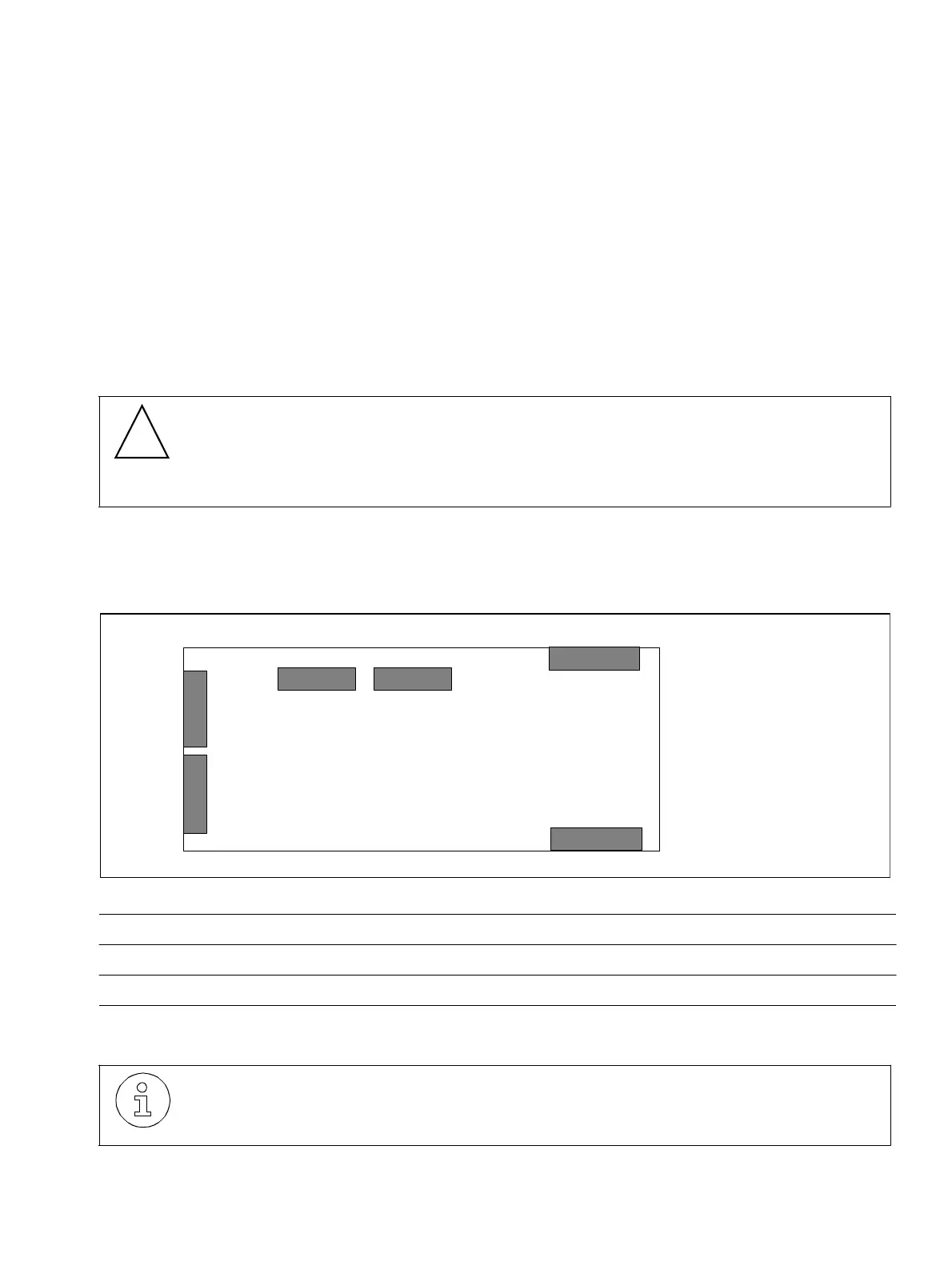Function expansions with options bu
A31003-K16-X001-3-7620, 07/99
Hicom 100 E Version 2.1, Service manual
3-23
Overview of modules
3.6.4 STRB control relay module (actuators/sensors)
Actuators and sensors for monitoring, alarm output, control and regulation can be connected
to the STRB control relay module. Actuators are relays that can be accessed from any exten-
sion by means of a code (e.g. door opener). Sensors can detect a change in status of the con-
nected equipment and dial a number stored in the system (e.g. temperature monitor, movement
detector etc.).
The module has a total of 4 outputs (each consisting of 2 floating flip-flops) and 4 optocouplers
as control inputs. The optocouplers receive their external trigger pulses from a galvanically iso-
lated NO switch.
Example: at port X4 or X6, supply the +12V signal at the control input of the relevant optocou-
pler via an NO contact that is galvanically isolated from the external device and program the
alarm type. For reasons of safety, the control voltage for the optocoupler is galvanically isolated
from the other derived voltages in the system.
Figure 3-14 Control relay module – interfaces
Caution
Customer data is stored on the STRB module. When replacing the module, store the
customer data on a separate medium. If you are using a module that has already
been used, it may still contain "old" data.
Load capacity of outputs: 30W, 60 VA
I max. 1A 110V -
I max. 1A 125V ~
Table 3-20 Load capacity of control relay outputs
The required response time (expert mode code 25 2) must be entered in the case of
the manual relay on/off and door opener functions.
!
STRB
MB side
Module side
X3
X4
MDF
1
8
1
8
X5 X6
1818
X1
X2
Ports X5 and X6 can
only be accessed
when the module
housing is open.
