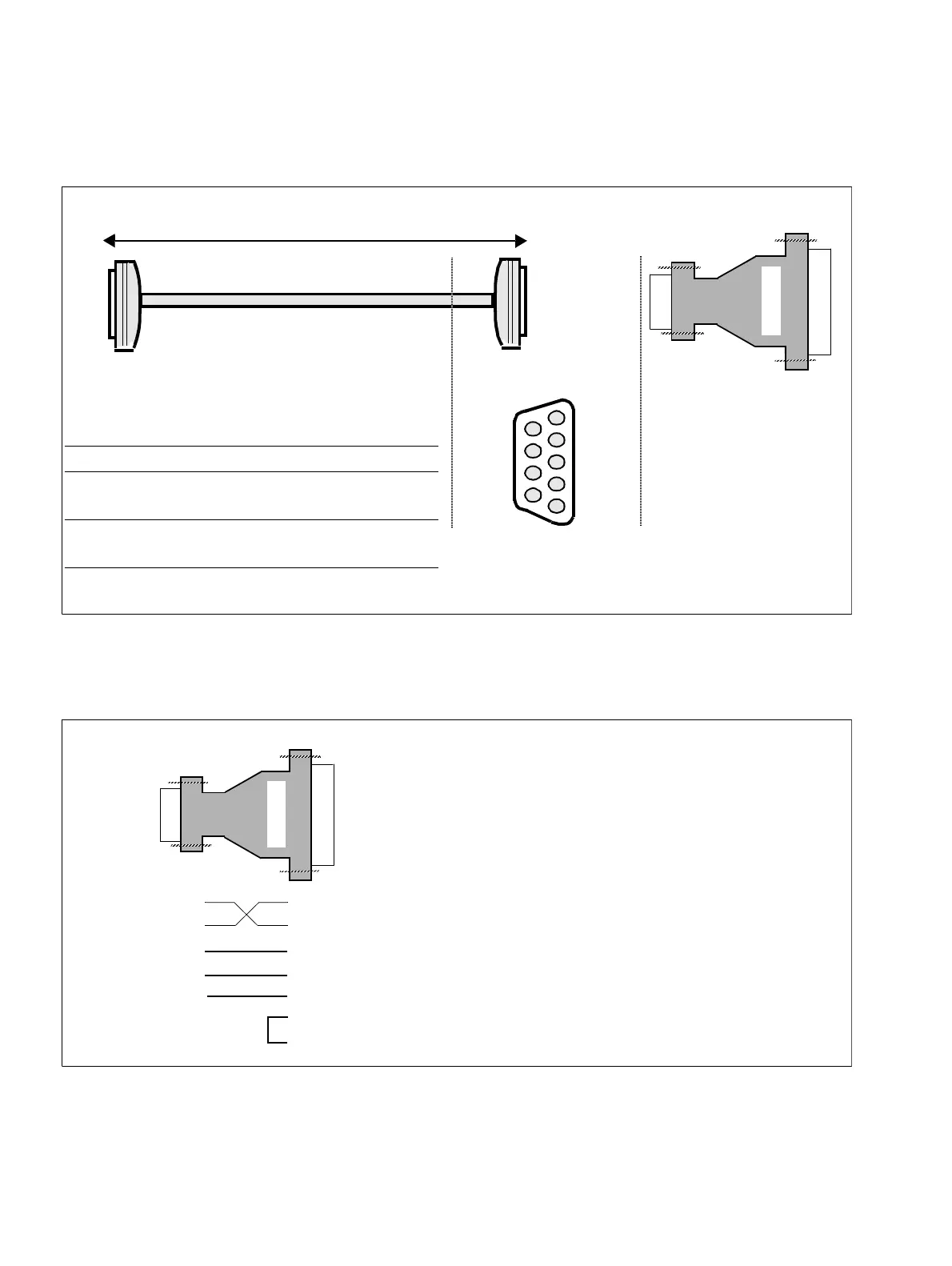Connecting printer, modem or PC
Installation
A31003-K16-X001-3-7620
,
07/99
5-16
Hicom 100 E Version 2.1, Service manual
5.12.1.2 V.24 connection to SIB
Figure 5-8 Pin assignment of the V.24 adapter cable to SIB
5.12.2 Pin assignment of the printer/modem adapter
Figure 5-9 Pin assignment of the modem adapter
9-pole
SubD socket
free 9
CTS 8
RTS 7
DSR 6
5 GND
4 DTR
3 TxD
2 RxD
1 CD
Length approx. 300 cm
Adapter
PC
Printer
Modem
SIB
9-pin
SubD plug
1:1 assigned
CD Carrier Detect
CT
S
Clear To Send
DS
R
Data Send Ready
DT
R
Data Terminal Ready
TxD2
RxD3
RTS7
CTS8
GND5
TxD2
RxD3
CTS5
RTS7
GND7
DSR6
DTR20
CASDT modem
S30122-K5597-X100
Suitable for:
Delrina Win FAX Pro
CPV
Spain
Aceex 1414
Elsa 2460 TL
9-pin
SubD plug
25-pin
SubD plug
