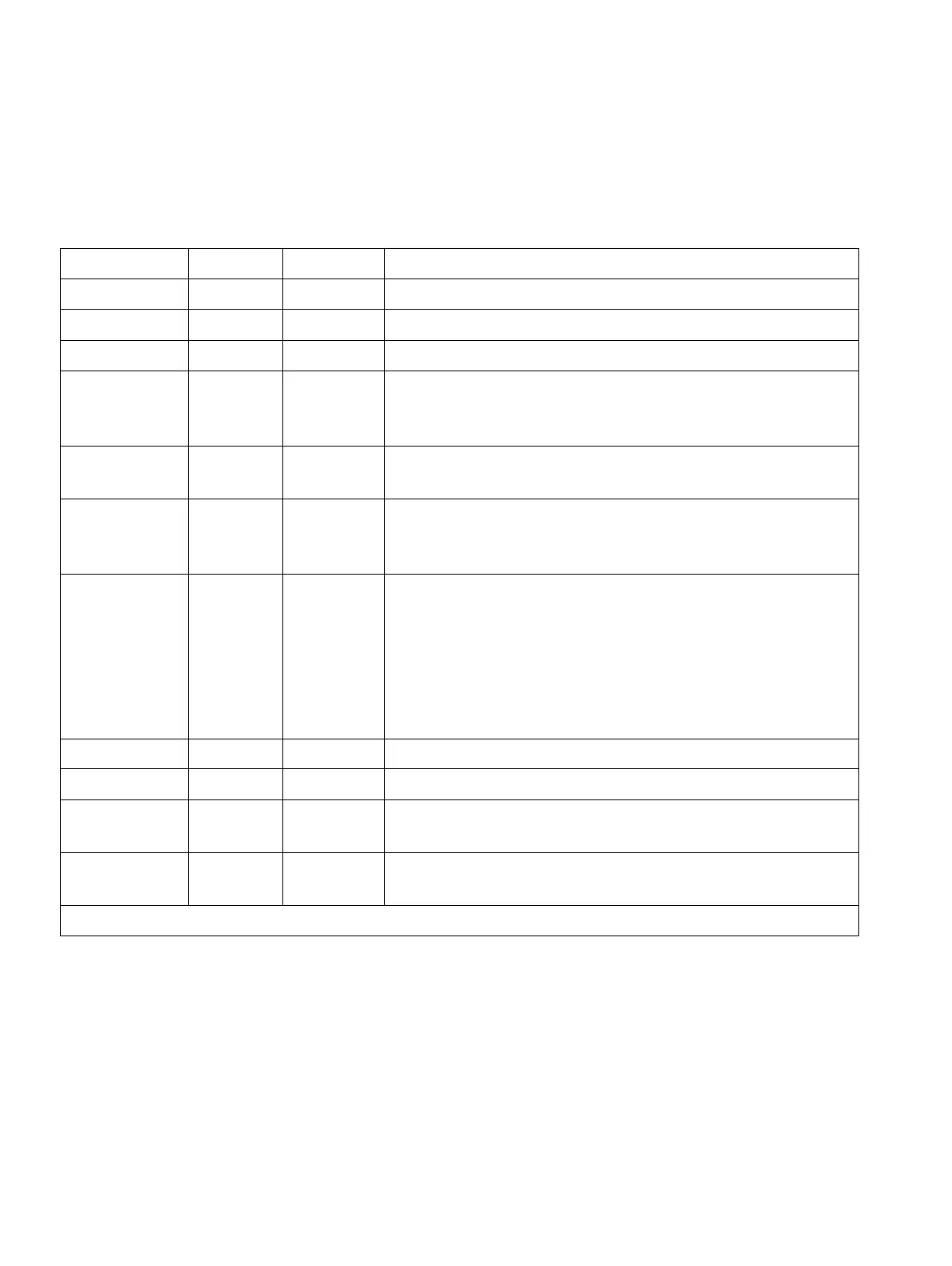Codes/extension numbers without the S key and * or #
Administration and maintenance
A31003-K16-X001-3-7620
,
07/99
7-2
Hicom 100 E Version 2.1, Service manual
7.3 Codes/extension numbers without the S key and * or #
The table below lists the system features that can be activated by codes. S
0
terminals are treat-
ed as normal telephones.
U
P0/E
DTMF
*
DP/S
0
Codes without S key and * or #
11–74 11–74 11–74 Internal extension numbers for U
PN
, a/b, S
0
ports
75 Substitute code for * (DP and ISDN telephones)
76 Substitute code for # (DP and ISDN telephones)
77
78
79
77
78
79
77
78
79
Not used
801–832 80–832 801–832 Selective line seizure for max. 32 lines or B-channels
only, if automatic the line seizure is deactivated.
84
85
86
84
85
86
84
85
86
Route 2
Route 3
Route 4
87 0
Fax
87 1
DDI
87 2 Fax/DDI
87 3 An-
nounce-
ment before
notification
87 0
87 1
87 2
87 0
87 1
87 2
Pseudo ports for fax/DDI module (DVN only); a fax/DDI
module can be entered as a DVN destination for exter-
nal calls using these numbers
881–888 881–888 881–888 881–888 ext. numbers of user groups 1 to 8
89 89 89 Not used
9 (GBR 0) 9 (GBR
0)
9 (GBR 0) Attendant console
0 (GBR 9) 0 (GBR
9)
0 (GBR 9) Route 1
* Also applicable for optiset entry
Table 7-1 Codes/extension numbers without S key and * or #
