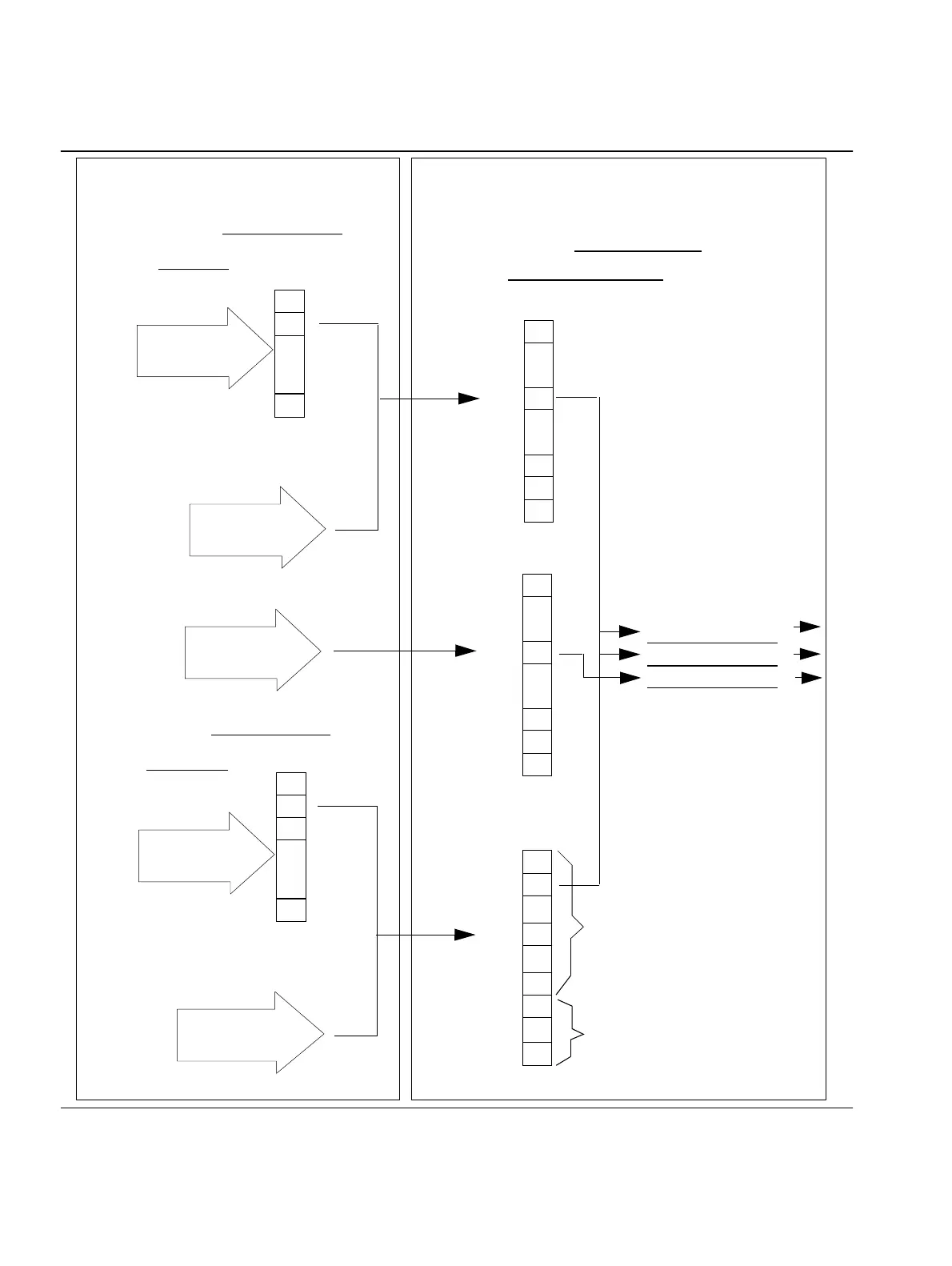Call management (CM)
Initial operation
A31003-K16-X001-3-7620
,
07/99
6-12
Hicom 100 E Version 2.1, Service manual
Figure 6-5 Call Management (example)
Block 1
15 = Incoming calls
D A Y
N I G H T
1518
= Call allocation
line, night
14
.
Ln. 1
Ln. 32
Entries:
11-74; 881- 888
*
14
11
22
881
.
Ln. 1
Ln. 32
Entries:
Ext. 11-74; 881-888 group
DDI day
Without DDI
during day
Without DDI
at night
Internal
day / night
882
DDI night
14
5
14
3
Ext. no.11
22
74
888
15193
= External calls, day
16
16
16
1
Ext. no.11
24
74
888
15192
Internal calls
15
15
15
15
15
4
Ext.no.11
14
74
888
15194
External calls, night
12
881
(Entries: call dest. lists 1 to 16)
.
.
.
.
.
Call dest.list 14
Call dest.list 15
Call dest.list 16
With the default setting, these
ext. numbers correspond to
the 64 ext. ports,
(also for 15192/15193).
With the default setting, the-
se ext. numbers correspond
to the 8 user groups
(also for 15192/15193).
Block 2
15 = Incoming calls
1519
= Call forwarding
1517
= Call allocation
line, day
Ext.
AT
QSig/CorNet
List
