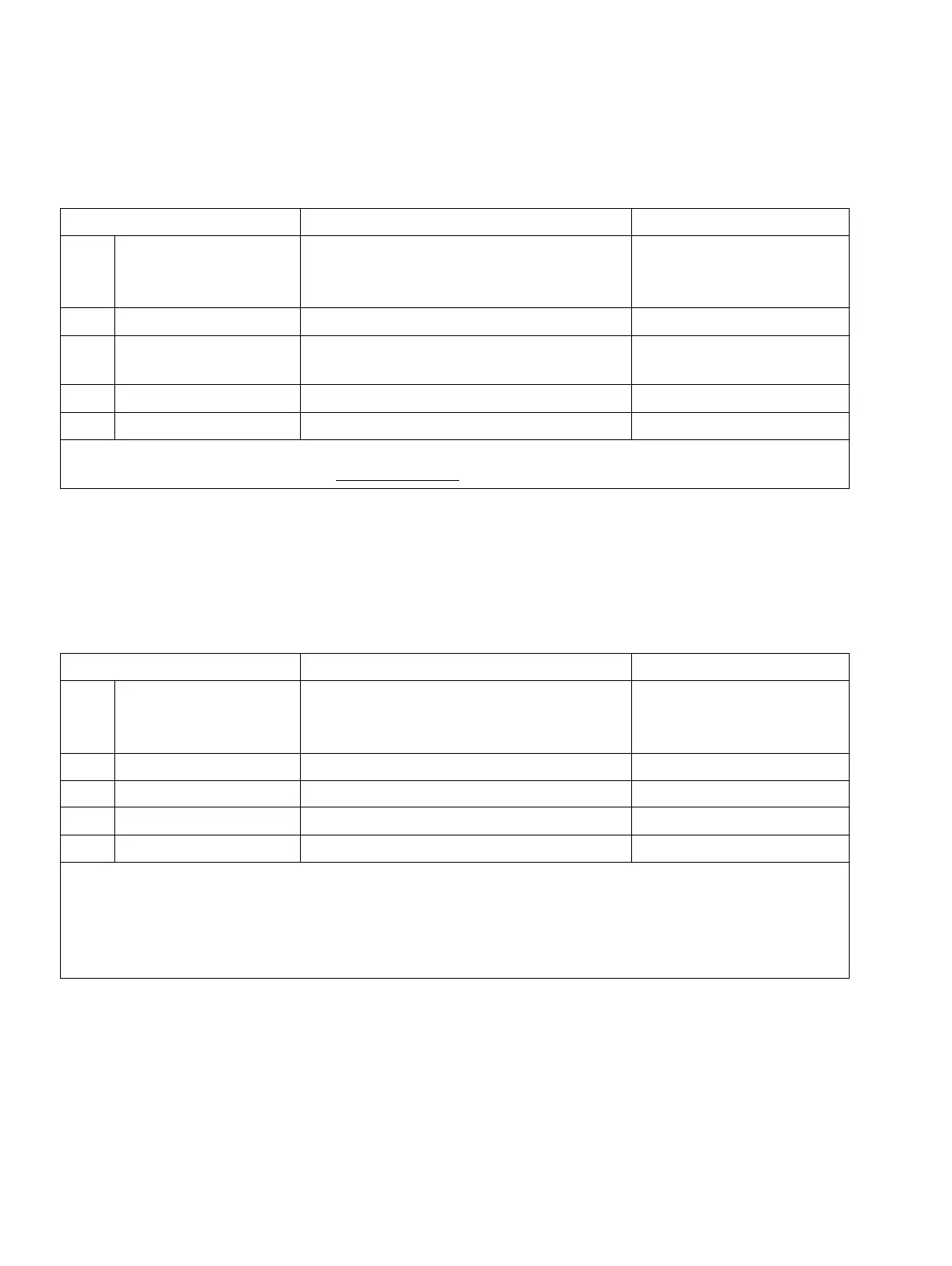Programming ISDN lines
Programming guide
A31003-K16-X001-3-7620
,
07/99
10-2
Hicom 100 E Version 2.1, Service manual
Example
: the system extension number is 471147 (all ISDN lines in one route), up to SW 2.0.2
only
.
10.1.1.2 Changing port configuration
Set the default entry "0" (automatic port recognition) to "1" to use the relevant port exclusively
as a Euro-ISDN trunk (point-to-point).
Example: ISDN port 1 is to be used exclusively as a point-to-point Euro trunk.
Input sequence Meaning Display
A1 9 2
System extension number route 1
(select route 1–4 with "+" and "–" or
directly with "#")
Route 1: –
B*
Change input Route 1
C 4 7 1 1 4 7
System extension number
(without prefix or console code!)
Route 1: 471147
D<OK>
Confirm input Route 1: 471147
E<F8>
Return to Start menu System administration
If an extension number is changed, you can enter the new number under point C or delete the
number by pressing the F3 key, Section 10.3.5.
Input sequence Meaning Display
A1 9 3
Port configuration Port 1
(select port 1–16 with "+" and "–" or
directly with "#")
Port 1: default
B*
Change input Port 1
C1
P-P Euro-ISDN trunk (example) Port 1: P-P Euro trunk
D<OK>
Confirm input Port 1: P-P Euro trunk
E<F8>
Return to Start menu System administration
Other port types can also be specified, if necessary, by entering other values under point C.
The following values are possible:
0 = default ("automatic" as of 2.0.2.), 1 = P-P Euro trunk, 2 = QSIG network, 3 = CorNet
network (as of 2.0.2 Cornet 1), 4 = Euro bus, 5 = VN (FRA only), 6 = PMP Euro trunk (as of
2.0.2), 7 = CorNet 2 (as of 2.0.2)
