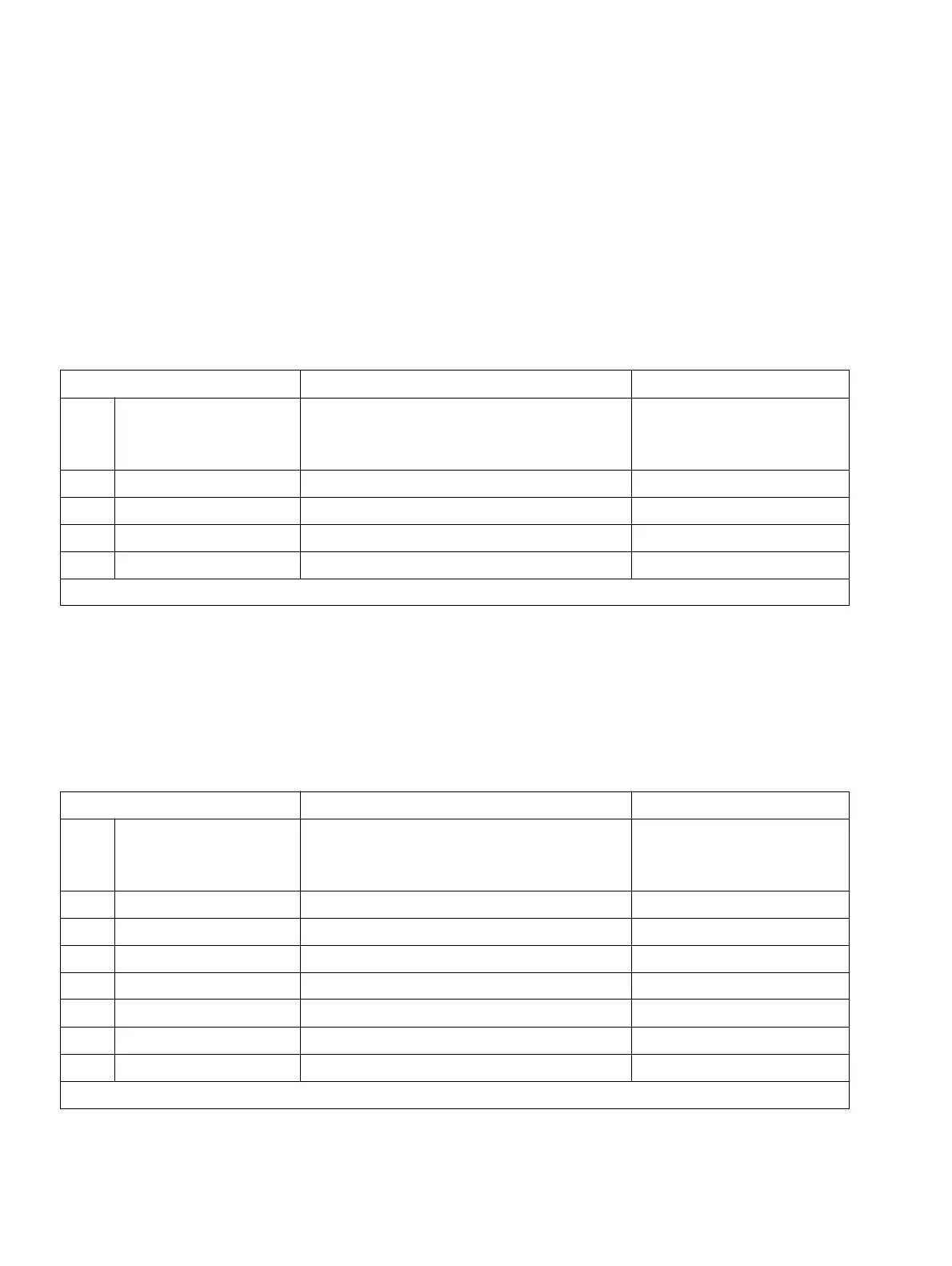Station attributes
Programming guide
A31003-K16-X001-3-7620
,
07/99
10-18
Hicom 100 E Version 2.1, Service manual
10.5 Station attributes
10.5.1 Individual classes of service
10.5.1.1 Intrusion
When released, this feature enables a user to override an external call made by another user.
Example
: the intrusion feature is released for ext.11
10.5.1.2 Associated dialling
When released, this feature enables a user to dial on behalf of another user.
As of SW 2.0.2, this feature will also enable a user to activate or deactivate a service for another
user.
Example
: ext. 24 (analogue modem) may perform associated dialling
Input sequence Meaning Display
A 1 3 3 (up to 2.0.1+)
1 3 1 3 (as of 2.0.2)
Intrusion class of service for ext. 11
(select ext. 11 to 74 with "+" and "–" or
directly with "#")
Ext. 11: not enabled
B*
Change input Ext. 11:
C1
Intrusion enabled Ext. 11: enabled
D<OK>
Confirm input Ext. 11: enabled
E<F8>
Return to Start menu System administration
If activated, the intrusion feature can be deactivated by entering "0" under point C.
Input sequence Meaning Display
A 1 3 4 (up to 2.0.1+)
1 3 1 4 (up to 2.0.2)
Associated dialling for ext. 11
(select ext. 11 to 74 with "+" and "–" or
directly with "#")
Ext. 11: not enabled
B#
Initiate extension selection Ext.:
C24
Select ext. 24 Ext.: 24
D<OK>
Confirm extension selection Ext. 24: not enabled
E*
Change input Ext. 24:
F
1 Associated dialling enabled Ext. 24: enabled
G
<OK> Confirm input Ext. 24: enabled
H<F8>
Return to Start menu System administration
If activated, the associated dialling feature can be deactivated by entering "0" under point F.