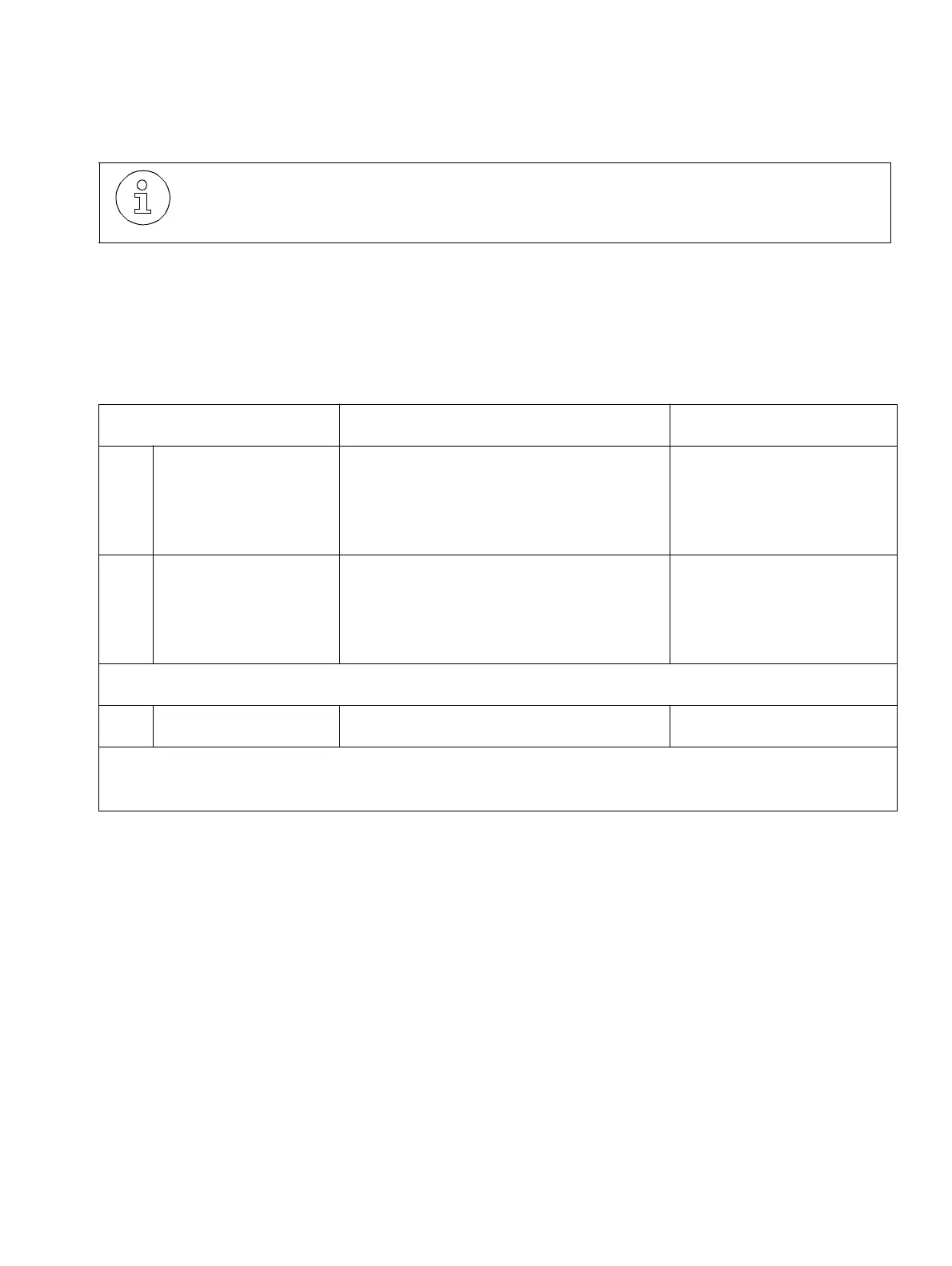Programming expansion module
A31003-K16-X001-3-7620, 07/99
Hicom 100 E Version 2.1, Service manual
10-87
Programming guide
10.8.3.9 Recording announcements
The announcement feature is available to all option types. Announcements should be recorded
using the handset for optimum voice quality.
Example
: recording an announcement
The
sixth
and final step entails recording announcements.
Input sequence Meaning Display
A 2 4 7 (up to
SW2.0.1+)
2 4 8 (as of
SW2.0.2)
Record announcements Record announcements
B
1
or 2
or 3
or 4
Announcement for fax (1)
or for DDI (2)
or for fax/DDI (3)
or select announcement text * (4)
Greeting text
and
transfer text
Follow the user prompts
C<F8>
Return to Start menu System administration
* = This option type has no transfer text.
Option types 1-3 are not taken into account in the case of valid DDI to S
0
.
