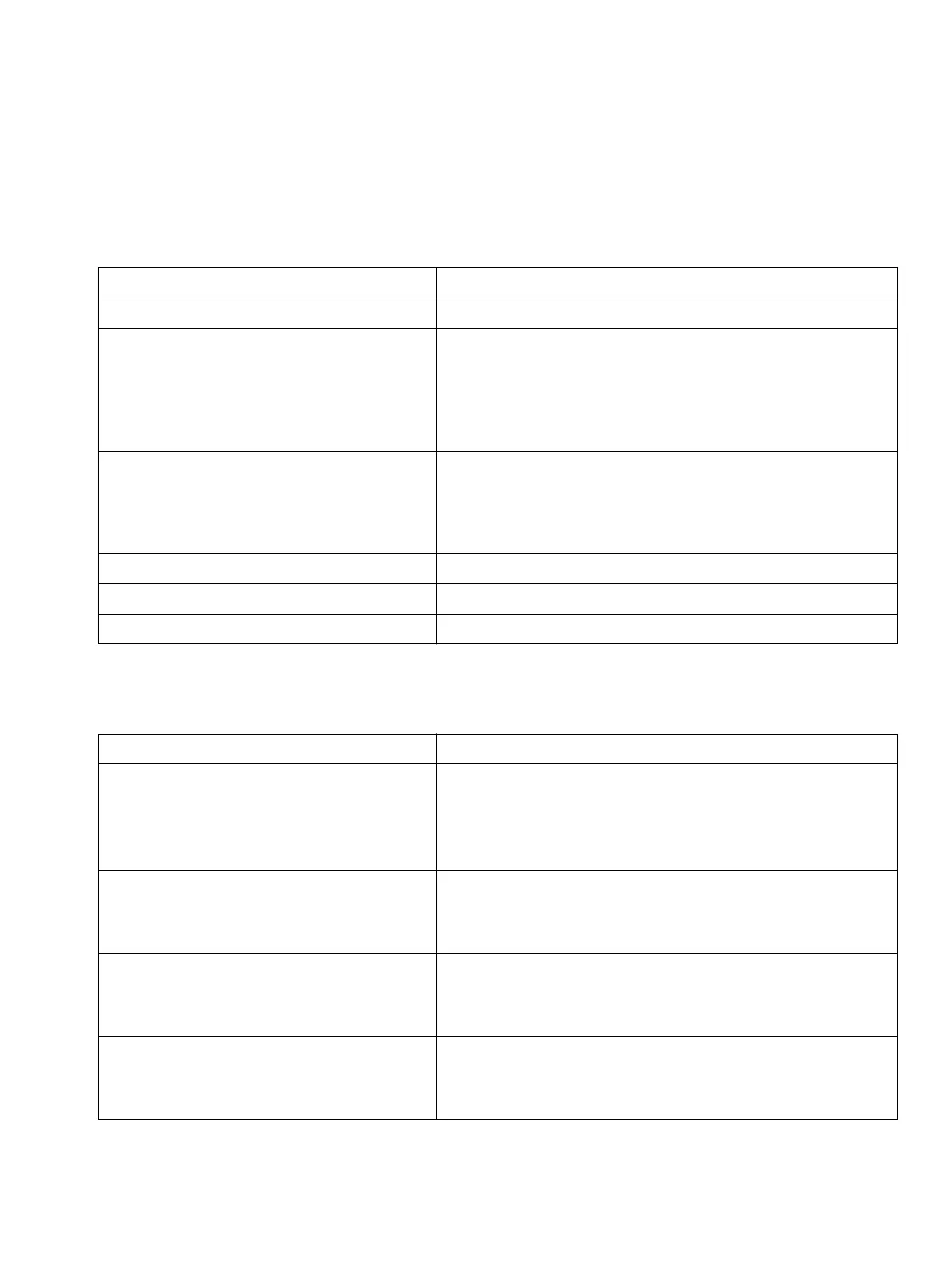A31003-K16-X001-3-7620, 07/99
Hicom 100 E Version 2.1, Service manual
4-1
Hardware feature
Features
4 Features
4.1 Hardware features
4.2 ANIS
Feature Remarks
Switching network/speech path DDI Digital
Trunk interfaces
●
S
0
(DSS1 protocol)
PP and PMP
●
Analogue trunk (DP or DTMF)
●
DDI (AUS)
Extension interfaces
●
U
P0/E
●
S
0
/DSS1, bus operation possible
●
a/b - DTMF/DP (ground key not supported)
V.24 interface PC, printer or modem port
SIB (additive V.24 interface) Can be integrated in GEE module (babyboard)
Option bus Option bus for function expansions
Feature Remarks
Call diversion in network (entire
connection)
Only possible if it has been released by Tele-
com
ANIS (analogue network integrated services), only
DTMF trunk lines
Three-way conference
Only possible if it has been released by Tele-
com
With consultation hold (shuttle) and conference
Outgoing call
Only possible if it has been released by Tele-
com
With traffic restrictions (15 categories)
Camp-on with busy telephone
Only possible if it has been released by Tele-
com
