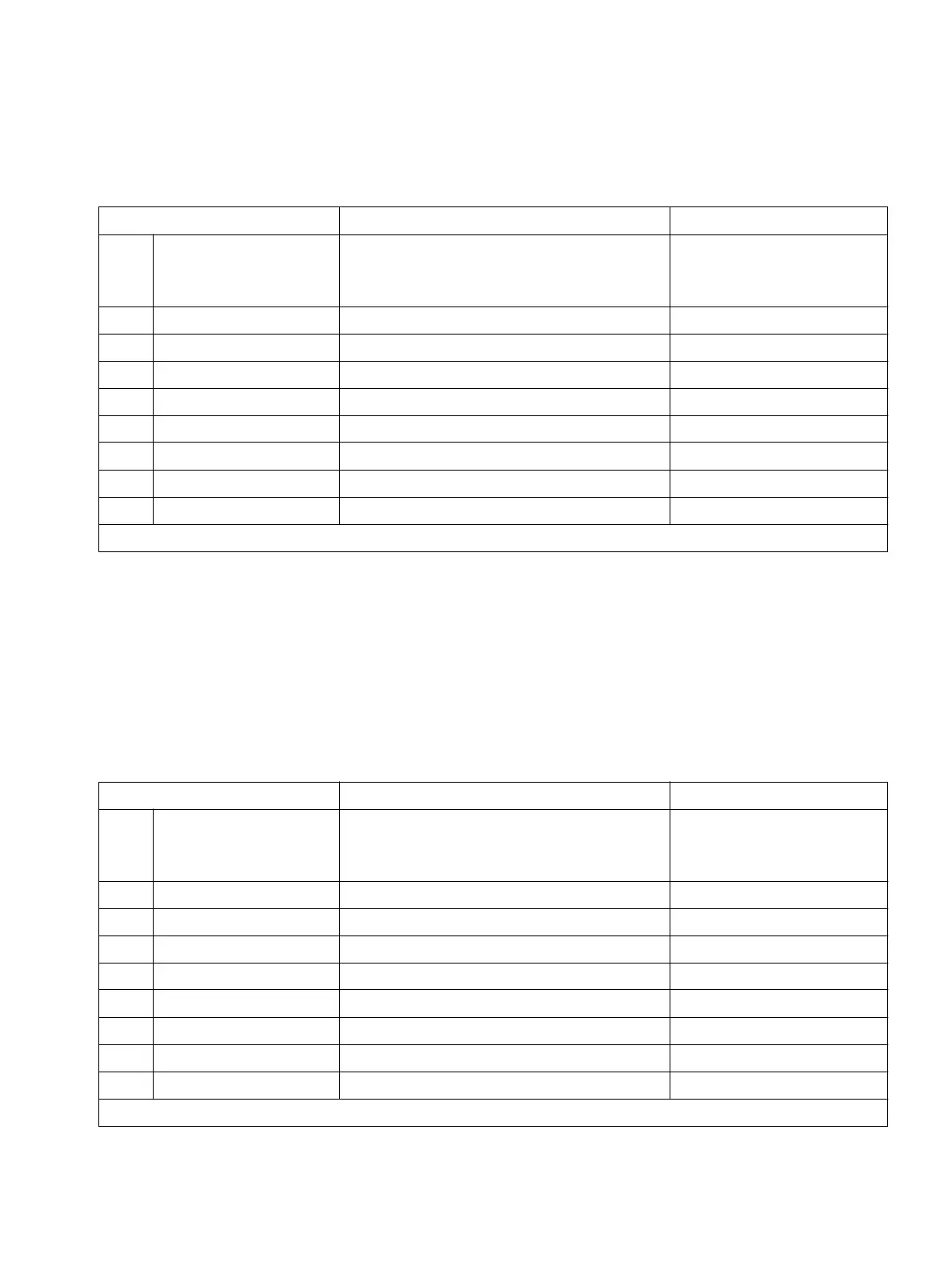Station attribute
A31003-K16-X001-3-7620, 07/99
Hicom 100 E Version 2.1, Service manual
10-31
Programming guide
Example
: extensions with level <2> class of service may only access the emergency numbers
(110 and 112).
10.5.4.4 Allowed numbers list as of SW version 2.0.2
As of SW 2.0.2, an allowed numbers list (list 1) with 45 items plus 5 additional allowed numbers
lists (lists 2 to 6), each with 10 items, are available.
Class-of-service level <2> corresponds to allowed numbers list 1, while class-of-service level
<3> corresponds to allowed numbers list 2, and so on.
Example
: the extensions with class-of-service level <3> may only access the emergency
numbers (110 and 112).
Input sequence Meaning Display
A1 4 3
Allowed numbers item 1
(Select item 1 to 45 with "+" and "–" or
directly with "#")
Item 1: –
B+
Change input Item 1:
C110
First allowed number = 110 Item 1: 110
D<OK>
Confirm input Item 1: 110
E+
Scroll to item 2 Item 2: –
F
* Change input Item 2:
G
112 Second allowed number = 112 Item 2: 112
H
<OK> Confirm input Item 2: 112
J
<F8> Return to Start menu System administration
An allowed number can be deleted from the list by pressing the F3 key under point C or G.
Input sequence Meaning Display
A 1 4 3 2
Allowed numbers list 2, short, item 1
(select item 1 to 10 with "+" and "–" or
directly with "#")
Item 1: –
B+
Change input Item 1:
C110
First allowed number = 110 Item 1: 110
D<OK>
Confirm input Item 1: 110
E+
Scroll to item 2 Item 2: –
F
* Change input Item 2:
G
112 Second allowed number = 112 Item 2: 112
H
<OK> Confirm input Item 2: 112
J
<F8> Return to Start menu System administration
An allowed number can be deleted from the list by pressing the F3 key under point C or G.
