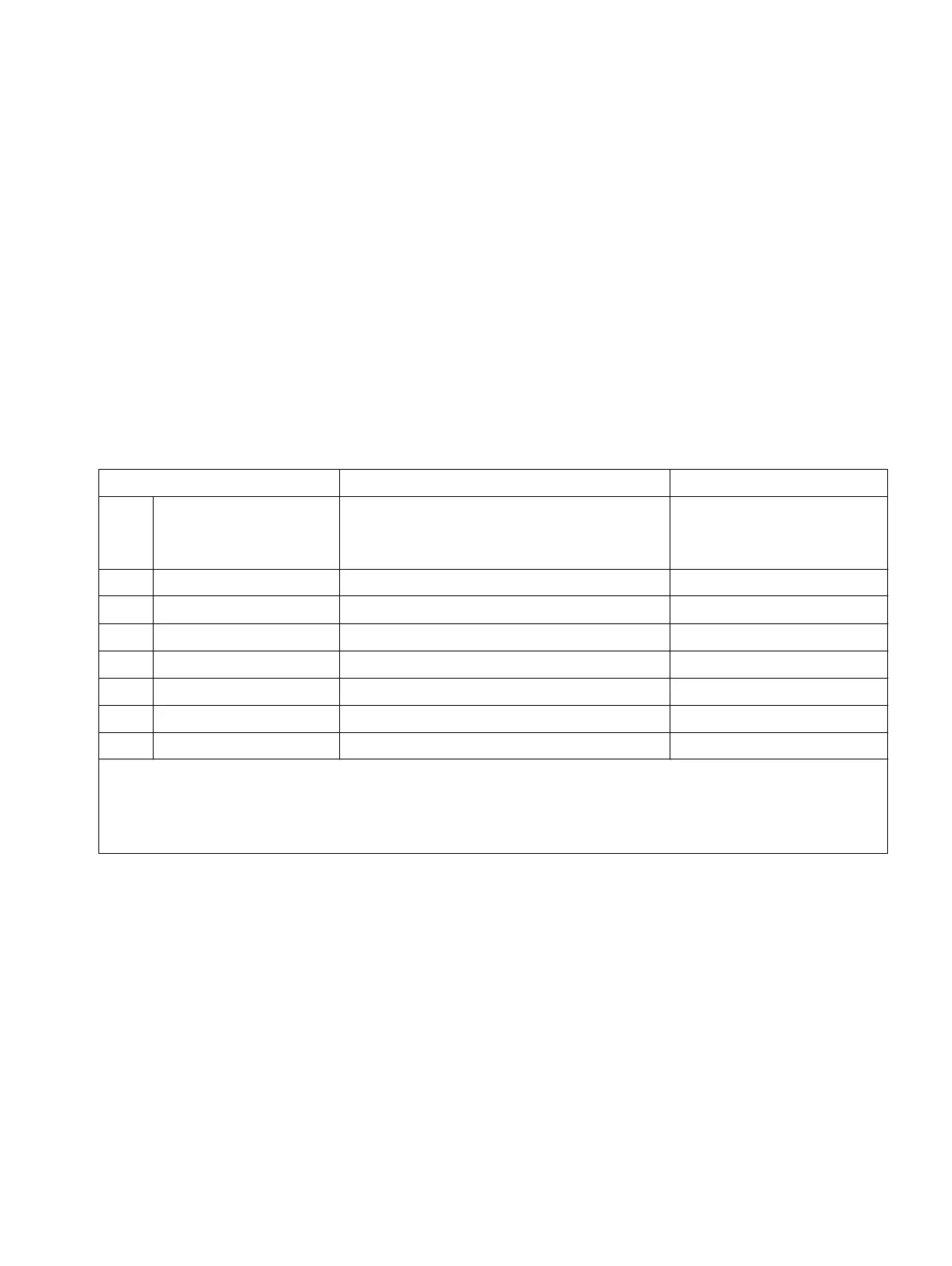Station attribute
A31003-K16-X001-3-7620, 07/99
Hicom 100 E Version 2.1, Service manual
10-49
Programming guide
10.6.7.3 Common ringer
A common ringer can be connected to the PBX. This common ringer is connected as an
analogue a/b extension to an a/b interface. Alternatively, it is possible to control a common
ringer via a relay contact of an actuator. An STRB module is necessary for this purpose.
A common ringer connected to the Hicom 100E system can be programmed to ring
simultaneously for each of the 16 call destination lists. To this end, the extension number of the
a/b extension used or the number of the control actuator is to be entered in the appropriate call
destination list.
Example
: a common ringer should ring simultaneously in the event of calls for extensions
assigned to call destination list 13. The ringer is connected to the a/b interface with internal
extension number 25. 25 must be entered as the PEN of the common ringer for call destination
list 13.
10.6.7.4 Setting the common ringer mode
The common ringer mode can be set to "immediate" (rings simultaneously with the first
destination index) or "after timeout" (rings simultaneously with the second destination index) for
each call destination list with a common ringer.
"Immediate" is the default mode for all 16 call destination lists.
Example
: a common ringer entered in call destination list 13 should only ring after the call has
been forwarded to the second destination index in the call destination list.
Input sequence Meaning Display
A 1 5 1 9 6
PEN of common ringer for CDL 1
(select list 1–16 with "+" and "–" or
directly with "#")
for list 1: –
B#
Select CDL for list:
C13
Enter CDL 13 for list: 13
D<OK>
Confirm input for list 13: –
E*
Change input for list: 13
F
25 Common ringer PEN = 25 for list 13: 25
G
<OK> Confirm input for list 13: 25
H
<F8> Return to Start menu System administration
An entered common ringer can be cancelled by pressing the F3 key under point F.
If an actuator is used to control the common ringer, the number of the actuator used is to be
entered as follows under point F:
1 = actuator 1, 2 = actuator 2, 3 = actuator 3, 4 = actuator 4
