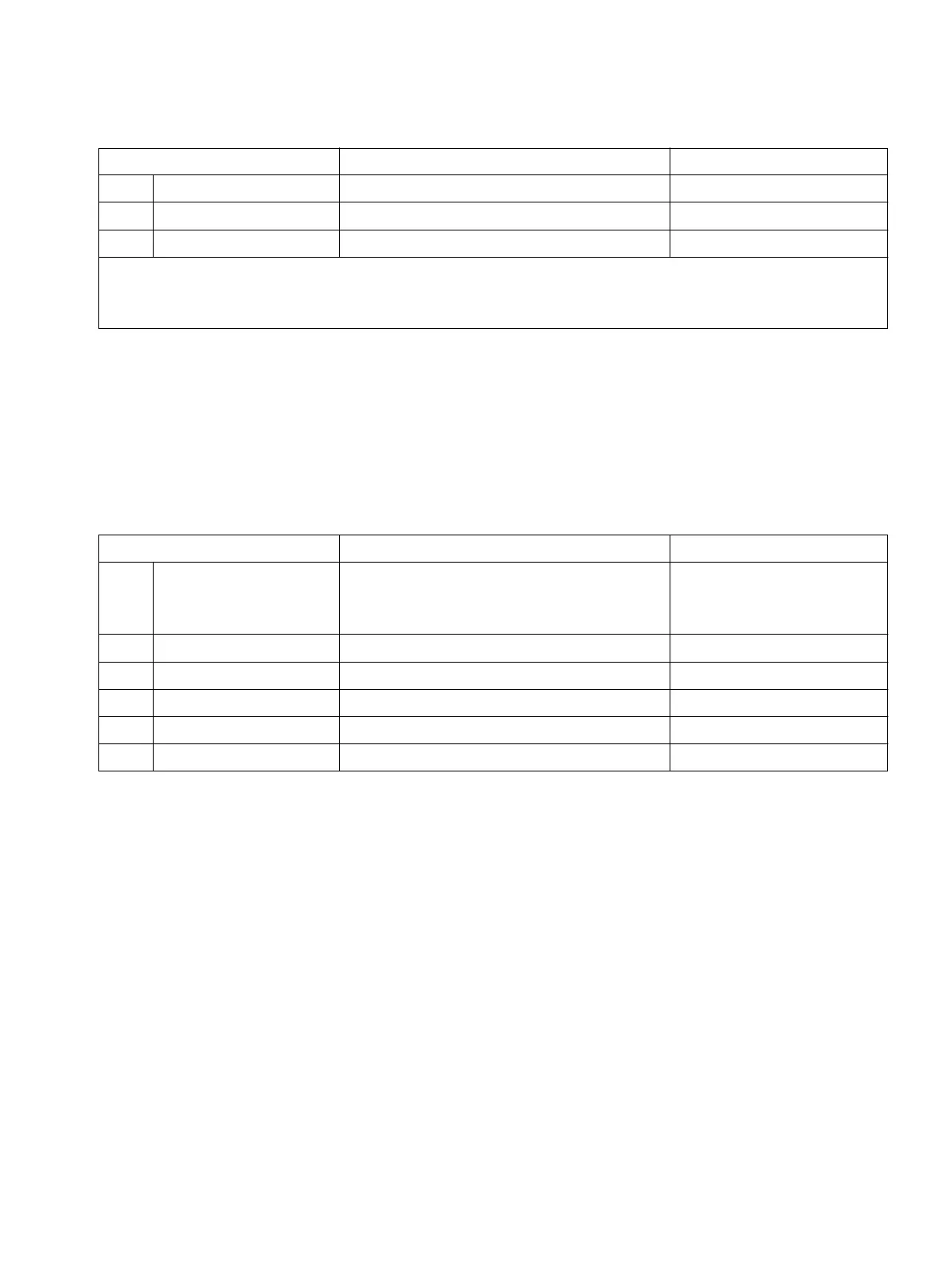Station attribute
A31003-K16-X001-3-7620, 07/99
Hicom 100 E Version 2.1, Service manual
10-21
Programming guide
10.5.1.7 Resetting active individual code lock
You can reset an extension’s individual telephone lock code number (PIN) to the default PIN
("00000"). You can, therefore, unlock a locked extension if you forget your PIN.
As of SW 2.0.2, it will also be possible to reset the code number of an entrance telephone with
the DTMF opener.
Example
: set PIN for ext.12 to "00000".
H
1 Call pickup group 1 for ext. 13 Ext. 13: group 1
J
<OK> Confirm input Ext. 13: group 1
K
<F8> Return to Start menu System administration
Extensions can be deleted from a call pickup group by pressing the F3 key under points D and
H.
*)
as of SW 2.0.2, the term "group" will no longer appear in the display (group number only).
Input sequence Meaning Display
A 1 3 8 (up to 2.0.1+)
1 3 1 8 (as of 2.0.2)
Reset PIN for ext. 11?
(select ext. 11–74 with "+" and "–" or
directly with "#")
Ext. 11: *****
B+
Reset PIN for ext. 12? Ext. 12: *****
C*
Initiate reset Ext. 12:
D0
Perform reset Ext. 12: 0
E<OK>
Confirm input Ext. 12: *****
F
<F8> Return to Start menu System administration
Input sequence Meaning Display *)
