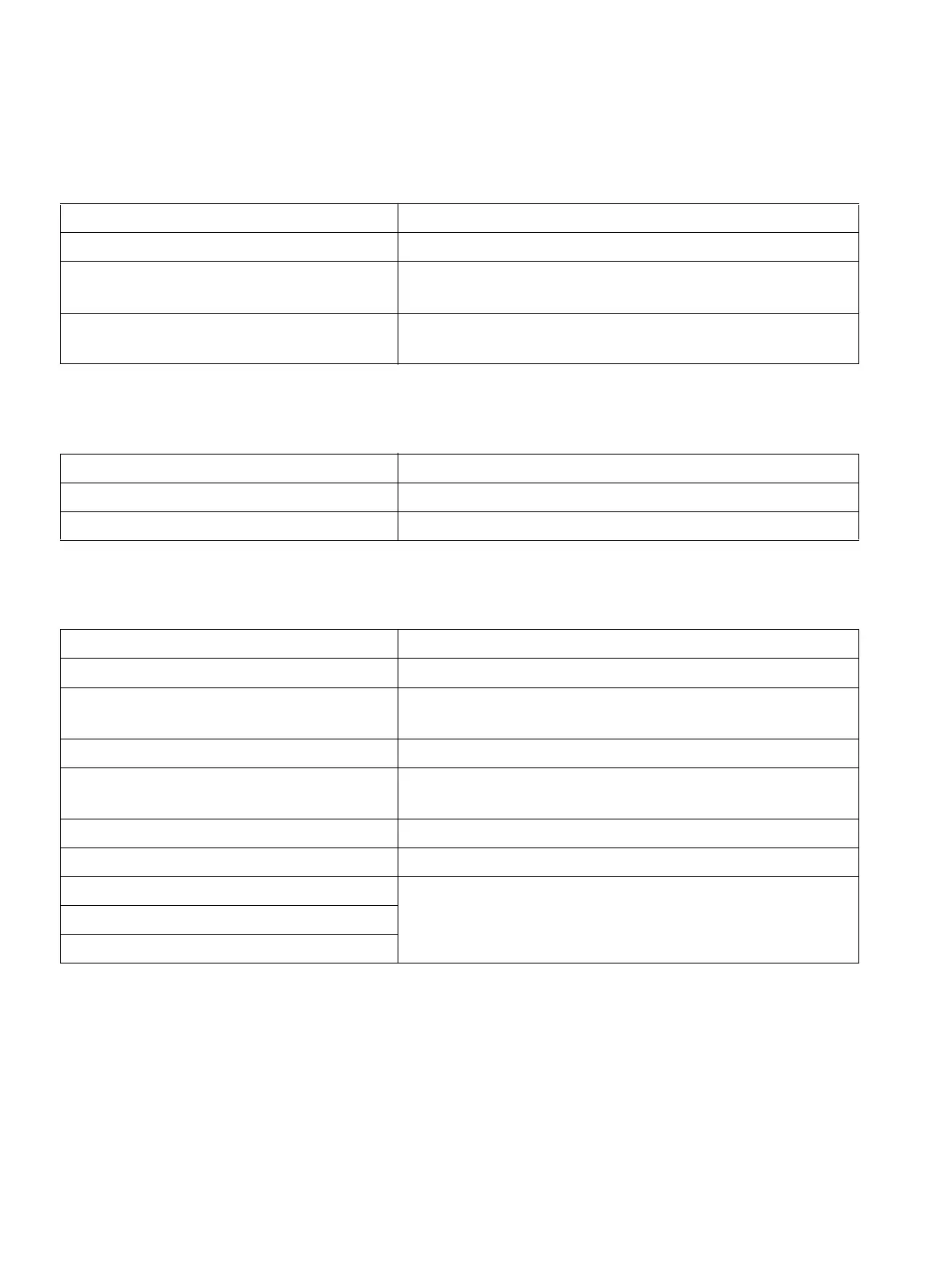Measures in the event of a power failure
Features
A31003-K16-X001-3-7620
,
07/99
4-12
Hicom 100 E Version 2.1, Service manual
4.14 Measures in the event of a power failure
4.15 Cordless solutions
4.16 CorNet-N
Feature Remarks
Non-volatile customer data memory Customer data is retained
ALUM (option) Power failure transfer, analogue trunk to analogue
terminal
UPS (option) Uninterruptible power supply (backup for approx. 20
minutes)
Feature Remarks
Gigaset 900/1000 Connection via a/b port
Cordless connection to S
0
Feature not yet available
Feature Remarks
Trunk access Five standardised classes of service
Call diversion (DVN) With partial rerouting (optimising B-channel
utilisation)
Call detail recording Not influenced by networking
Name display Call number or name transmission, also in the case of
incoming calls, uppercase only
Incoming connection Main Hicom 100E PBX
Automatic callback, no reply/busy Also systems-wide
Consultation hold Via the second B-channel in the main PBX, also
possible in user’s own system
Transfer
Accept
