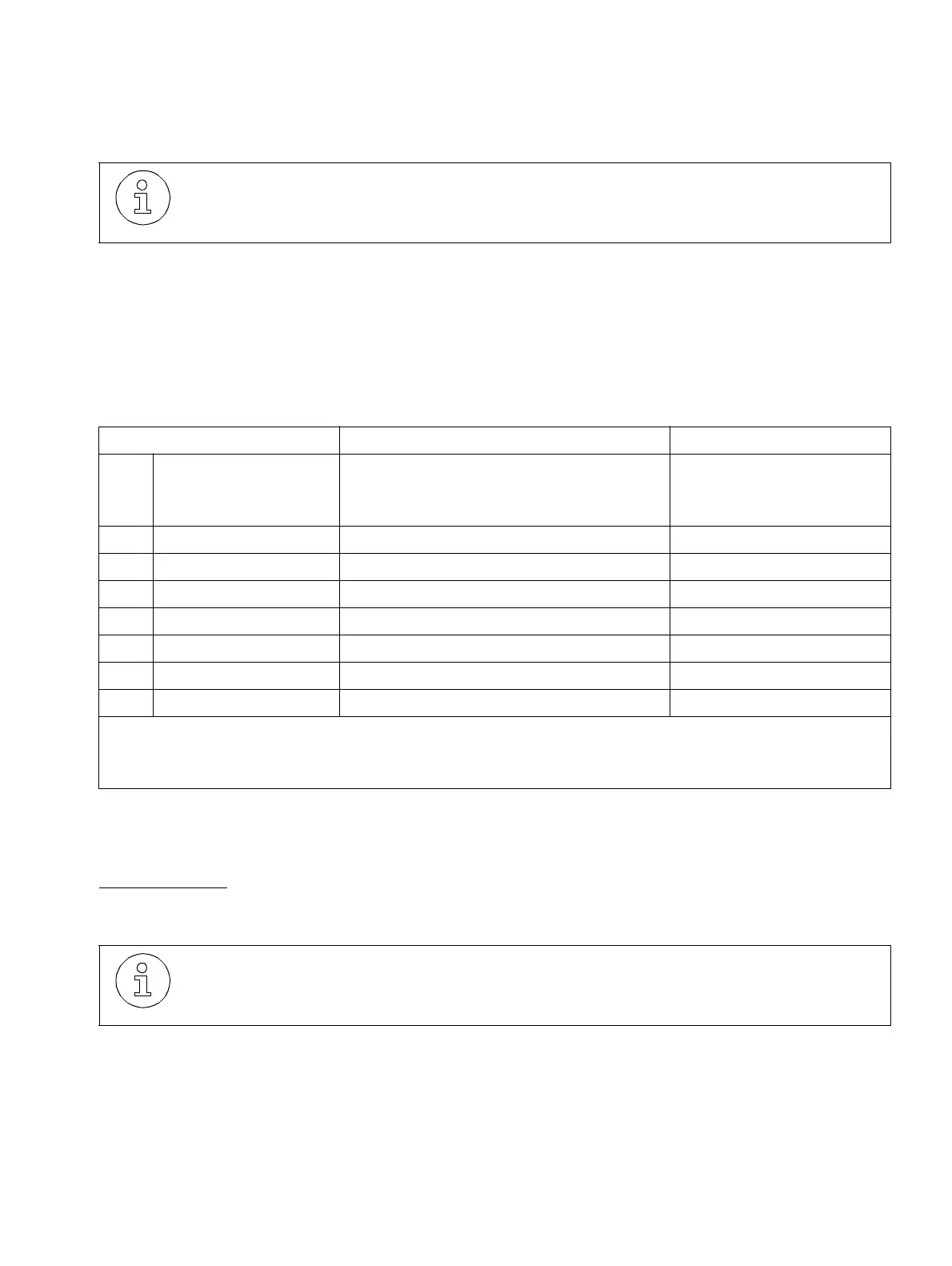Programming expansion module
A31003-K16-X001-3-7620, 07/99
Hicom 100 E Version 2.1, Service manual
10-85
Programming guide
10.8.3.6 Allocating to a line
The line to be monitored is to be assigned to the planned function type for all function types of
a fax/DDI module (exception: autofax feature).
Example
: a connected fax/DDI module with the option number 1 is to monitor the 5th line with
a fax/DDI feature.
The entries must be compatible with the values of the
first
programming step.
Assignment can be deleted at this point with the F3 key.
No assignment is entered to implement the "autofax" feature!
In the case of S
0
lines, the associated lines must always be assigned the same option.
The
third
step entails selecting the lines to be monitored (does not apply to autofax).
Input sequence Meaning Display
A 2 4 5 (up to
SW2.0.1+)
2 4 6 (as of SW2.0.2)
Assignment of type to a line
(select line 1–32 with "+" and "–" or
directly with "#")
Line 1: –
B
# Line selection Line 1:
C5
Select line 5 Line: 5
D
<OK> Confirm input Line 5: –
E
* Change input Line: 5
F
3 Select fax/DDI feature Line 5: fax/DDI
G<OK>
Confirm input Line 5: fax/DDI
H
<F8> Return to Start menu System administration
Other feature types can be assigned by entering the following values under point F:
1 = Fax feature; 2 = DDI feature; 3 = Fax/DDI feature
4 = Announcement without notification (
as of SW 2.0.2
)
The
fourth
step is to be performed with the fax, fax/DDI and autofax feature types:
allocation of the internal fax extension number to a line.
