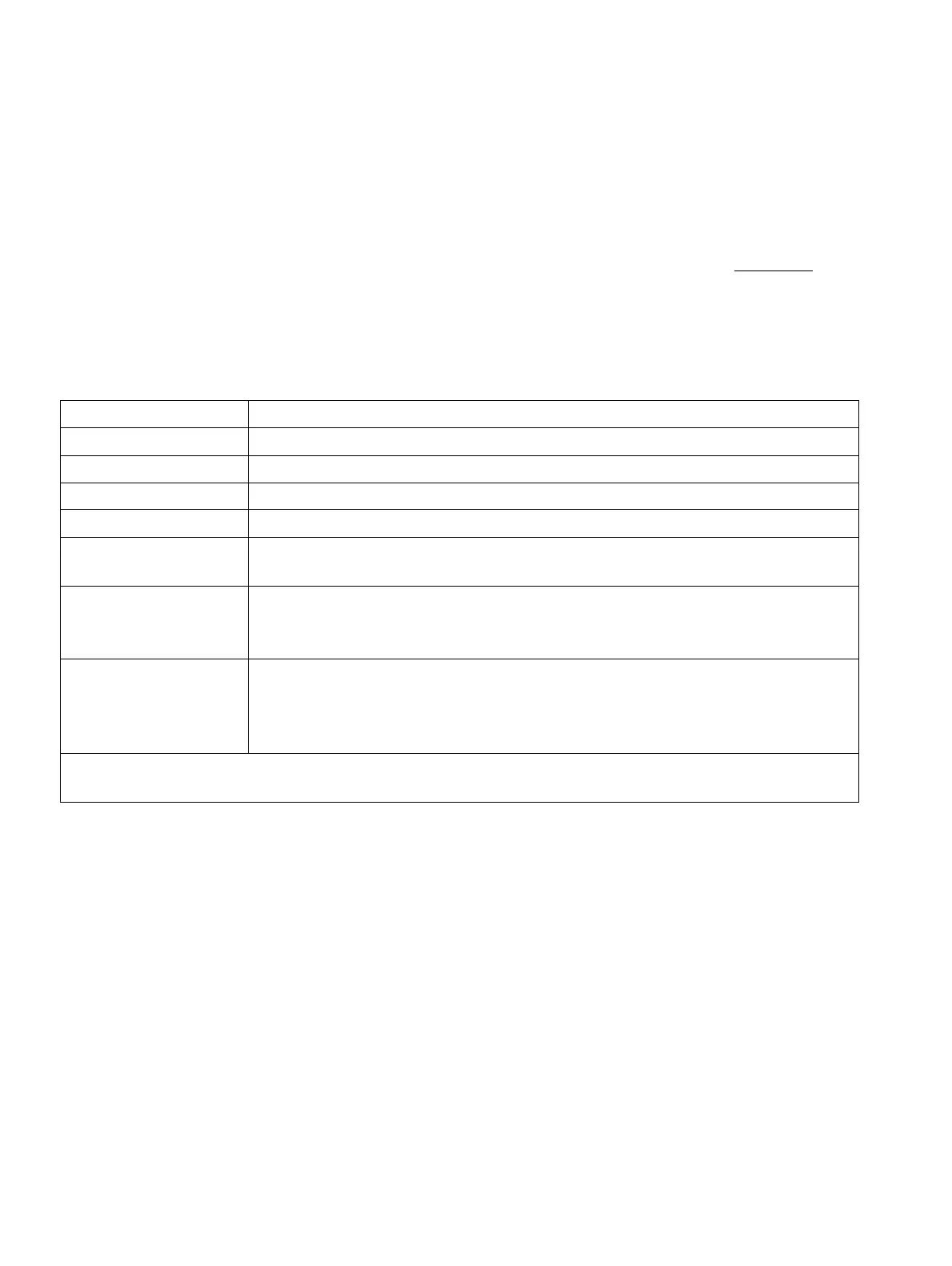wo-stage LCR
Least Cost Routing (LCR)
A31003-K16-X001-3-7620
,
07/99
8-4
Hicom 100 E Version 2.1, Service manual
8.2 Two-stage LCR
In the case of two-stage LCR, the network provider desired is also selected using a configura-
ble prefix (e.g. "131"). CONNECT is then waited for and an authorization code (also configura-
ble), and subsequently the destination number, sent in the B-channel as a DTMF signal. Num-
bers not to be routed, on the other hand, are entered in an exception table, see Table 8-1 .
The following configurations are necessary or possible for this type of LCR:
●
Prefix for selecting the network provider
●
Authorization code
Table 8-4 Configuration example for two-stage LCR
Codes Meaning
27
Call up least cost routing
27 1
Routing on/off: activate
27 2
Network names: name of provider can be entered here
27 3
Set routing type to "two-stage"
27 4
Access code: enter telephone number of attendant’s processor
(prefix, connection number and trunk code are not entered
27 5
Authorization code: enter PIN or code number
(PIN no. is required as an access code and to calculate charges on an
individual customer basis)
27 6
Exception table: enter numbers which are not routed, e. g. all numbers
without a prefix
Possible entries: Pos. 1: 1; Pos. 2: 2; Pos. 3: 3; Pos. 4: 4; Pos. 5: 5; Pos.
6: 6; Pos. 7: 7; Pos. 8: 8; Pos.9: 9
Only numbers containing prefixes can be routed. For this reason, the exception table should
be completed as described above.
