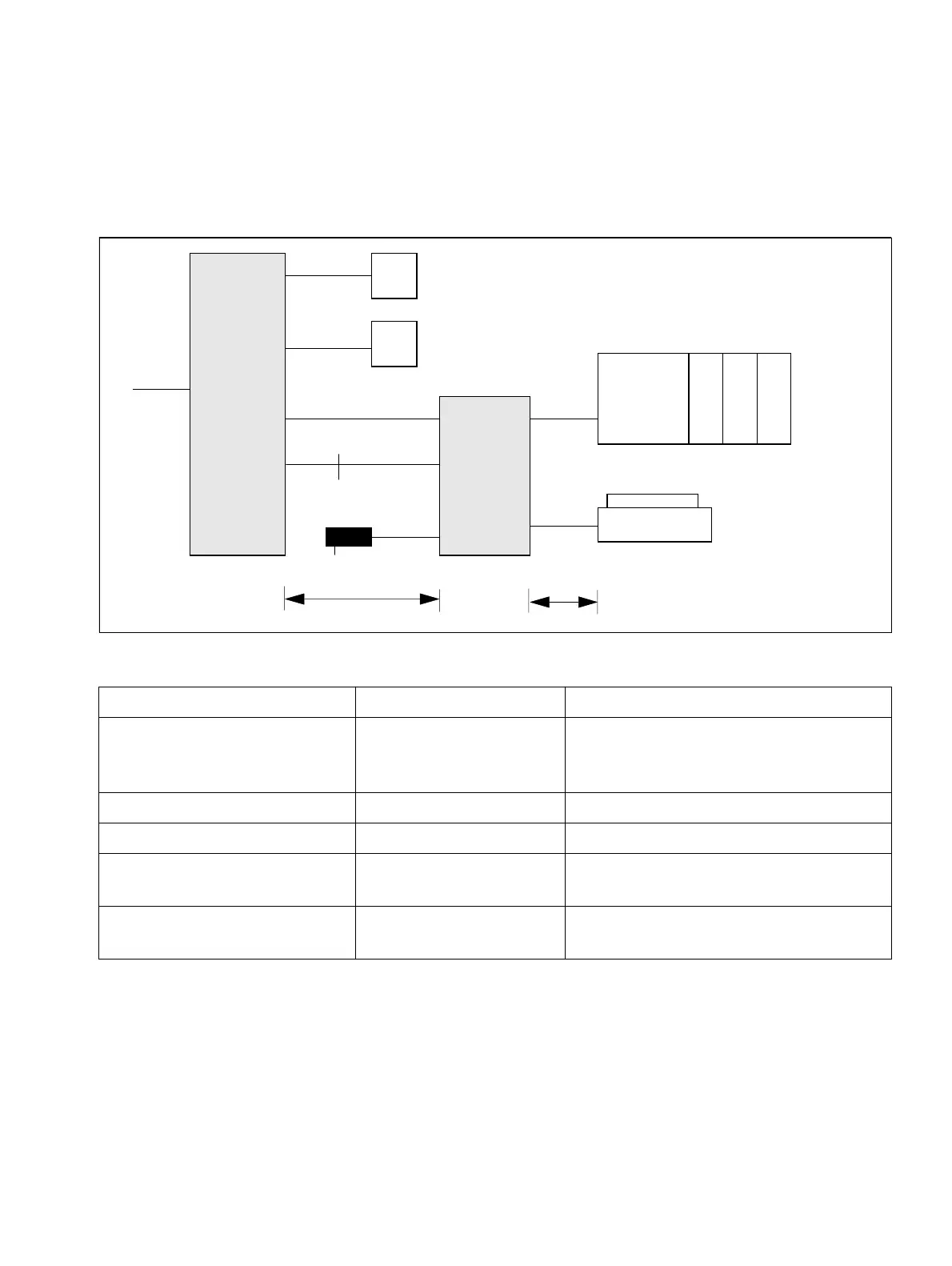Entrance telephone
A31003-K16-X001-3-7620, 07/99
Hicom 100 E Version 2.1, Service manual
11-15
Plus products
11.4 Caracas Desk (as of SW 2.0.2)
The Caracas Desk hotel application is implemented as a system-specific functional expansion
for Hicom 118.
Figure 11-13Overview of Caracas Desk configuration
Designation Item code number Notes
CARACAS DESK S97238-U3008-X-* incl. V24 printer cable
and V.24 Hicom cable
without plug-in PSU
PLUG-IN PSU C97280-Z3002-C8 12 volts
V.24 PRINTER CABLE C97195-Z3023-C7 25-pin SubD
V.24 HICOM CABLE C97195-Z3023-C8 9-pin SubD for connection to Hicom
118 V.24 adapter
V.24 adapter cable S30122-X5468-X
not
supplied, to be ordered
separately
Table 11-2 Overview of Caracas Desk item code numbers
a/b
a/b
V.24
optiset E
(Memory)
Max. 3 add-on devices
Plug-in PSU
Printer
V.24
8m
2m
10m
Reception
123
telephone
V.24
max. 10m
max. 10m
U
P0/E
U
P0/E
Caracas
Desk
Hicom 118
Room telephones
Trunk
