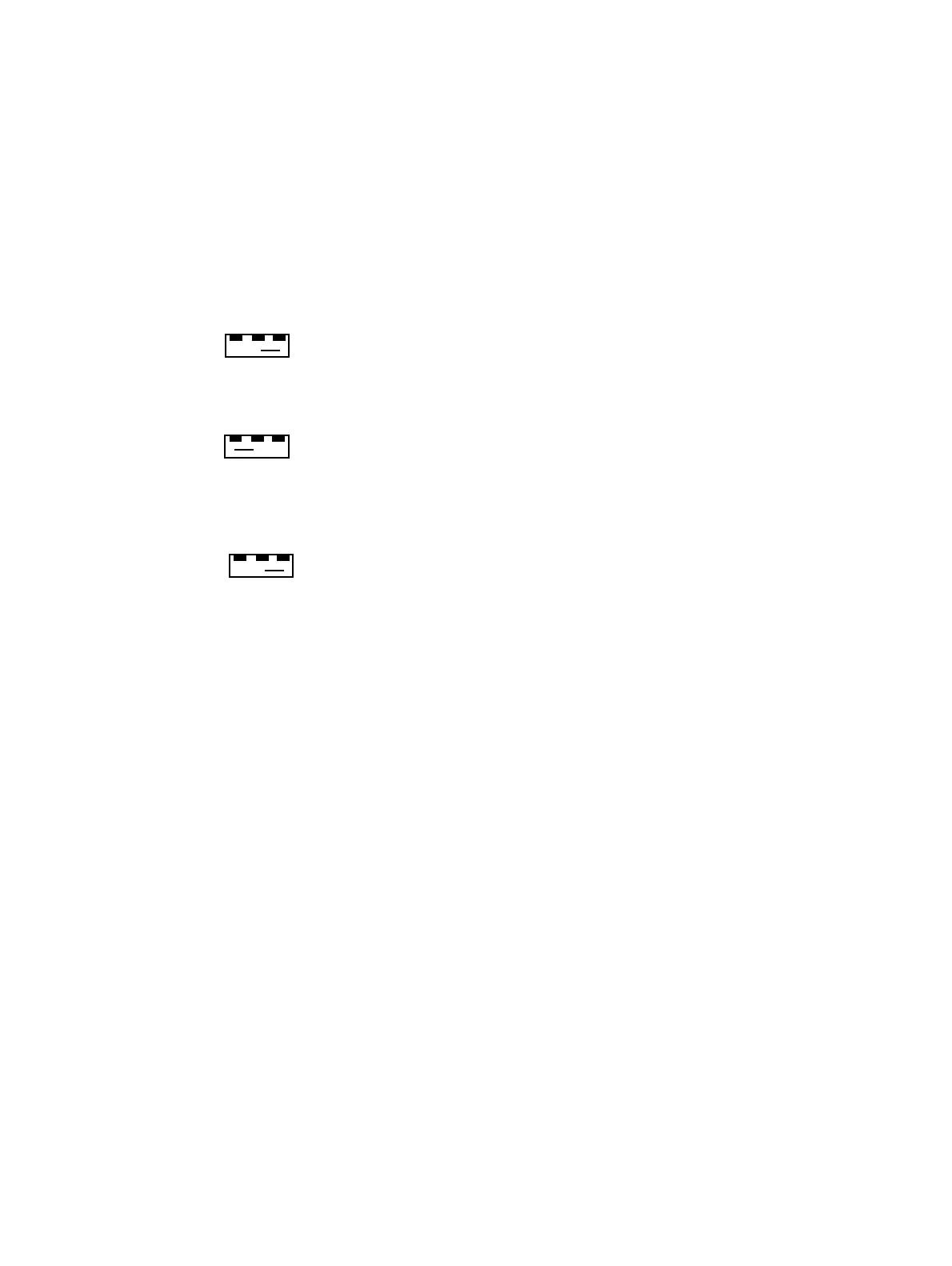Entrance telephones
Plus products
A31003-K16-X001-3-7620
,
07/99
11-14
Hicom 100 E Version 2.1, Service manual
Siedle
: the following changes must be made in the Siedle TLM 511 entrance telephone:
1. Open the Siedle entrance telephone
2. Open jumpers 1, 3 and 4
3. Remove the loudspeaker wire from the "bl" pin and plug it into the "12" pin
4. Close the Siedle entrance station
Grothe
:
The yellow wire jumper is to be switched from "B" to "0" in the Grothe TS 6216 entrance tele-
phone.
X2 jumper =
RiTTO
:
he potentiometer is to be set to maximum volume in the RiTTO 5760 entrance telephone.
X2 jumper =
X2 jumper =
The X1 switch is not changed from the factory setting.
