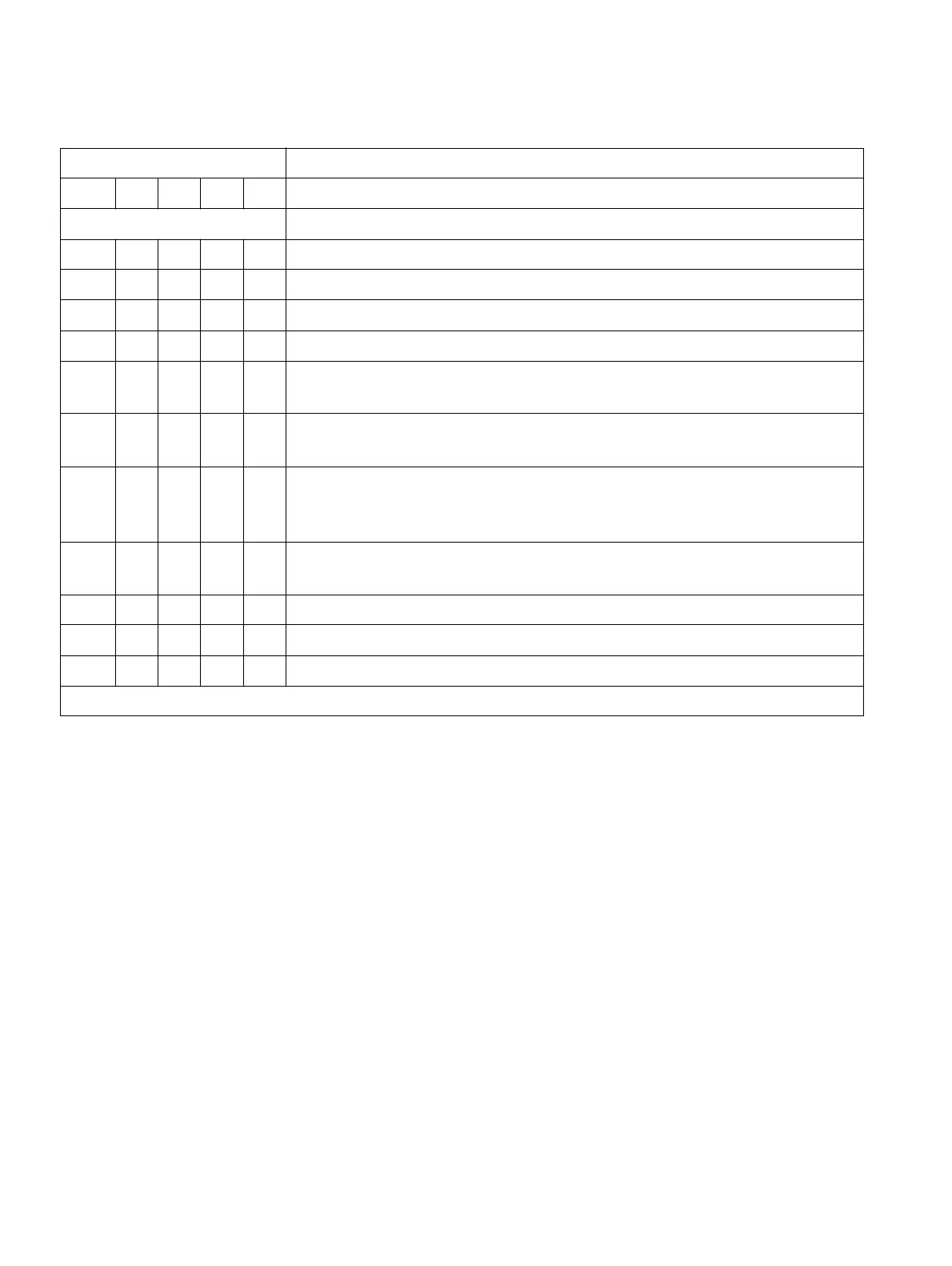System programming in expert mode
Administration and maintenance
A31003-K16-X001-3-7620
,
07/99
7-26
Hicom 100 E Version 2.1, Service manual
27 Least cost routing
27 1 1 1 Least cost routing, 0 = off/1 = on
27 2 2 Names of the network
27 2 2 1 Network A, alphanumeric input (max. 16 characters)
27 2 2 2 Network B, alphanumeric input (max. 16 characters)
27 3 3 Routing type, 1 = 1-level exception table/2 = 2-level exception table/
3 = interpretation table/4 = DICS
27 2 4 4 Access code (LCR type 1, 2 or 4 only), enter code 0–9, *, # (max.
10 characters)
27 3 5 5 Authorisation code (LCR type 1, 2 or 4 only), enter code 0–9, *, #
(max. 15 characters,
max. 10 characters up to SW 2.0.1+)
27 4 6 6 Exception table (LCR type 1, 2 or 4 only): select item number 1–50
and enter control numbers 0–9, *, # (max. 7 characters)
27 7 Dialled digits (LCR type 3 only) (max. 7 characters)
27 8 Interpreted digits (LCR type 3 only) (max. 7 characters)
27 9 Route (LCR type 3 only) (1 character)
Codes Function
ABC
A
= SW 2.0.1+;
B
= SW 2.0.2;
C
= SW 2.1
Table 7-4 Codes for expert mode
