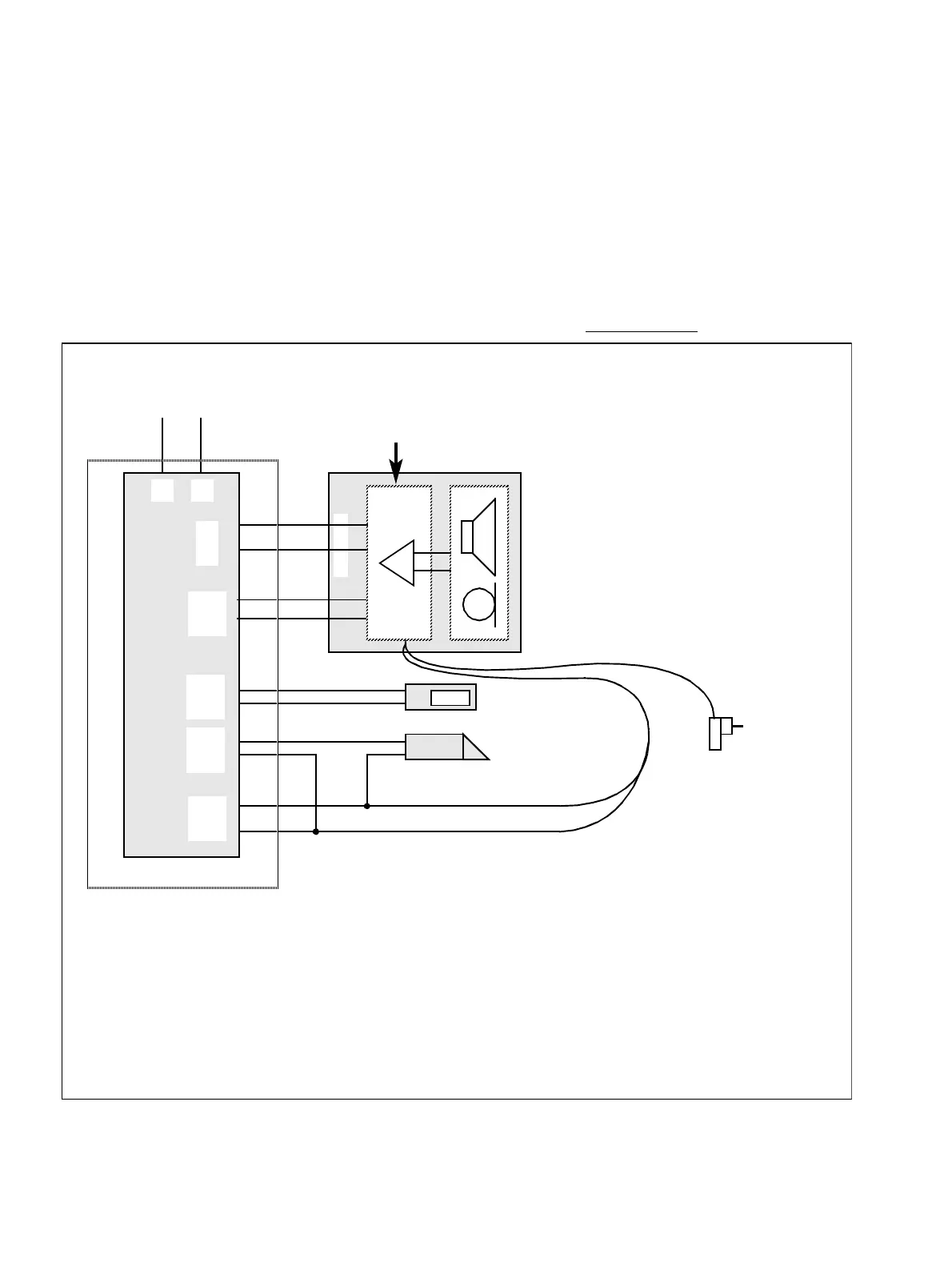Entrance telephones
Plus products
A31003-K16-X001-3-7620
,
07/99
11-4
Hicom 100 E Version 2.1, Service manual
11.3.2 Connection via door opener adapter box
Depending on the features required, the door opener may be connected via an entrance tele-
phone (door opener) adapter box (S30817-Q930-A200, with make contact).
●
A voice connection call to the entrance telephone can be set up from each telephone.
●
Door opener feature possible from each telephone.
●
Doorbell signalling in accordance with call allocation, see Section 6.9.1.
Figure 11-2 Door opener adapter connections
Doorbell
Door opener
Door opener
adapter box
a1
Hicom 108/112/118
from a/b motherboard or
SLA a/b
b1
Entrance telephone
2, 3 or 4-wire connection, de-
pending on the manufacturer
a2
b2
TO1
TO2
KL1
KL2
a
b
Entrance telephone
amplifier
8-16 V
~
power
supply unit
TS1
TS2
UB1
UB2
a1/b1: Connection to telephone system
a2/b2: Voice connection to entrance telephone amplifier
KL1/KL2: Doorbell connection (warning: do not apply separate-source voltage)
TO1/TO2: Connection for door opener relay
UB1/UB2: Supply voltage for door opener (8-16 V~)
TS1/TS2: Make contact for entrance telephone amplifier (if necessary*)
* More recent amplifiers feature a built-in automatic disabling device which can generally be adjusted. This
connection is not necessary in this instance.
