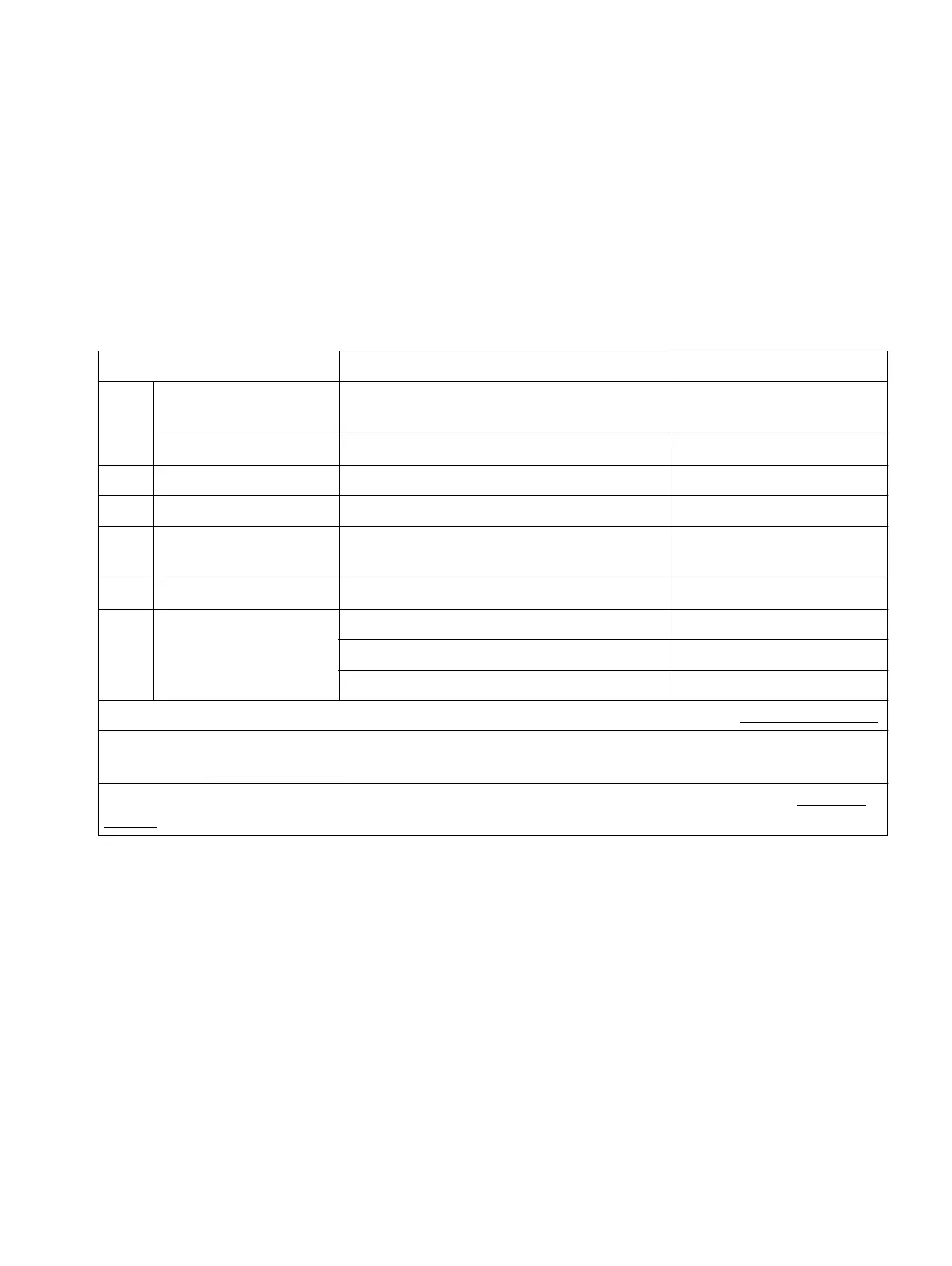A31003-K16-X001-3-7620, 07/99
Hicom 100 E Version 2.1, Service manual
10-1
Programming ISDN line
Programming guide
10 Programming guide
Ensure that the system unit and all necessary components/modules have been correctly
installed, the line network has been set up and the terminal devices and external lines have
been connected. Then put the system into service by simply plugging in the power plug.
The next step entails initialisation
10.1 Programming ISDN lines
One or more STLS 2 or STLS 4 modules (for 2 or 4 ISDN basic connections) must be present
for connecting ISDN lines.
10.1.1 Point-to-point system connection (P P)
10.1.1.1 Entering the system extension number
The system extension number is to be entered
without a prefix
and
without a console code
.
Direct dialling in is not possible if the system extension number has not been programmed. The
system extension number is assigned for each route (up to SW 2.0.2 only).
Input sequence Meaning Display
A * 95 62 65 93 21
Initialisation password
(detection of available cards)
System administration
B SERVICE key
Deactivate device Time Date
C * 95 54 72 14 45
Country code, UK Please wait
D
. . . wait
Country-specific default data is loaded System administration
E Remove power
plug
Reset system blank
F Plug in power plug
Boot system blank
G
. . . wait
Boot system Time Date
Check ISDN lines S
0
interfaces in use
System operational Time Date
- Enter the system number in the case of an ISDN point-to-point connection, Section 10.1.1.1.
- Enter the MSN numbers assigned by Telecom in the case of an ISDN multi-device
connection, Section 10.1.2.1.
- Enter the extension number of the main PBX in the case of a Cornet-N network, Section
10.3.1.
