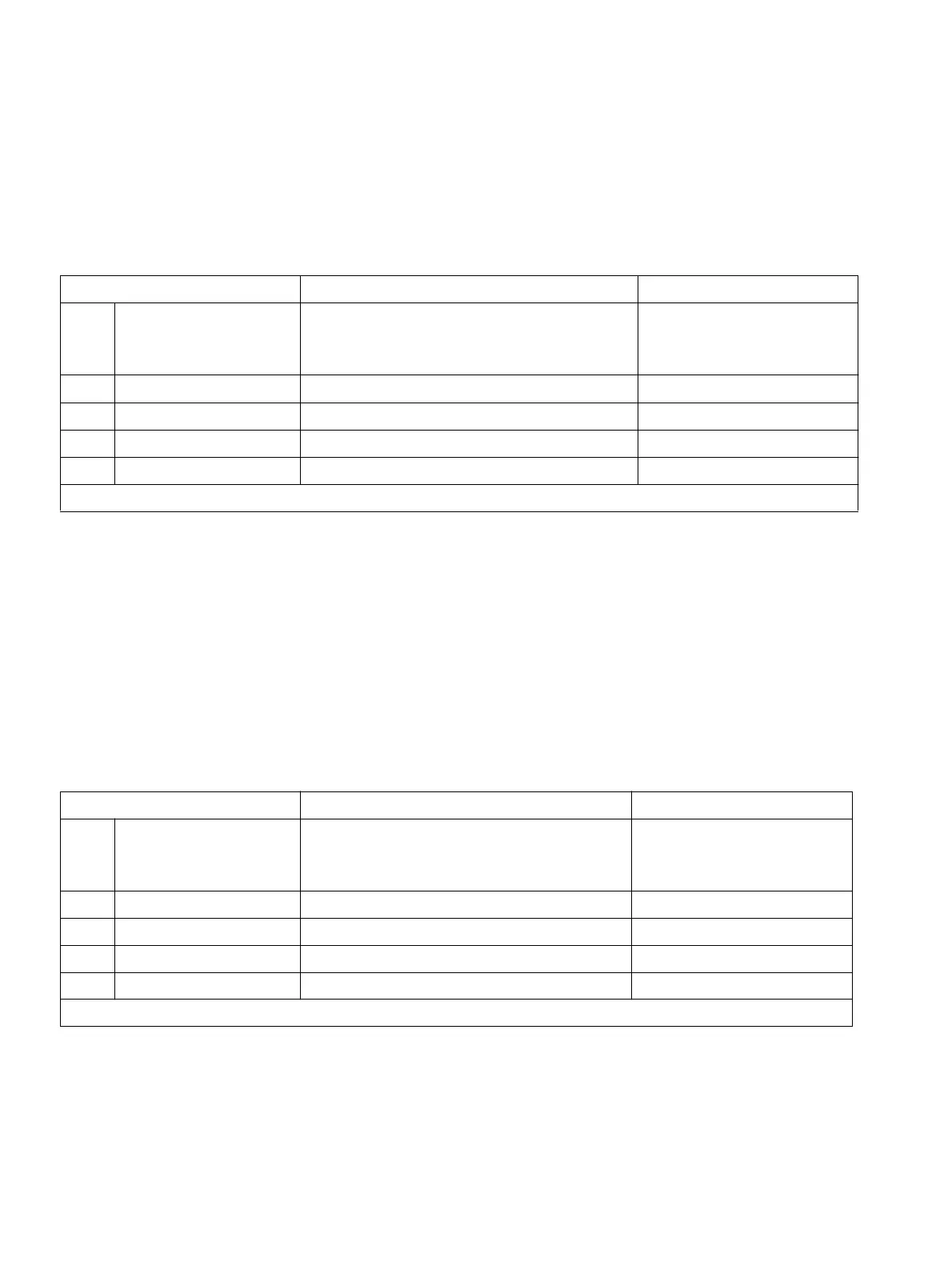Programming expansion modules
Programming guide
A31003-K16-X001-3-7620
,
07/99
10-78
Hicom 100 E Version 2.1, Service manual
10.8.1.4 Assigning actuator names
A name which is displayed on the optiset display can be assigned for each actuator. An optiset
(E) memory telephone is necessary for this purpose.
Example
: actuator 1 is to be called "Lamp".
10.8.2 Programming sensors
The functions described below can be released in Hicom 100E by closing an external contact
connected to a sensor (control input).
10.8.2.1 Defining the destination number
Closing an external contact results in a signal being transmitted at a defined destination. This
destination can be an internal extension, an internal call group or an external extension number.
Example
: a message from sensor 1 is to be signalled at ext. 12.
Input sequence Meaning Display
A2 5 3
Actuator names
(select actuator 1–4 with "+" and "–" or
directly with "#")
Actuator no. 1: –
B
* Change input Actuator no. 1:
CLamp
Enter name Actuator no. 1: Lamp
D<OK>
Confirm input Actuator no. 1: Lamp
E
<F8> Return to Start menu System administration
An actuator name can be deleted with the F3 key under point C.
Input sequence Meaning Display
A2 6 1
Destination number for sensor
(select sensor 1–4 with "+" and "–" or
directly with "#")
Sensor no. 1: –
B
* Change input Sensor no. 1:
C12
Enter destination number Sensor no. 1: 12
D<OK>
Confirm input Sensor no. 1: Lamp
E
<F8> Return to Start menu System administration
A destination number can be deleted with the F3 key under point C.