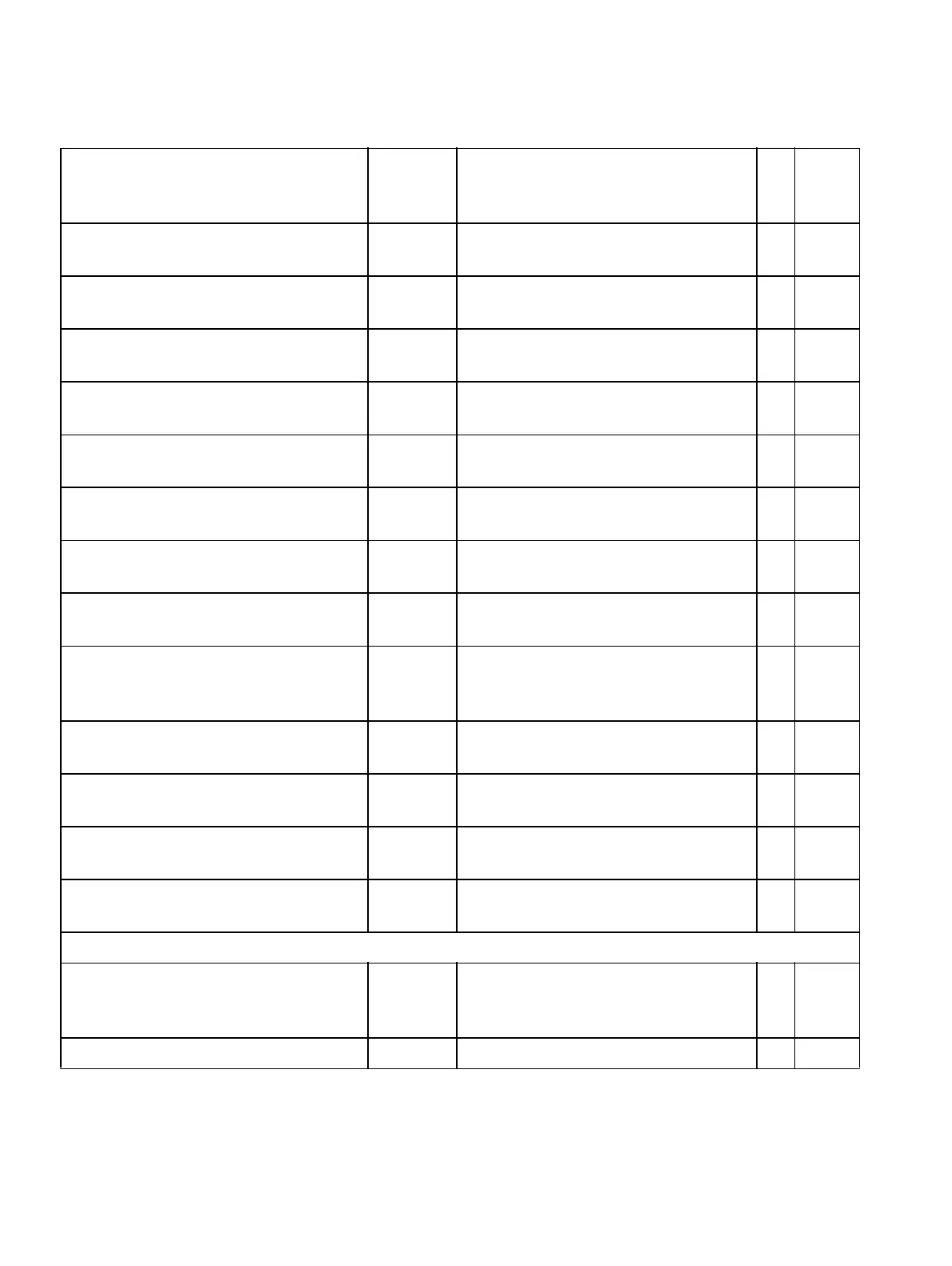Overview of configuration parameters
Administration and maintenance
A31003-K16-X001-3-7620
,
07/99
7-32
Hicom 100 E Version 2.1, Service manual
Alerting tone for conference
(as of V2.0.2)
on on/off system-wide x 21 171
Alerting ring for call pickup groups
(as of V2.0.2)
on on/off system-wide x 21 172
Doorbell call follows DVN
(as of V2.0.2)
no yes/no system-wide x 23 4
Display when transferred
(as of V2.0.2)
who who/from whom x 18 19
Display when recalled
(as of V2.0.2)
transfer
dest.
Caller/transfer dest. x 18 18
Display name or
ext. number (as of V2.0.2)
name Name/ext. number system-wide x 18 17
Data compression of display mes-
sage for each extension
yes yes/no x 18 20
DTMF remote AM
(as of V2.0.2)
no master, slave, master + slave x 30 1
PIN code for remote admin.
(as of V2.0.2, accessible for cus-
tomers)
XXXXXX
(no
access)
6-digit access code can be entered
by the customer
User
data
20
PIN code for remote admin.
(as of V2.0.2)
PIN code reset to default value 30 6
ISDN remote AM
release
pro-
cedure
0=procedure/1=logon without
code, 2=logon with code
30 2
Other access for remote AM pro
cedure
0=procedure/1=logon without
code, 2=logon with code
30 3
Automatic switchover to DTMF after
CONNECT
(as of V2.1)
no yes/no system-wide x 21 20
Doorphone setup
Entrance telephone(s)
(4 entrance telephone possible as
of V2.0.2)
Ext. number, max. 5 characters x 23 1
Receiving extension(s) for doorbell max. 5 characters x 23 2
Configuration items Default Entries PC Term.
CDM
menu
Table 7-5 System configuration via PC and/or programming telephone
