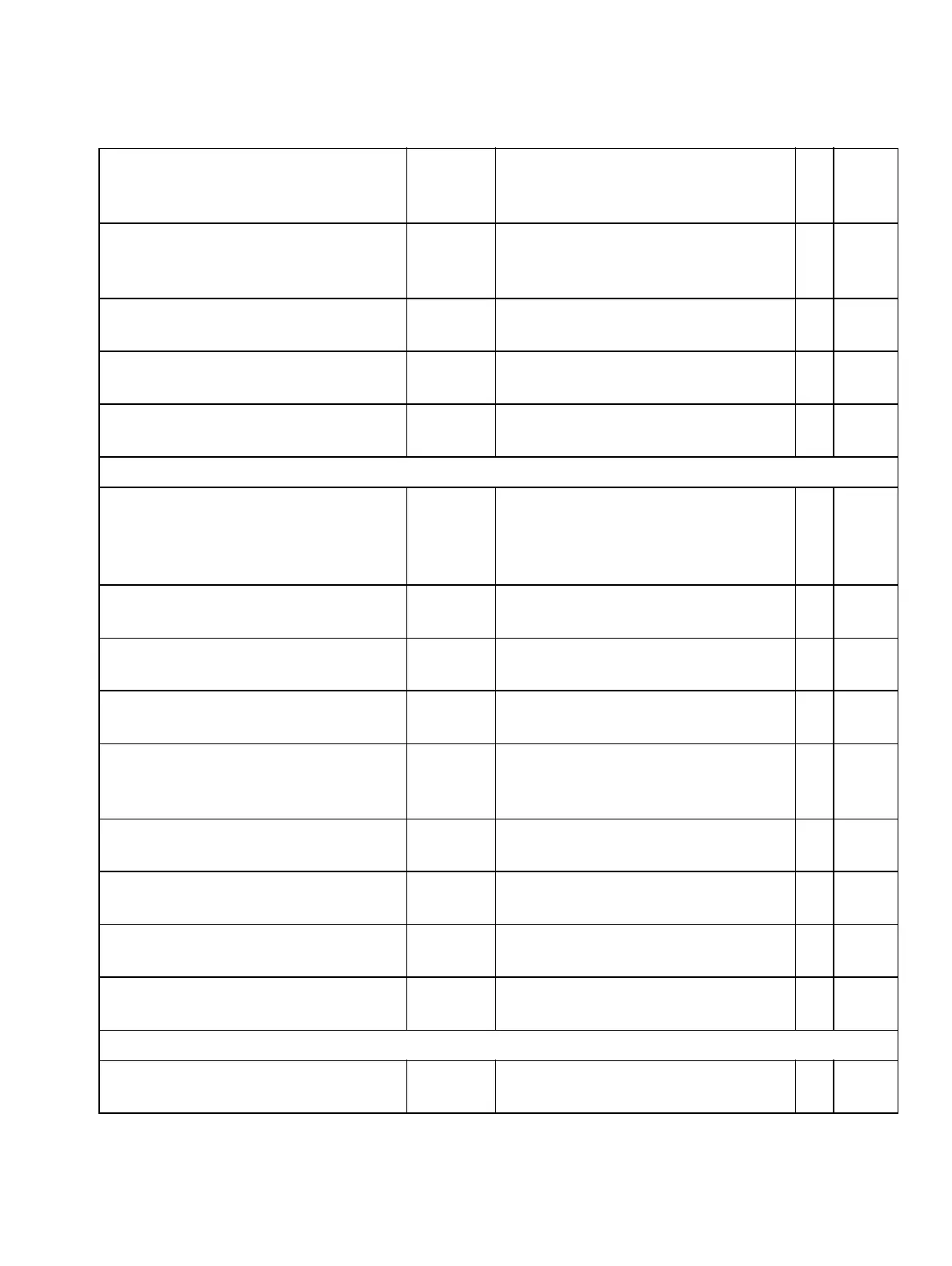Overview of configuration parameter
A31003-K16-X001-3-7620, 07/99
Hicom 100 E Version 2.1, Service manual
7-33
Administration and maintenance
Door opener
(as of SW 2.0.2 also with DTMF)
0 = not available
1 = available
2 = with DTMF
x 23 3
Doorbell diversion 0 = do not perform
1 = perform
x 23 4
Door opener with DTMF 0 = not enabled
1 = enabled
x 23 5
Intercept console day
Intercept console night
11
11
1 extension number each x
x
15 13
15 14
Call charge recording
Call data format
Factor
Currency format
ISDN amount (SW 2.0.2)
Decimal
12
GBP
With or without decimal point
up to 3 letters
x
x
x
x
11 4
11 5
11 6
Printer output format comp. 0 = compressed
1 = uncompressed
x 11 31
Digit suppression no Digit display
0 = no/1=yes
x 11 32
Call duration yes Output
0 = no/1=yes
x 11 34
Call info
(as of SW 2.0.2 with V.24 interface
selection)
Output
0 = no/1=yes
x 11 7
Incoming calls no Output
0 = no/1=yes
x 11 33
Activate CDRC output and
select V.24 (as of V2.0.2)
– V.24 interface index
(1 = MB, 2-5=SIB)
xx
V.24 selection for call charges/ext. 1 V.24 interface index
(1 = MB, 2-5=SIB)
xx
V.24 selection for call charges/line 1 V.24 interface index
(1 = MB, 2-5=SIB)
xx
Time parameters
End-of-dial timeout for DTMF termi-
nals
10 s Multiples of 1 s x
Configuration items Default Entries PC Term.
CDM
menu
Table 7-5 System configuration via PC and/or programming telephone
