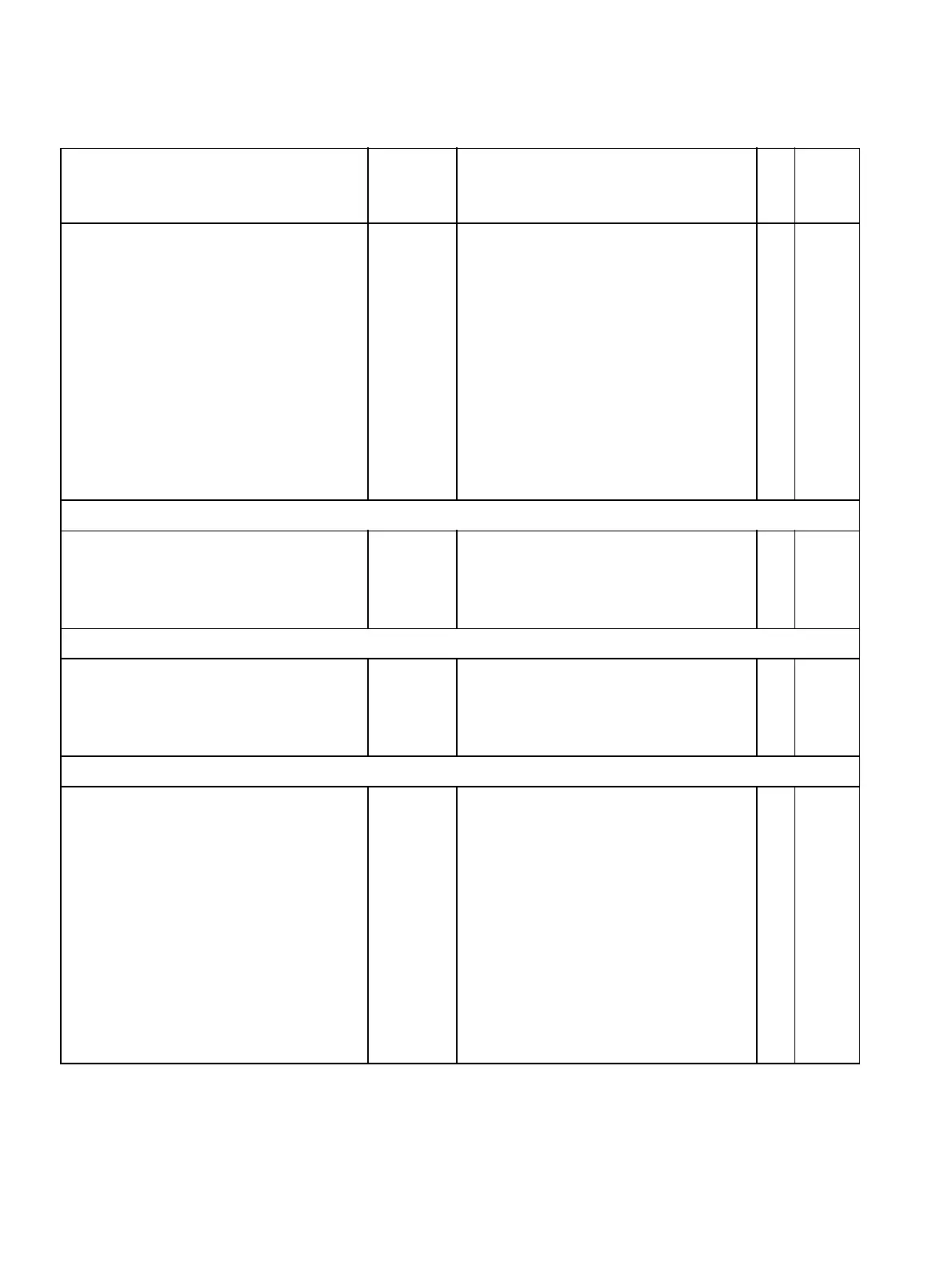Overview of configuration parameters
Administration and maintenance
A31003-K16-X001-3-7620
,
07/99
7-42
Hicom 100 E Version 2.1, Service manual
10 absence texts:
0: Back on:
1: Holiday until:
2: Away until:
3: Out all day:
4: Out ’til noon:
5: Not available:
6: Avail./home:
7: Contact:
8: Avail at:
9: In room:
see left Can be edited individually x 18 12
Status display: system-wide
Hicom 100E configuration
SW version
DVN status on trunk (DSS1-CF)
Night service status
x
x
x
x
x
x
x
Status display: lines
Code
Route
Line type
Line status
x
x
x
x
(x)
(x)
Status display: extensions
Internal/external ext. number
Port
Terminal status
Feature status
(Handsfree answering, do not dis-
turb, call diversion, code lock,
babyphone, camp-on rejection,
answer group on, answer group off;
Diversion destination from XX)
Reset activated feature
(as of V2.0.2)
x
x
x
x
x Ext.
Configuration items Default Entries PC Term.
CDM
menu
Table 7-5 System configuration via PC and/or programming telephone
