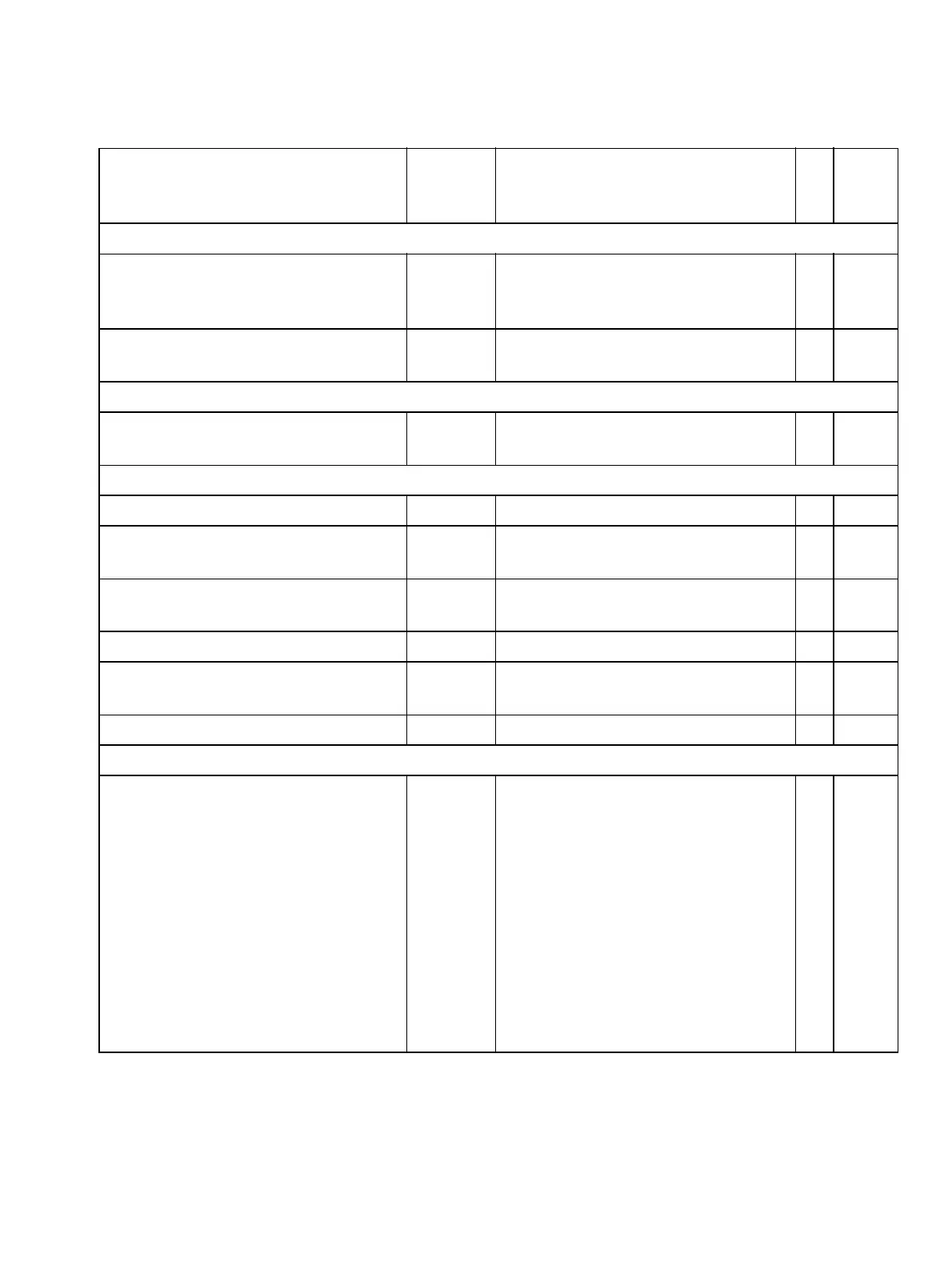Overview of configuration parameter
A31003-K16-X001-3-7620, 07/99
Hicom 100 E Version 2.1, Service manual
7-41
Administration and maintenance
Central abbreviated dialling
Central abb. dialling destinations as
of V2.0.2 with dial pauses and
DTMF switching
blank max. 256 central abb. dialling
dests. (100-355)
x 12 1
Names for central abb. dialling
dests.
blank as of SW 2.0.2 x 12 2
Daylight saving time
Switchover time for daylight saving
time for 10 years
preset Only by means of PC tool x
Call charge menu
Call charges/ext. 0 Display/delete x 11 1
Start printing call charges/ext. via
V.24 port no. (as of V2.0.2)
1 V.24 interface index
(1 = MB, 2–5=SIB)
21
1322
Export call charges/ext. to file not rel. not relevant x
Call charges/line 0 Display/delete x 11 2
Start printing call charges/line via
V.24 port no. (as of V2.0.2)
1 V.24 interface index
(1 = MB, 2–5=SIB)
21
1323
Export call charges/line to file not rel. not relevant x
Texts
10 message texts:
0: Please call back
1: Visitor waiting
2: Appointment
3: Urgent call
4: Do not disturb
5: FAX waiting
6: Dictation please
7: Please join me
8: Coffee please
9: Vacate office
see left Can be edited individually 18 11
Configuration items Default Entries PC Term.
CDM
menu
Table 7-5 System configuration via PC and/or programming telephone
