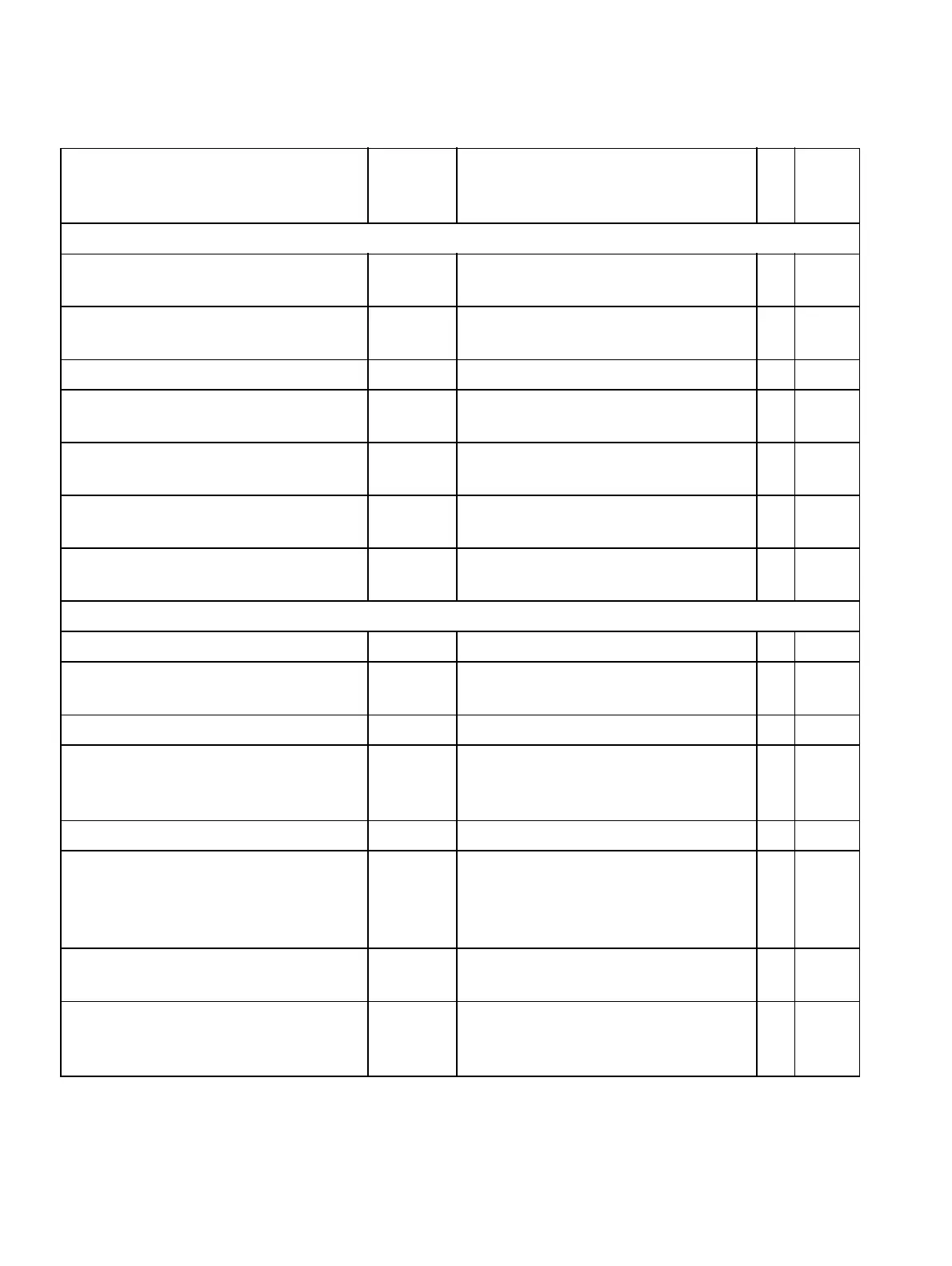Overview of configuration parameters
Administration and maintenance
A31003-K16-X001-3-7620
,
07/99
7-38
Hicom 100 E Version 2.1, Service manual
Digit analysis
Define the DDI numbers per ext./
group
as for
internal
5-digit, and/or 11-digit for PMP x 15 11
Define the internal ext. numbers
per ext./group/pseudo-ports
11..74,
881..888
max. 5 characters x
Codes for specific line seizure 801–832 max. 3 characters x 22 3
Substitute codes for *, # 75, 76 max. 3 digits (from 0..9) x 22 1
22 2
Attendant console code internal/
external
9 (GBR 0) max. 5 characters x x
Route codes 0, 84, 85,
86
Up to 10 codes (each with 3 digits)
for each route
x22 4
Service codes for activating servic-
es/features
see code
plan
x
Least cost routing
LCR deactivate/activate off off/on x 27 1
LCR mode – Single-stage, two-stage, (T-Net),
DICS interpretation table
x27 3
Prefix (for single-stage, two-stage) blank max. 9 characters x 27 4
Authorisation code (for two-stage) blank max. 10 characters (closed entry),
max. 15 characters (as of SW
2.0.2)
x27 5
Destination ext. numbers (for T-Net) blank max. 20 characters x 27 8
Exceptions table/route table GBR
preset
otherwise
blank
Up to 50 entries (max. 7
characters)
x27 6
String dialled for "Corporate Net-
work" LCR
blank max. 7 characters, any digit string
for 50 entries
x27 7
Substitute digit seq. for dial string
for each entry in the case of "Cor-
porate Network" LCR
blank Any digit string (max. 7 characters)
for each of the 50 entries
x27 8
Configuration items Default Entries PC Term.
CDM
menu
Table 7-5 System configuration via PC and/or programming telephone
