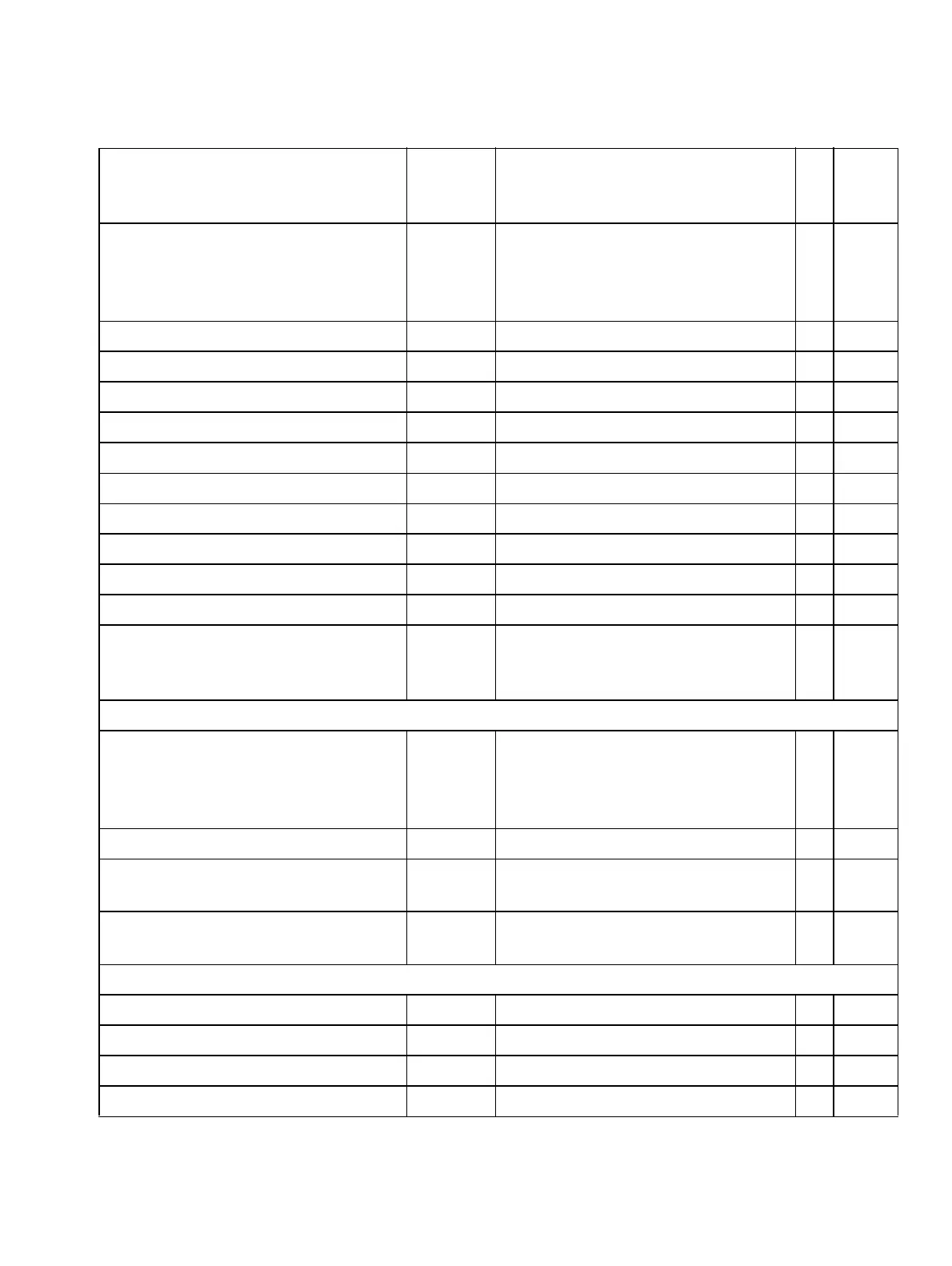Overview of configuration parameter
A31003-K16-X001-3-7620, 07/99
Hicom 100 E Version 2.1, Service manual
7-35
Administration and maintenance
Route codes 1: 0
2: 84
3: 85
4: 86
Up to 10 codes (each with max. 3
digits) for each route
as of V2.1, up to 5-digit codes
x 22 4
Rerouting no no/if known/always x 16 181
Route change no yes/no x 16 182
Dial pause 0 0=1s, 1=2s, 2=3s, 3=6s, 4=9s x 20 2
Digit repetition off 0=off/1=on x 16 16
Evaluation of 2nd audible tone off on/off x
Route overflow/overflow route off/blank on/off/overflow route x 16 13
Route type trunk Trunk/PBX x 16 14
Seizure mode, route seizure linear Cyclic/linear x 16 17
Trunk call pause 6 s 13 s, 6 s x 20 3
Assignment of lines to routes route 1 4 routes possible x 16 12
Ext. number of the central attendant
console – QSig networking
(as of
V2.1)
– Ext. number x 16 19
Lines
Analogue trunk parameters:
Line length
Line monitoring
Trunk call recognition
short
no
1 long
Short/long
yes/no
2 short calls/1 longer call
x
x
x
20 4
Signalling method DP DP/DTMF x 20 1
Assignment of MSNs to lines
(as of
V2.1)
– for specific MSN seizure in the
case of outgoing dialling
xKz
* 41
Assignment of call signalling to di-
alled extension
(as of V2.1)
Std. ext-
ernal call
3 different rings available x 15 21
Extensions
Name – up to 16 characters x 13 12
Camp-on rejection no yes/no x 13 15
Caller list (as of V2.0.2) yes yes/no for each user x 13 20
Intrusion class of service no yes/no x 13 13
Configuration items Default Entries PC Term.
CDM
menu
Table 7-5 System configuration via PC and/or programming telephone
