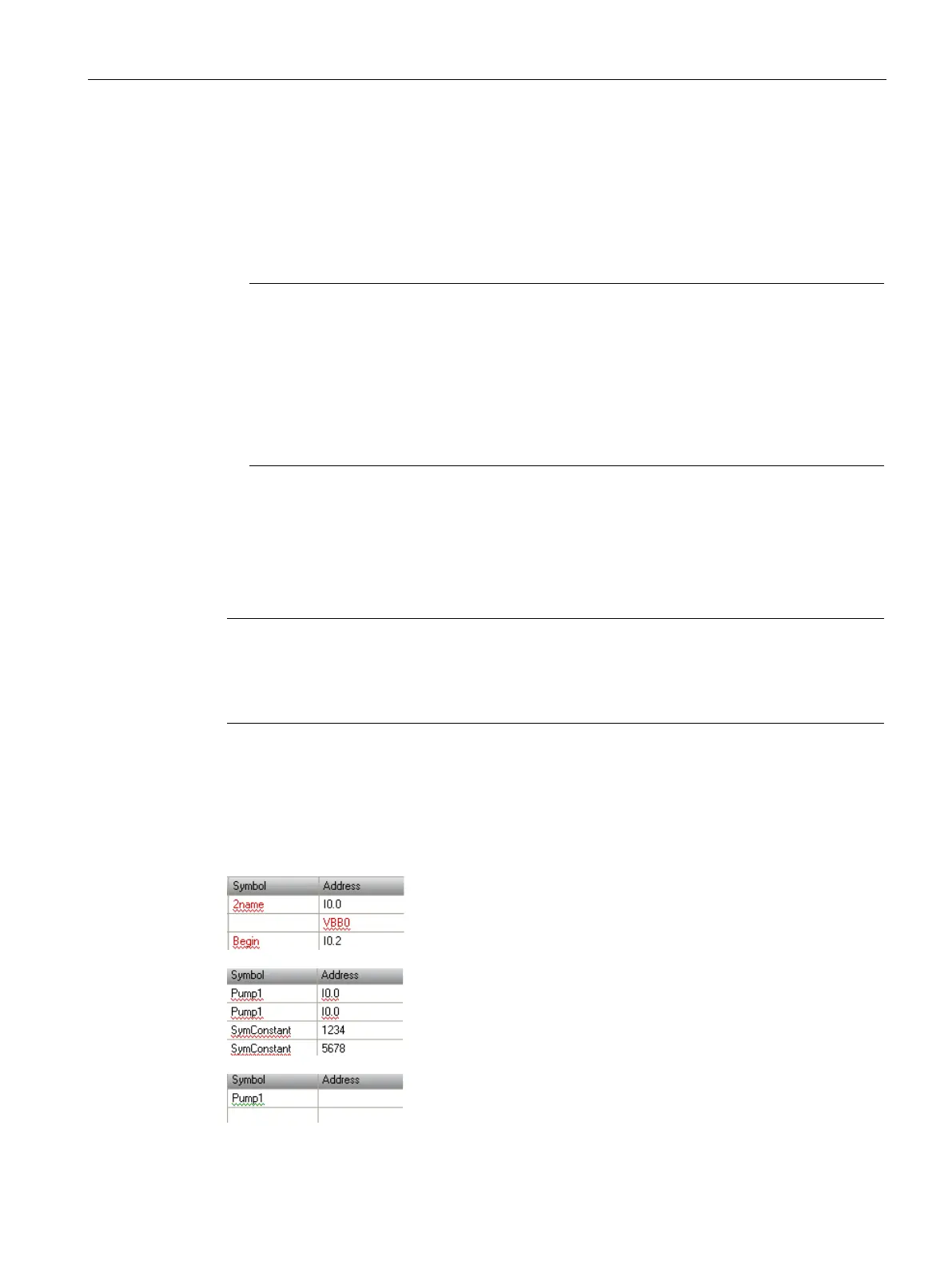Programming concepts
5.5 Symbol table
S7-200 SMART
System Manual, 09/2015, A5E03822230-AC
101
Assigning symbols in the symbol table
To assign a symbol to an address or constant value, follow the procedure below:
1. Open the symbol table.
2. Type the symbol name (for example, Input1) in the Symbol column. The maximum
number of characters in a symbol name is 23 single-byte characters.
Note
Until you assign an address or constant value to the symbol, it appears as an undefined
symbol (green wavy underline). After you complete the Address column assign
ment,
7-Micro/WIN SMART removes the green wavy underline.
If you have selected to view both symbolic and absolute view of operands for your
project, lengthy symbol names are truncated with a tilde (~) in the program editor. You
can place your mouse po
inter over the truncated name to see the entire name displayed
3. Type the address or constant value (for example, VB0 or 123) in the Address column.
Note that to assign a string constant to a symbol, you enclose the string constant in
double quotation marks.
4. Optionally, type in a comment up to a maximum of 79 characters.
You can resize the width of the columns in the symbol table editor as needed.
Note
You can create multiple symbol tables; however, you cannot use the same symbol name
more than once as a global symbol assignment.
By contrast, you can reuse symbol names in variable tables.
Syntax rules and indication of errors
STEP 7-Micro/WIN SMART indicates erroneous or incomplete symbol assignments with
color and wavy underlining:
Red text indicates invalid syntax.
A symbol cannot begin with a numeral.
VBB0 is an invalid address.
Begin is a reserved word and invalid as a symbol name.
A red wavy underline indicates invalid use.
Pump1 and SymConstant are duplicate symbol names.
I0.0 is a duplicate address.
A green wavy underline indicates an undefined symbol.
