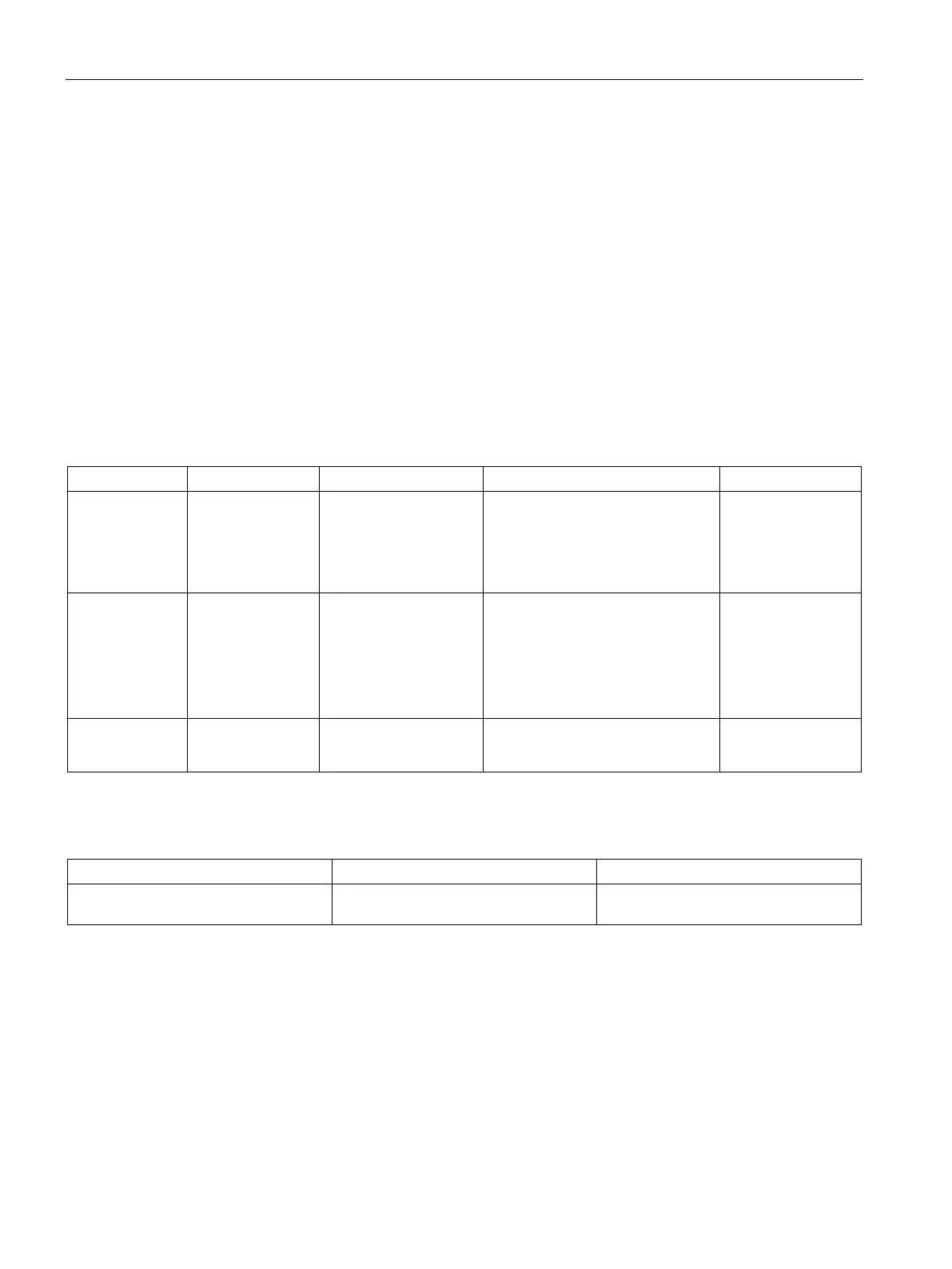Product overview
1.2 S7-200 SMART expansion modules
S7-200 SMART
20 System Manual, 09/2015, A5E03822230-AC
Refer to the technical specifications (Page 565) for the power requirements of the CPU and
the expansion modules. Use the worksheets in Appendix B, Calculating a power budget
(Page 656) to calculate your power budget.
S7-200 SMART expansion modules
To better solve your application requirements, the S7-200 SMART family includes a wide
variety of expansion modules, signal boards, and a communications module. You can use
these expansion modules with the standard CPU models (SR20, ST20, SR30, ST30, SR40,
ST40, SR60 or ST60) to add additional functionality to the CPU. The following table provides
a list of the expansion modules that are currently available. For detailed information about a
specific module, see the technical specifications (Page 565).
Table 1- 4 Expansion modules and signal boards
Digital expan-
sion module
• 8 x DC In • 8 x DC Out
• 8 x Relay Out
• 8 x DC In / 8 x DC Out
• 8 x DC In / 8 x Relay Out
• 16 x DC In / 16 x DC Out
• 16 x DC In / 16 x Relay Out
Analog expan-
sion modules
• 4 x Analog In
• 8 x Analog In
• 2 x RTD In
• 4 x RTD In
• 4 x TC In
• 2 x Analog Out
• 4 x Analog Out
• 4 x Analog In / 2 x Analog Out
• 2 x Analog In / 1 x Analog Out
Signal boards
• 1 x Analog In • 1 x Analog Out • 2 x DC In x 2 x DC Out • RS485/RS232
• Battery Board
Table 1- 5 Communication expansion modules
Communication expansion module
(EM)
PROFIBUS DP SMART module EM DP01 PROFIBUS DP
