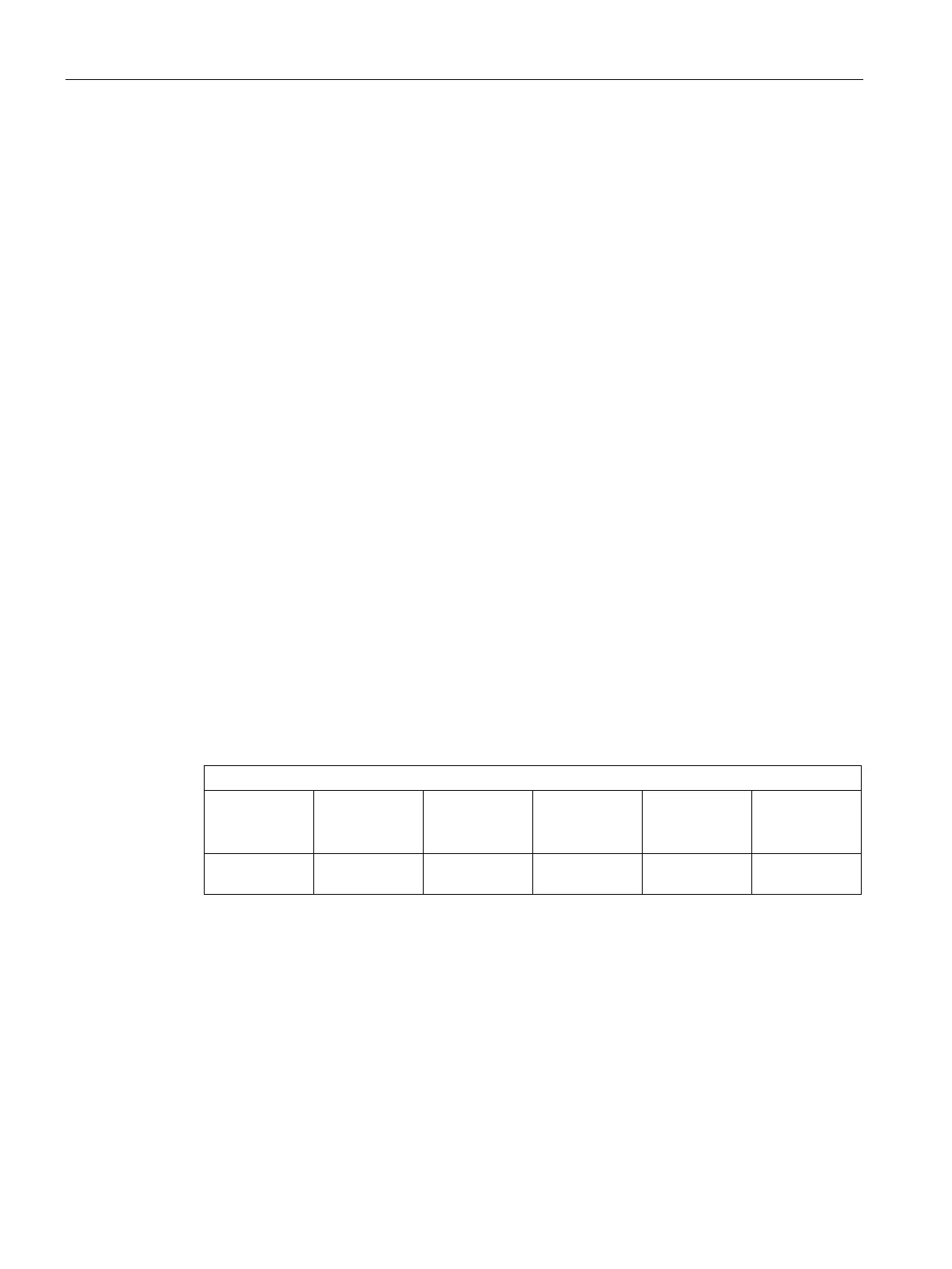Communication
8.5 PROFIBUS
S7-200 SMART
384 System Manual, 09/2015, A5E03822230-AC
User program considerations
Once the EM DP01 PROFIBUS DP module has been successfully configured by a
DP master, the EM DP01 and the DP master enter data exchange mode. In data exchange
mode, the DP master writes output data to the EM DP01, and the EM DP01 then responds
with the most recent S7-200 SMART CPU input data. The EM DP01 continuously updates its
inputs from the S7-200 SMART CPU in order to provide the most recent input data to the
DP master. The EM DP01 then transfers the output data to the S7-200 SMART CPU. The
output data from the DP master is placed into V memory (the output buffer) starting at the
address that the DP master supplied during initialization. The input data to the DP master is
taken from the V memory locations (the input buffer) immediately following the output data.
The output data from the DP master must be moved by the user program in the
S7-200 SMART CPU from the output buffer to the data areas where it is to be used.
Likewise, the input data to the DP master must be moved from the various data areas to the
input buffer for transfer to the master.
Output data from the DP master is placed into V memory immediately prior to the user
program portion of the scan. Input data (to the DP master) is copied from V memory to the
EM DP01 for transfer to the DP master after the user program portion of the scan.
Input data to the DP master is transmitted to the master on the EM DP01's next data
exchange with the DP master.
There are 50 bytes of special memory (SM) allocated to each expansion module based upon
its physical position. The module updates the SM locations corresponding to the modules'
relative position to the CPU (with respect to other modules). If it is the first module, it updates
SMB1400 through SMB1449. If it is the second module, it updates SMB1450 through
SMB1499, and so on. Refer to the table below:
Table 8- 3 Special memory bytes SMB1400 to SMB1699
Special memory bytes SMB1400 to SMB1699
Intelligent
module in
slot 0
Intelligent
module in
slot 1
Intelligent
module in
slot 2
Intelligent
module in
slot 3
Intelligent
module in
slot 4
Intelligent
module in
slot 5
SMB1400 to
SMB1450 to
SMB1500 to
SMB1550 to
SMB1600 to
SMB1650 to
