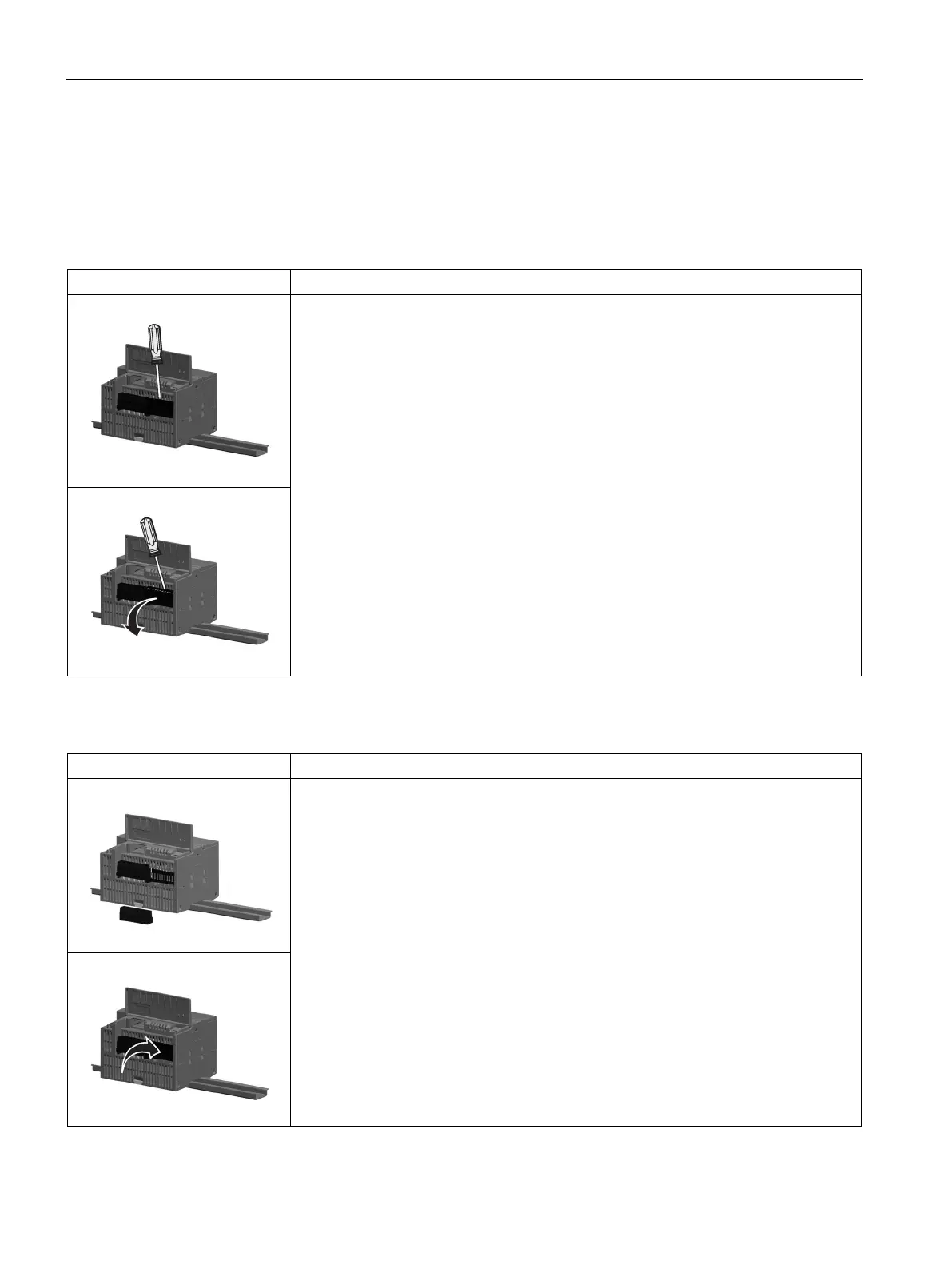Installation
3.3 Installation and removal procedures
S7-200 SMART
48 System Manual, 09/2015, A5E03822230-AC
Removing and reinstalling the terminal block connector
The S7-200 SMART modules have removable connectors to make connecting the wiring
easy.
Table 3- 7 Removing the connector
Prepare the system for terminal block removal by removing the power from the CPU
and opening the cover above the connector.
1. Ensure that the CPU and all S7-200 SMART equipment are disconnected from
electrical power.
2. Inspect the top of the connector and locate the slot for the tip of the screwdriver.
3. Insert a small screwdriver into the slot.
4. Gently pry the top of the connector away from the CPU. The connector will release
with a snap.
5. Grasp the connector and remove it from the CPU.
Table 3- 8 Installing the connector
Prepare the components for terminal block installation by removing power from the
CPU and opening the cover above the connector.
1. Ensure that the CPU and all S7-200 SMART equipment are disconnected from
electrical power.
2. Align the connector with the pins on the unit.
3. Align the wiring edge of the connector inside the rim of the connector base.
4. Press firmly down and rotate the connector until it snaps into place.
Check carefully to ensure that the connector is properly aligned and fully engaged.
